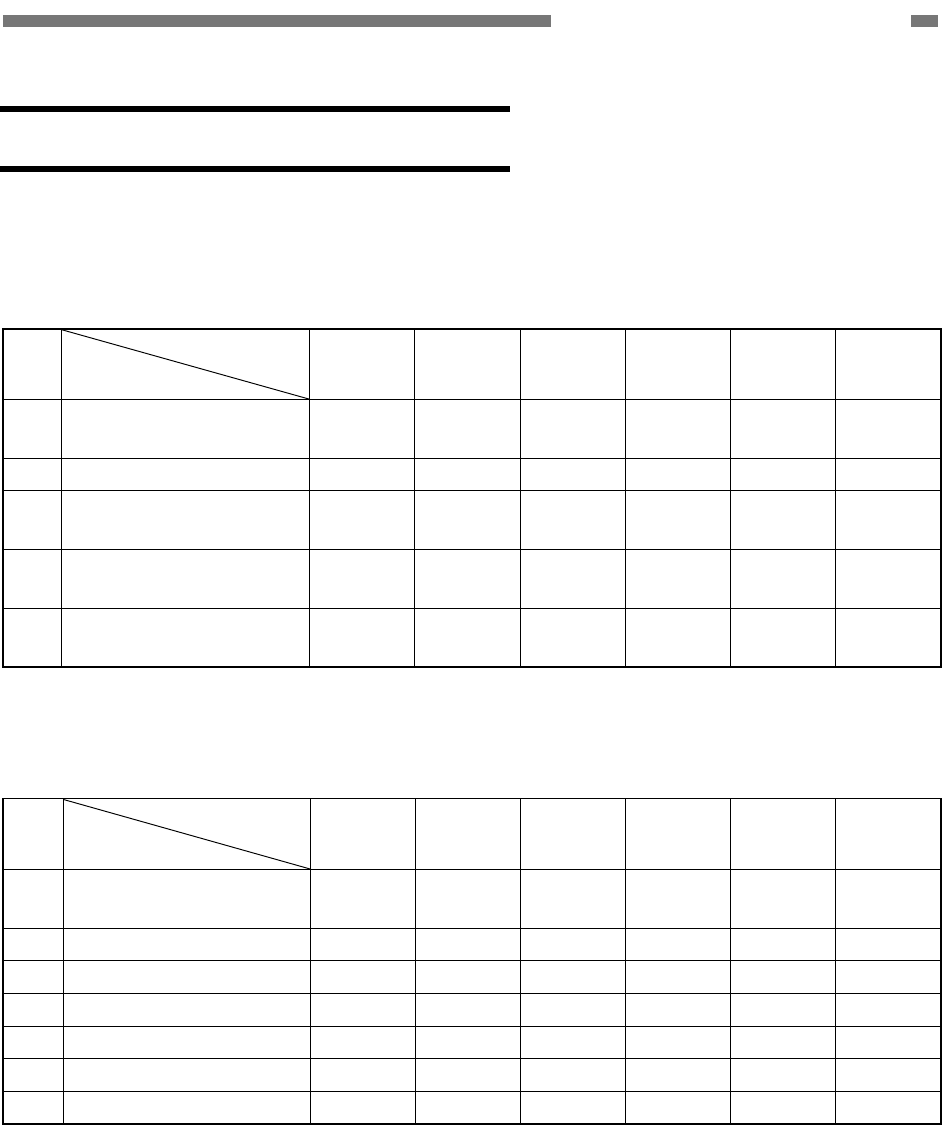
CHAPTER 5 TROUBLESHOOTING
III. TROUBLESHOOTING LIST
The lists below give the major failures conditions and their causes. Refer to the next section
for details of the causes and the measures to be taken.
1. Operation Failures
Note: Major causes of each failure are marked “X”.
No.
Cause
Failure
System/
Software
Hard-
ware
Connec-
tion
Dirt/
dust
Docu-
ment
Settings
1 Power does not come
ON.
X X
2 No scanner is found.
X X
3 Scanner does not
start.
X X X X
4 Scanning does not
feed properly.
X X X
5 Scanning speed is
slow.
X X
Table 5-301
2. Image Failures
Note: Major causes of each failure are marked “X”.
No.
Cause
Failure
System/
Software
Hard-
ware
Connec-
tion
Dirt/
dust
Docu-
ment
Settings
1 All black/all white/all
streaked.
X X X X
2 Too dark/too light.
X X
3 Streaks in image.
X X
4 Image slanted.
X X
5 Wrong image size.
X X
6 Text cannot be seen.
X X
7 Moire in image.
X X
Table 3-302
COPYRIGHT
©
CANON ELECTRONICS INC. 2011 CANON DR-M140 FIRST EDITION
5-37


















