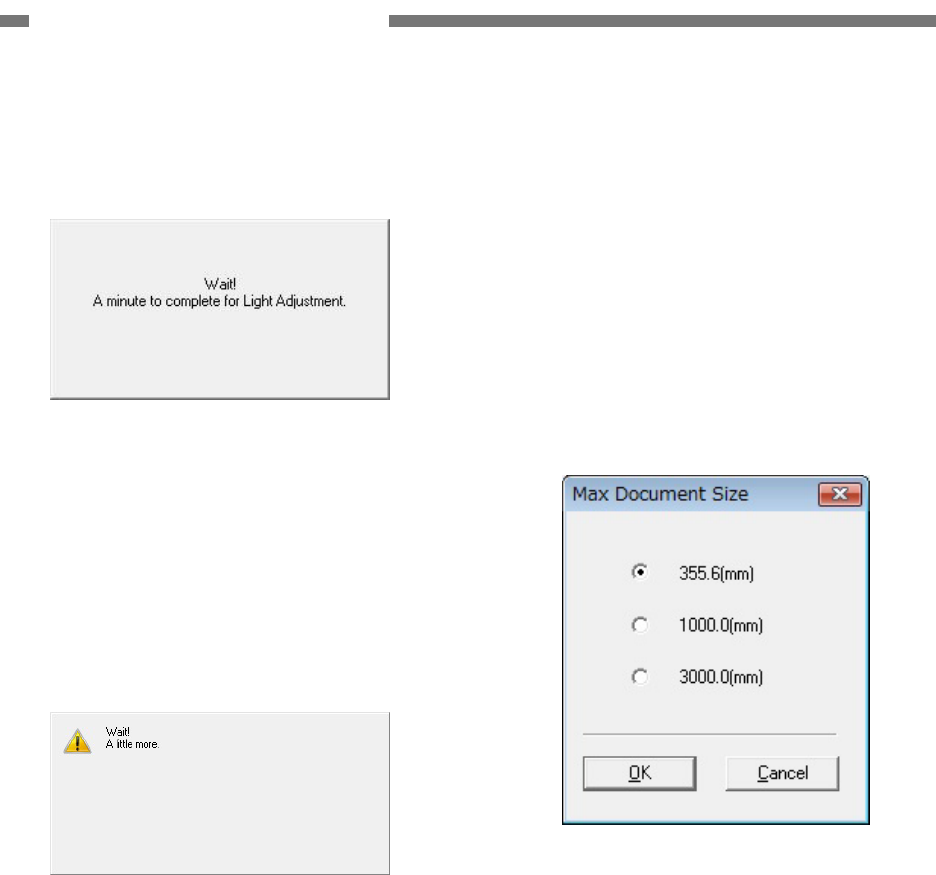
CHAPTER 5 TROUBLESHOOTING
3. Max Document Size 5) The adjustment starts automatically. The
sheet is fed, and a progress screen is
displayed.
This mode is used to set the long
document mode. This is set to standard
mode by factory default. This can be
changed by user mode.
Select [Max Document Size] from the
main menu screen to display the setting
screen. To set the long document mode,
change the setting to [1000.0(mm)] or
[3000.0(mm)] and select the [OK] button.
Figure 5-218
6) Even after the sheet has been ejected,
the data may be processed inside the
machine. The progress screen
disappears, and a warning screen is
displayed. Do not turn OFF the machine
or perform any operations until the
warning screen disappears.
Figure 5-220
Figure 5-219
7) After the adjustment is complete, the
warning screen disappears.
5-12
COPYRIGHT
©
CANON ELECTRONICS INC. 2011 CANON DR-M140 FIRST EDITION


















