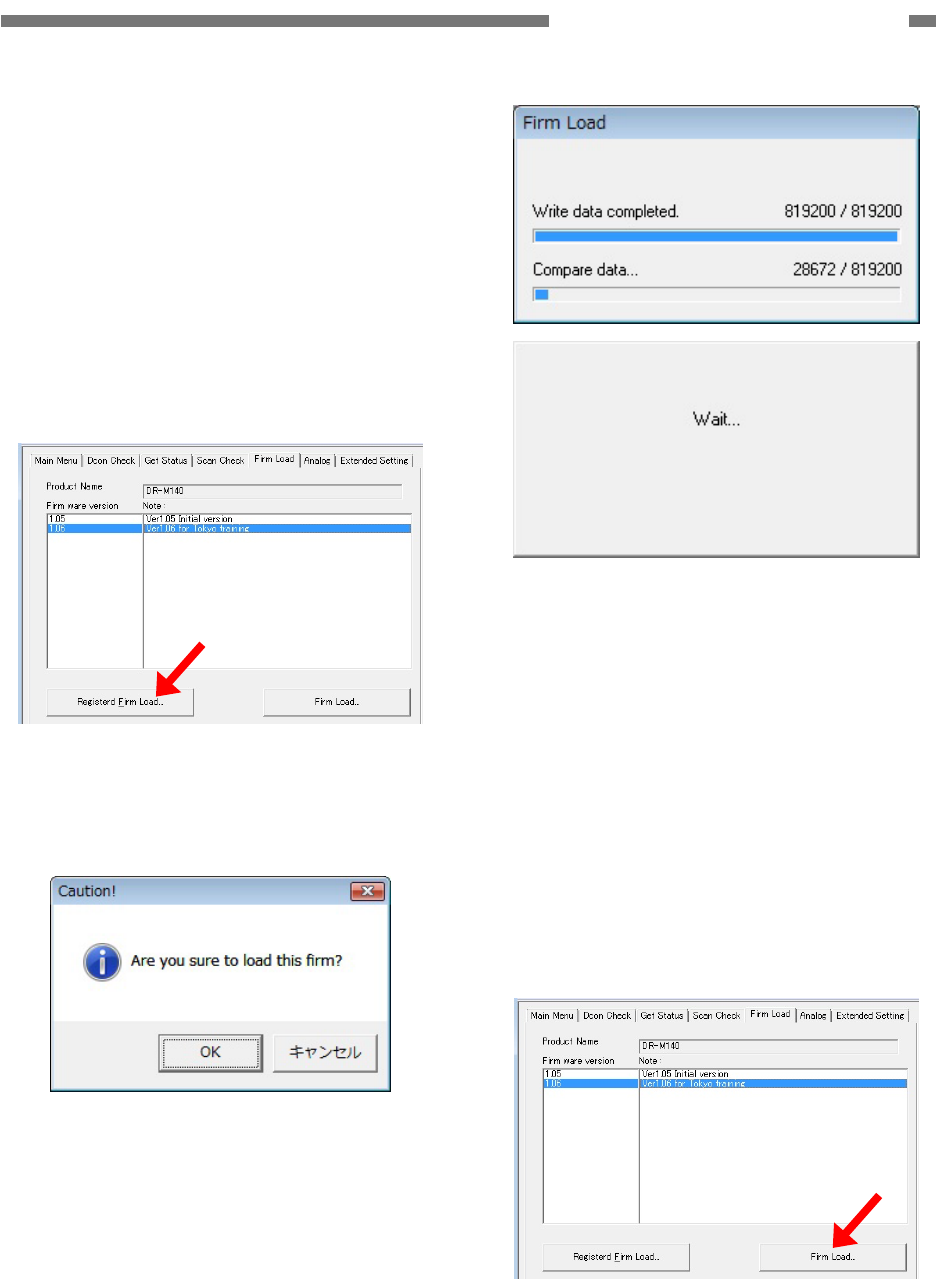
CHAPTER 5 TROUBLESHOOTING
2. Firm Load
The method for writing firmware varies
depending on whether that firmware has
already been registered or has not been
registered. The operation procedures are
shown below.
For registered firmware
1) Select the version to write and then
select [Registered Firm Load].
Figure 5-248
4) After the process is complete, the
progress screen disappears. When the
firmware is changed, a reset is
automatically executed internally.
Figure 5-246
5) Check the version screen on the [Check
Device] screen.
2) When the warning screen is displayed,
click [OK].
For unregistered firmware
This mode has the same functionality as
Firm Load in the “Main Menu” screen.
1) Select [Firm Load].
Figure 5-247
3) Writing starts automatically and the
progress screen is displayed.
Figure 5-249
2) When the file selection screen is
displayed, select the file.
COPYRIGHT
©
CANON ELECTRONICS INC. 2011 CANON DR-M140 FIRST EDITION
5-27


















