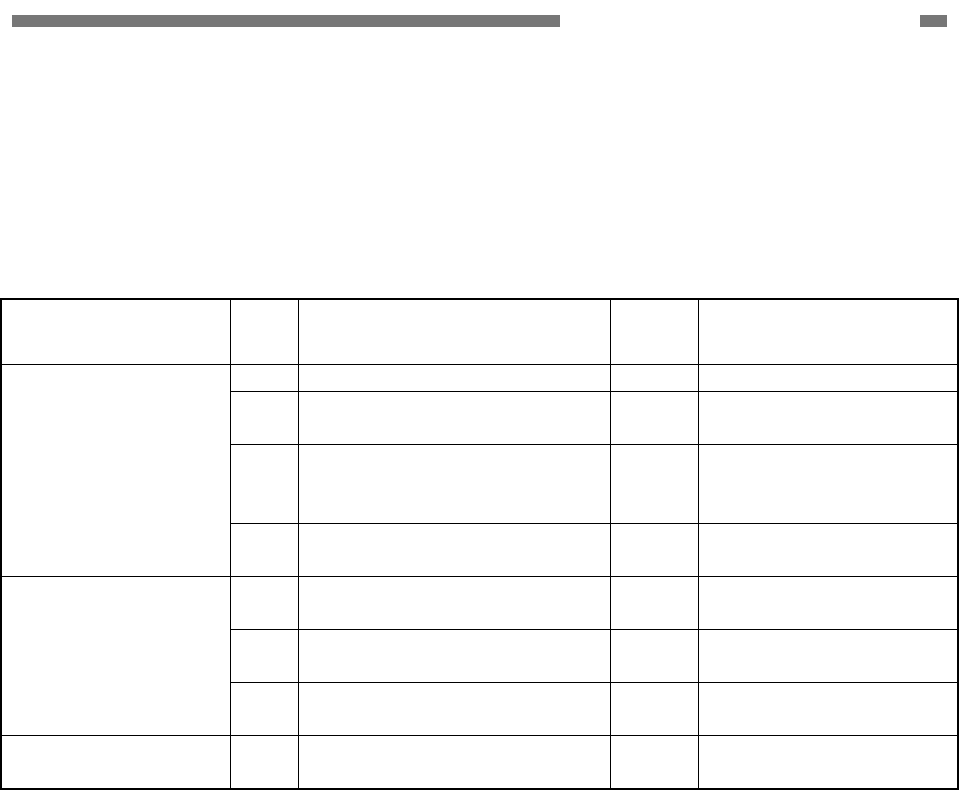
CHAPTER 5 TROUBLESHOOTING
5. Scanning Speed is Slow
The basic speed of this machine is 40 ppm. (A4/200 dpi)
The speed is further reduced if high resolution, color settings, or special functions are
selected.
If the scanning speed is still slow after taking the above into consideration, the cause may
be as follows.
Cause/Faulty
Locations
Step Check Item Result Action
1 Is the memory sufficient? NO Increase the memory.
2 Are other applications
running?
YES Close the other
applications.
3 Are resident applications
such as a virus protection
program running?
YES Close the service-type
applications.
Insufficient computer
memory
4 Is there insufficient hard disc
space?
YES Increase the hard disc
space.
5 Is the USB port supported? NO Use a computer that
supports it.
6 Is the USB cable supported? NO Use the included USB
cable.
Hi-speed USB 2.0
not supported
7 Is the USB hub supported? NO Use a USB hub that
supports it.
The log file setting is
[Full]
8 Is the log file setting set to
[Full]?
YES Set to [Mini].
Table 5-405
COPYRIGHT
©
CANON ELECTRONICS INC. 2011 CANON DR-M140 FIRST EDITION
5-41


















