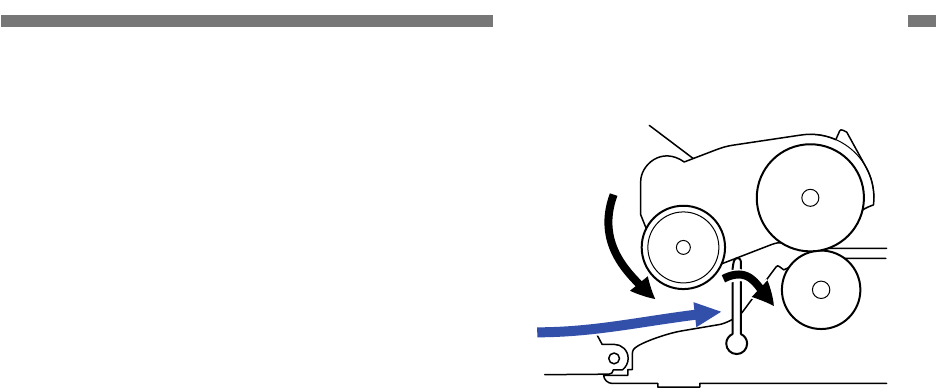
CHAPTER 2 FUNCTIONS & OPERATION
1) Feed path
The feed path in this machine is
horizontal in the reading unit, and has the
two types of straight or U-turn in the eject
section.
When feeding cards, use the straight
path.
2) Drive
The pickup, feed, and retard rollers in the
early stage are driven by the feed motor,
and from the registration roller to the
eject roller in the later stage are driven by
the main motor. The scanning condition
determines each drive speed.
Furthermore, the document stopper is
driven by the feed motor.
3) Feed
The following figure shows a
cross-sectional diagram of the feed
section before starting the feed. The
document stopper is standing up.
When a document is placed in the inlet,
the leading edge of the document lines
up at the document stopper. Once the
machine starts scanning, the document
is fed after the document stopper is
lowered.
Misfeeds and double feeds have been
reduced by increasing the diameter of
the feed roller and making the retard
roller movable up and down.
Figure 2-302
4) Separation
Separation of the documents is
performed by the retard roller.
If the feed selection lever is set to normal
(separate), though the retard roller is
connected to the drive system, since the
torque limiter is built into it, when the
outside pressure on the roller exceeds
the specified value into the feed direction,
the roller begins to rotate in the same
direction.
As shown in Figure 2-303-a, when
overlapped documents enter into the
clearance between the feed roller and
the retard roller, the document in contact
with the feed roller is fed in the direction
entering the scanner and the document
in contact with the retard roller does not
enter the scanner because the retard
roller rotates in the direction to return the
document to the feeder.
As shown in Figure 2-303-b, once a
single document remains, the feed roller
and the document add torque on the
retard roller. When this torque exceeds
the retard roller torque, the retard roller
rotates in the direction pushing the
document into the scanner due to the
torque limiter.
COPYRIGHT
©
CANON ELECTRONICS INC. 2011 CANON DR-M140 FIRST EDITION
2-9


















