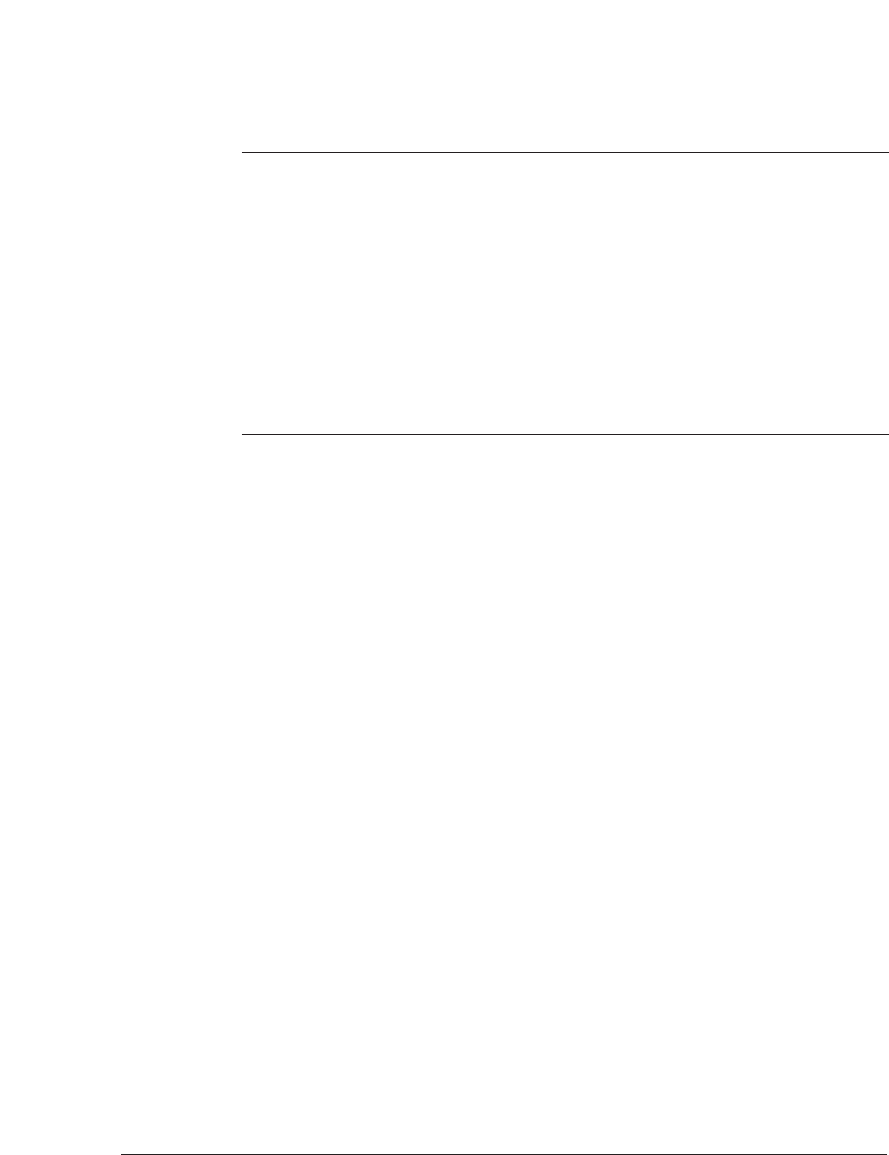
7-26 Sending Faxes Chapter 7
n
❏ If a number is busy, the unit will continue sending to the other
destinations and then redial the number that was busy.
❏ If the MultiPASS C70’s memory becomes full while scanning your
document, MEMORY FULL appears in the LCD display. If this
happens, remove the remainder of the document from the Automatic
Document Feeder (ADF) (you may need to open the operation panel
to do so), then divide the document into several sections and send
each section individually.
❏ The document is automatically deleted from memory when
sequential broadcasting is completed.
Sending a Document Using Group Dialling
If you frequently send faxes to the same group of people, you can
create a group. Groups are stored under one-touch speed dialling
buttons or coded speed dialling codes. For details on group dialling,
refer to page 6-19.


















