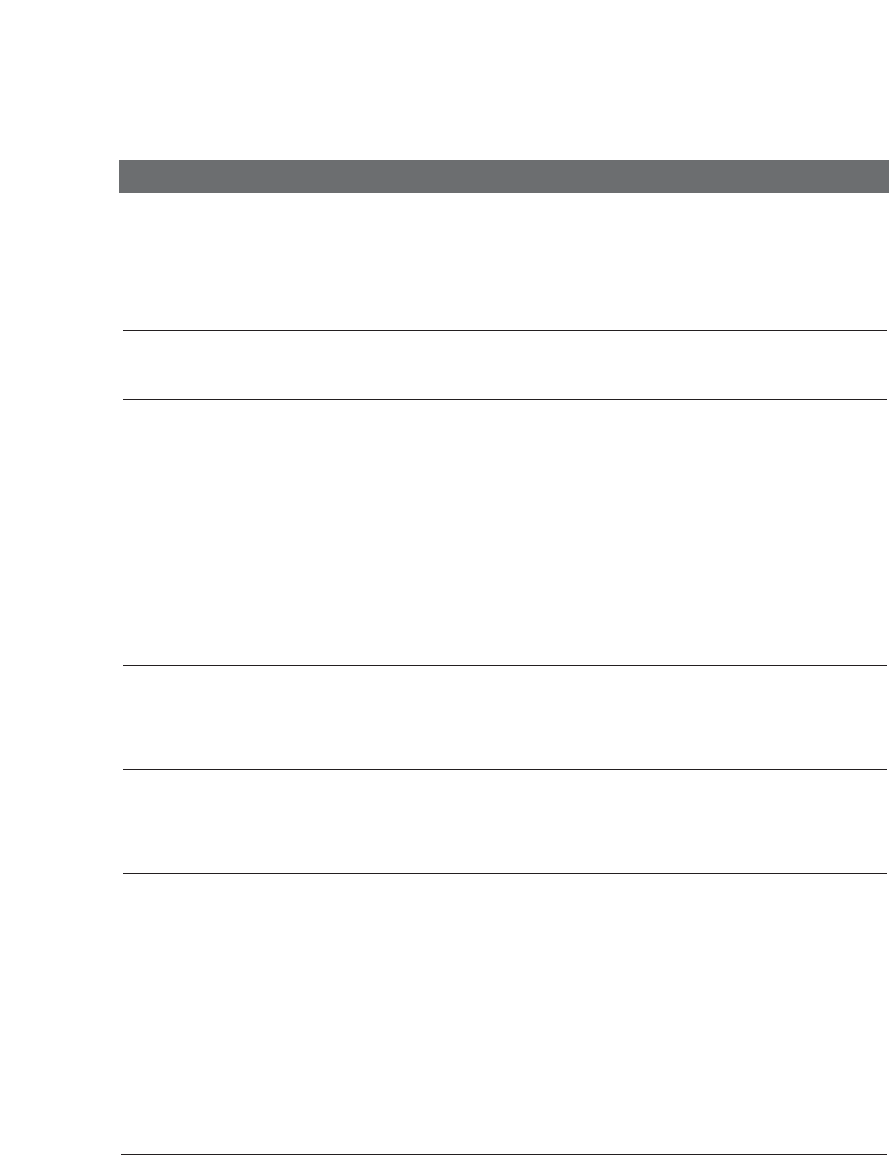
14-16 Summary of Settings Chapter 14
UN/LOCK PHONE
PASSWORD
LOCK PHONE
DATE SETUP
DISPLAY LANGUAGE
TX START SPEED
RX START SPEED
Select if operation of the MultiPASS C70 to make calls and
send faxes is restricted.
Register a password to restrict access to the LOCK PHONE
setting.
Restrict or enable the ability to make calls or send faxes.
Select the date format displayed in the LCD display and
printed on faxes you send.
Select the language of the LCD display messages.
Select the speed at which the MultiPASS C70 starts
transmitting. Select a lower speed if you have difficulties
connecting over long distance or noisy lines.
Select the speed at which the MultiPASS C70 starts
receiving. Select a lower speed if you have difficulties
connecting over long distance or noisy lines.
0000 to 9999
OFF/ON
DD/MM YYYY
YYYY MM/DD
MM/DD/YYYY
ENGLISH/
FRENCH/
SPANISH/
GERMAN/
ITALIAN/
DUTCH/
FINNISH/
PORTUGUESE/
NORWEGIAN/
SWEDISH/
DANISH/
SLOVENE/
CZECH/
HUNGARIAN
14400bps/
9600bps/
7200bps/
4800bps/
2400bps
14400bps/
9600bps/
7200bps/
4800bps/
2400bps
(Default settings are shown in bold type.)
Name Description Settings
System Settings Menu


















