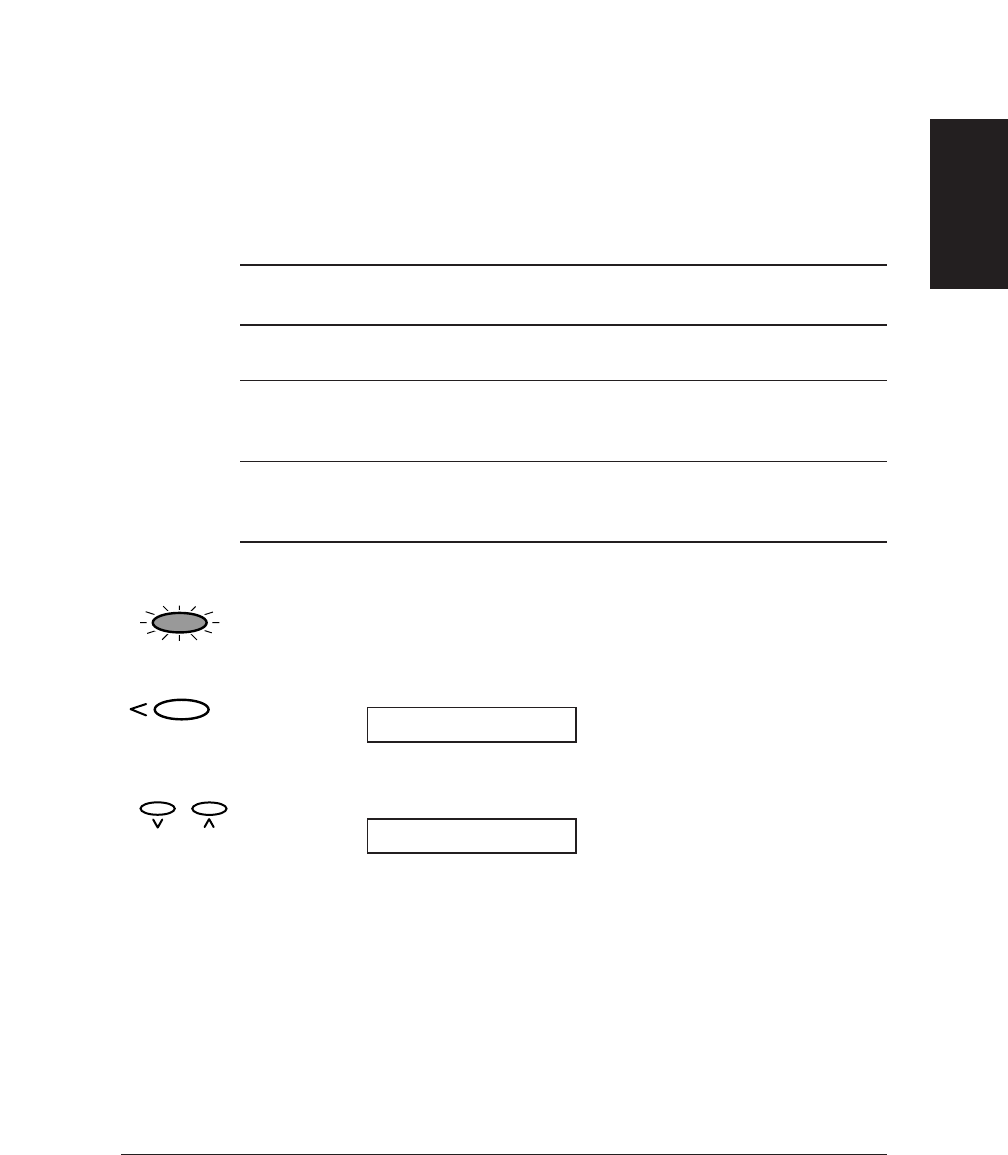
Chapter 7 Sending Faxes 7-29
Sending Faxes
Printing a Document in Memory
Follow this procedure to print a document stored in memory:
Before printing a document, make sure you have the correct BJ cartridge
installed.
Black & White Colour Document
Document in Memory in Memory
BC-21e Colour BJ Printing possible. Printing possible.
cartridge
BX-20 Black BJ Printing possible. Printing possible
cartridge if converted to black
& white.
BC-22e Photo BJ Change BJ cartridge to Printing possible.
cartridge (Option) BX-20 Black or BC-21e
Colour BJ cartridge.
1. Press Function.
2. Press Memory Reference.
3. Use d or u to select PRINT DOCUMENT.
PRINT DOCUMENT
02
08
DOC. MEMORY LIST
04
Memory Reference
Function


















