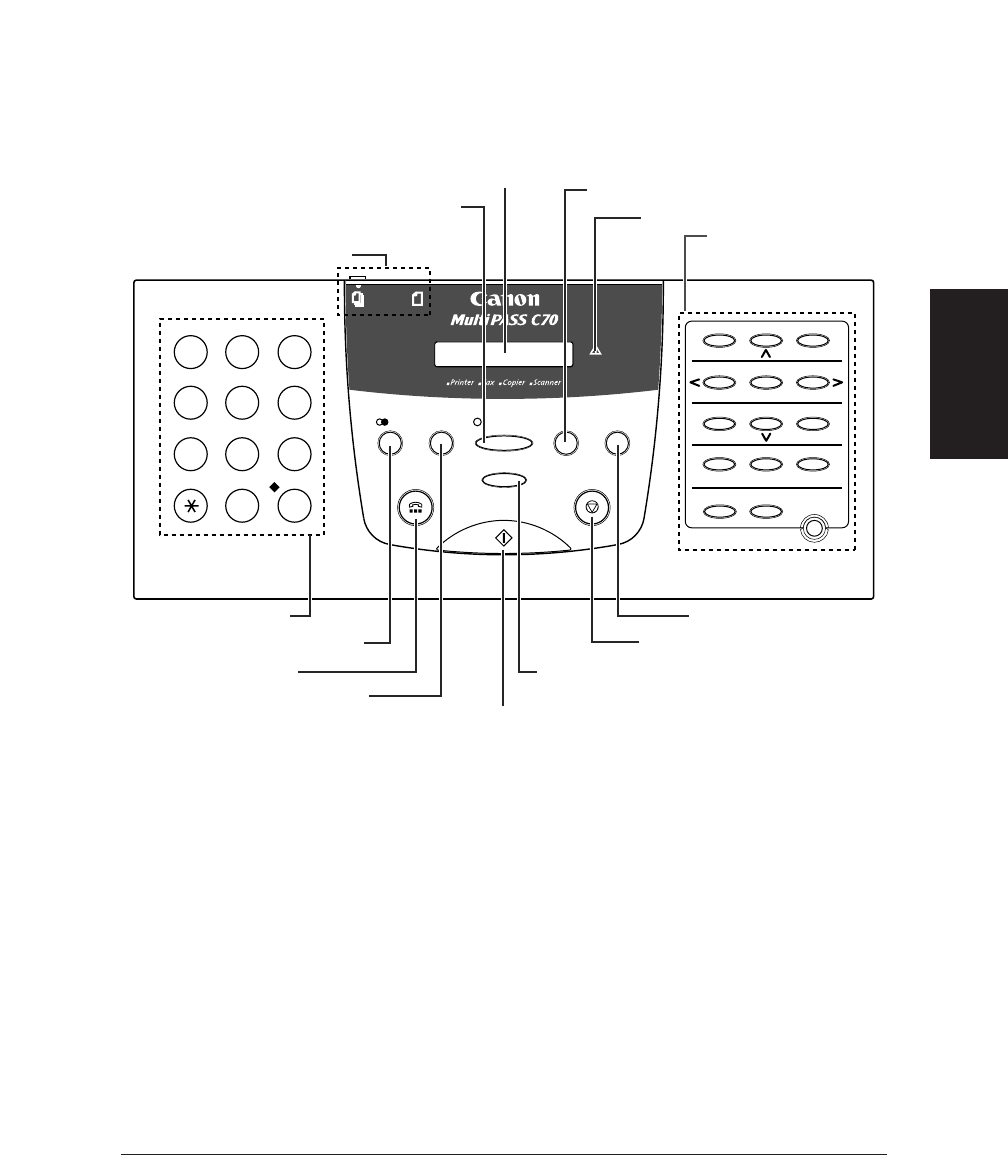
Chapter 2 Setting Up Your MultiPASS C70 2-25
Setting Up Your
MultiPASS C70
Operation Panel
q Document Feed Lever (2 p. 4-5)
Sets the Automatic Document Feeder (ADF) to
a
(automatic
document feed) for feeding multipage documents, or to
m
(manual
document feed) for feeding single sheets.
w Color/B&W Button (2 p. 7-3, 10-2)
Sets the unit for colour or black & white transmission or copying.
For colour transmission or colour copying, press this button to turn
on its light.
e LCD Display
Displays messages and prompts during operation, and displays
selections, text, numbers, and names when registering information.
GHI JKL MNO
ABC DEF
TUV
WXYZPQRS
1
0#
7
8
9
45
6
2
3
Copy
Stop
Coded Dial
Receive Mode
/Pause
Start / Scan
Resolution
Color / B&W
Resume
01 02 03
04 05 06
07
08
09
10 11 12
Function
Memory Reference
Data Registration R
Space
Tone/+
Cleaning
Set
Clear
Report D.T.
Alarm
Hook
q DOCUMENT FEED LEVER
e LCD DISPLAY
t Alarm LIGHT
y ONE-TOUCH SPEED
DIALLING/SPECIAL
FUNCTION BUTTONS
w Color/B&W BUTTON
r Receive Mode BUTTON
!4 Copy BUTTON
!3 Stop BUTTON
!2 Resolution BUTTON
!1 Start/Scan BUTTON
!0 Coded Dial BUTTON
o Hook BUTTON
i R
(REDIAL)
/Pause BUTTON
u NUMERIC BUTTONS


















