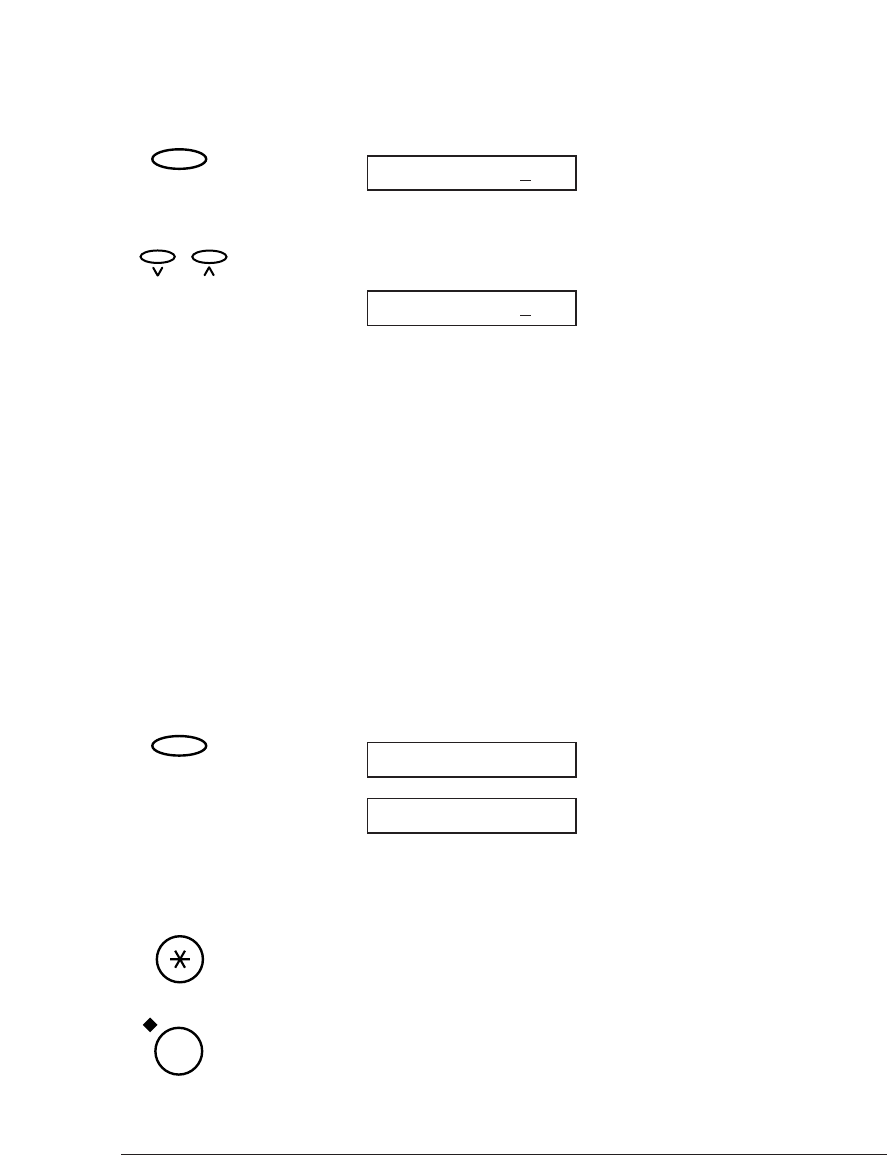
7-30 Sending Faxes Chapter 7
4. Press Set.
Ex:
5. Use d or u to select the transaction number (TX/RX NO.) of the
document you want to print.
Ex:
❏ The marks before the transaction number (TX/RX NO.) have the
following meanings:
(No mark): The document is in black & white.
A: The document is in colour.
#: The document is in black & white and is being sent
or printed automatically.
&: The document is in colour and is being sent or
printed automatically.
❏ If you are unsure of the transaction number (TX/RX NO.) of the
document you want to print, you can print the list of
documents stored in memory. (1 p. 7-28)
❏ Use l or r to display the details of the transaction
(destination, for example).
6. Press Set.
7. Select whether you want to print the first page of the document
only, or all pages of the document.
Press
T to print the first page only.
-or-
Press # to print all pages.
If you have the BC-21e Colour BJ cartridge installed:
The MultiPASS C70 starts printing the document.
#
YES=(A) NO=(#)
1ST PG ONLY?
Set
TX/RX NO. A0
003
02
08
TX/RX NO. 0001
Set


















