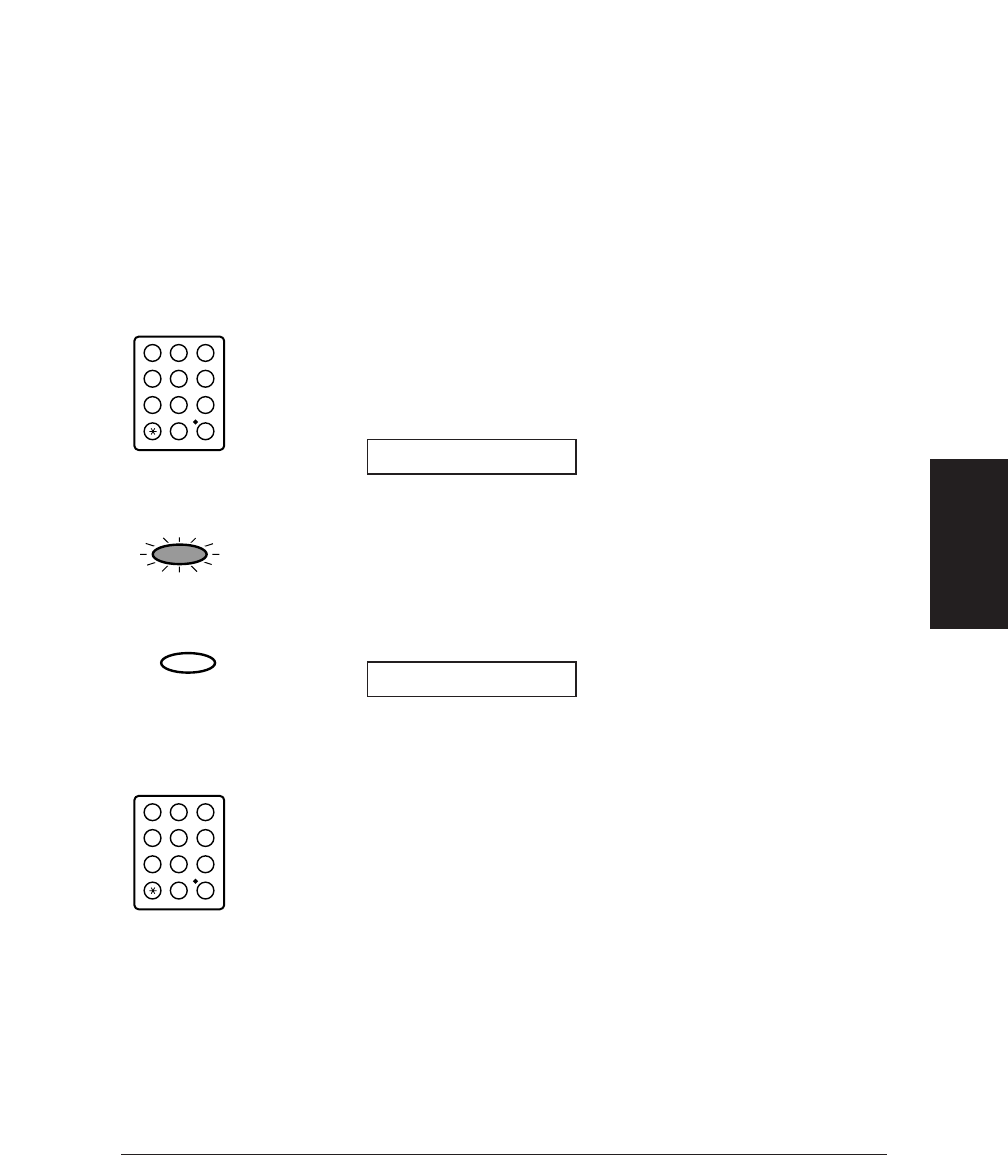
Chapter 9 Special Features 9-9
Special Features
Confirming a Dial Tone*
This feature allows you to set the MultiPASS C70 to listen for and detect
a dial tone in the middle of a fax/telephone number before dialling the
rest of the number. This is called Dial tone detection.
Use this feature only when you register a number (for speed dialling, for
example).
1. During speed dialling registration, when you come to a step that
requires you to enter a fax/telephone number for dialling, use the
numeric buttons to enter the first part of the number before dial
tone detection is required.
Ex:
2. Press Function.
3. Press D.T. for dial tone detection.
Ex:
❏ A small dot shows where the MultiPASS C70 will wait for the
dial tone.
4. Use the numeric buttons to enter the rest of the number.
GHI JKL MNO
ABC DEF
TUV
WXYZPQRS
1
0#
7
8
9
45
6
2
3
TEL=345
•
_
09
D.T.
Function
TEL=345_
GHI JKL MNO
ABC DEF
TUV
WXYZPQRS
1
0#
7
8
9
45
6
2
3
*This feature is not available in Australia and New Zealand.


















