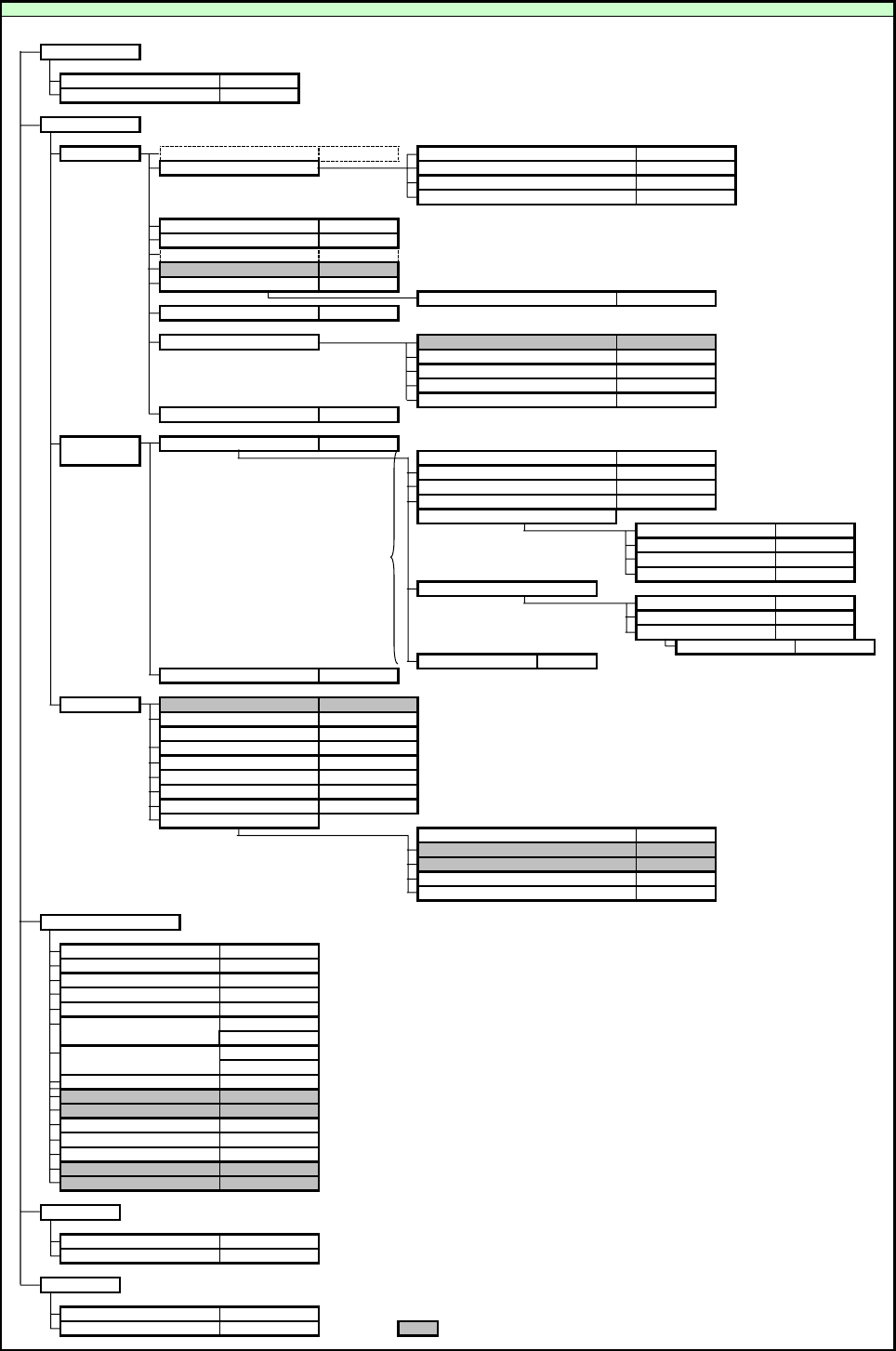
User Command Specifications SX6 / SX60 / X600
1 SX6 / SX60 / X600
SX6, SX60 or X600 User Command System
Mode chang
e
Setting/Control
Display setting
*Running of Auto PC will change the values set in “Input signal settings”.
User screen setting
RESET IMAGE
System setting
Other settings
RESET LAMPTIME
RESET SYSTEM
Remote control/Ke
y
*Same as “Setting/Control”-“Image Adjustment”-“Image Quality Select”.
*Running of Auto PC will change the values set in “Input signal settings”.
Emulate
Reference
※ Indicates functions that are available in the menu but not available in the user commands.
*User commands use only automatic selection of input signals.
LEDILLUMINATE
AUTOSETEXE
Input signal selection SEL
Auto PC AUTOPC
Screen color correction WB
DOTS
TRACK
HPOS/VPOS
HPIX/VPIX
Total number of dots adjustment
Tracking adjustment
Horizontal/Vertical position adjustment
Horizontal/Vertical resolution adjustment
Switch to Local mode LOCAL
Switch to Remote mode REMOTE
Input signal settings
Input select INPUT
Screen settings ASPECT
Menu display position setting
Flip display IMAGEFLIP
Progressive PROG
Image adjustment reset RESET
Image quality select IMAGE
*This is set for each input signal and image quality.
Direct power-on
Power management mode
Auto setup
GUIDE
LANG
KEYLOCK
BVOL
DPON
PMM
Guide
Language setting
Key lock
Electronic sound
LED illumination
AUTOPC
INPUT
IMAGE
POWERPower supply
Auto set
AVOL
MUTE
BLANK
VKS/HKS
ZSETPDRV
Auto PC
Input switching
Image quality select
ZCONTDRV
FCONTDRV
FSETPDRV
Freeze image
Volume adjustment
Audio mute
No show status setting
Spotlight
Digital zoom
Keystone
Zoom
Focus
Image
adjustment
Retrieve each data
Setting range request
GET
RANGE
Remote control emulate
Key emulate
RC
MAIN
Presentation timer setting
RGB adjustment WBRGB
User screen registration
User image position
Screen when no signal
Screen when nothing shown
Startup screen
LOGOPOS
NOSIG
NOSHOW
PJON
Color adjustment
BRI
CONT
SHARP
GAMMA
Brightness setting
Contrast setting
Sharpness setting
Gamma correction
Advanced adjustment
Lamp mode setting LAMP
Remote control setting
Password setting
Password registration
Lamp counter reset
Factory settings RESET
RESET
RCCH
Color saturation setting
Hue setting
Gain adjustment
Offset adjustment
Dynamic gamma
Memory color correction
6-axis color adjustment
SAT
HUE
RGBGAIN
RGBOFFSET
DGAMMA
MEMCADJ
6AXADJ
6-axis adjustment 6AXR~Y
PAGE 8


















