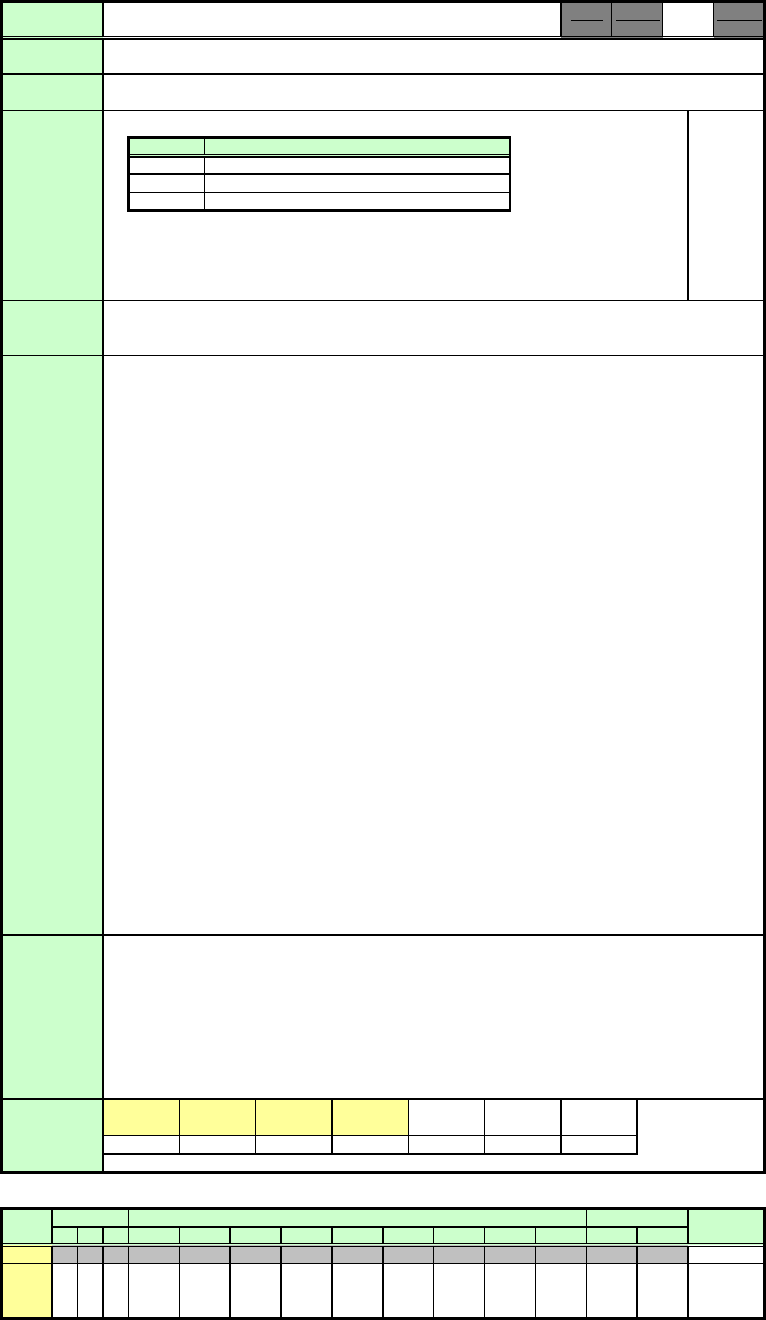
User Command Specifications 9.Details of command FCONTDRV
1
FCONTDRV
FCONTDRV
FCONTDRV=<Focus lens continuous control parameter:ID>
Focus lens continuous control parameters
For details, refer to the
RANGE command
.
For all other res
p
onses, refer to
"Error List."
This command is used to drive the focus lens.
(1)
(
Refer to the
ZCONTDRV command and FCONTDRV command.
)
(2)
(3)
(4)
▼
a. REMOTE
b. LOCAL
c. POWER
d. FCONTDRV=STOP
(5)
a. GET MODE e. GET PRODCODE
b. GET POWER f. GET ROMVER
c. GET ERR g. GET COMVER
d. GET LAMPCOUNTER
(6)
Control
> FCONTDRV=NEAR Control over the focusing to the near end is started.
< I:OK
Range acquisition
> RANGE FCONTDRV
< r:FCONTDRV=I, STOP, FAR, NEAR
When a command is not supported, "e:0002 INVALID_COMMAND" is returned.
Supported Command States
OFF ON PM
---
×○×
*If a state is not supported, "INVALID_MODE" or "NOT_POWER_SUPPLIED" is returned with the Err response.
*When the power supply state is in the process of switching, an "i:BUSY" reply may be sent.
Commands
su
pp
orted
The parameters which can be set at any given point in time can be obtained using the
RANGE command.
It can be executed when the projector is in both the remote mode and power-on status at the same
time.
However, only the "STOP" parameter takes effect while the focus lens is being driven, and a "busy"
response is given while the zoom lens is being driven.
The following commands are acknowledged during focus drive, and a response is returned while the
drive continues.
X600
Meaning
This stops the focusing.
This initiates focusing toward the far end.
This initiates focusing toward the near end.
Focus lens continuous drive control
"i:OK" is returned when the drive was completed successfully.
Example
01.00** 01.01** 01.01**
ID
Parameter
NEAR
STOP
Commands
Function
Parameter
Description
Response
Format
Control
Setting
Reference
Mode
FAR
This command functions in the same way as when first the "FOCUS" button on the remote control
or main unit panel is pressed and then the "↑" or "↓" button is pressed.
Focus drive is started by specifying "NEAR" or "FAR." To stop the drive, add the "STOP"
parameter and send this command.
If no instruction was given to stop the drive, the drive stops at the drive direction end.
Focus drive stops when the "POWER" button on the remote control or main unit panel is pressed
during focus drive.
"STOP," "FAR" or "NEAR" can be set for focus
lens continuous drive.
The following commands are acknowledged during focus drive, but focus drive will also stop at the
same time.
In the case of any other commands, "i:BUSY (FOCUS)" is returned unconditionally, and focus drive
continues.
SX50 SX6 SX60
○○○
01.01**
Model Power supply
Input Mode
Remote Local
×
Remarks
D-RGB A-RGB1 A-RGB2 Comp Video S-Video D-Video SCART None
SX50
-----------
SX6
○○○ ○○×○○○○
SX60
X600
○
PAGE 68


















