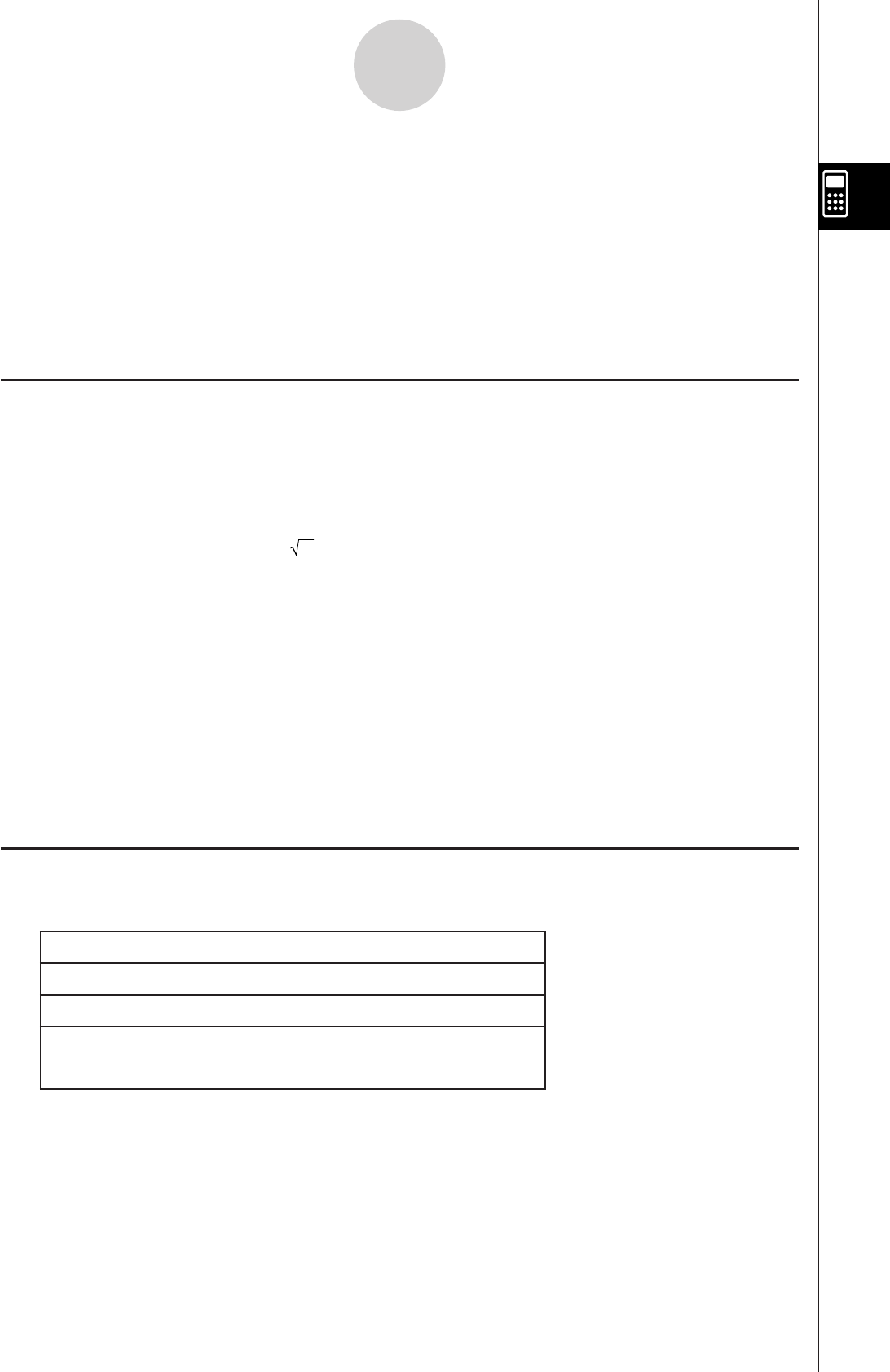
20060301
2-7 Specifying a Number Base
While using the Main application, you can specify a default number base (binary, octal,
decimal, hexadecimal) or you can specify a number base for a particular integer value.
You can also convert between number bases and perform bitwise operations using logical
operators (not, and, or, xor). Note that while a default number base is specified, you can
input integers only.
Number Base Precautions
Note the following limitations, which all apply while a default number base (binary, octal,
decimal, hexadecimal) is specified in the Main application.
• You cannot use scientific functions, or [Action] or [Interactive] menu commands.
• Except for Ans (Answer Memory variable), you cannot use variables.
• You can input integers only. An error (Invalid syntax ERROR) will occur if you try to input a
non-integer value (like 1.5 or 2).
• If a calculation produces a non-integer result (with a decimal part), the calculator will cut off
the decimal part automatically. For example, the calculation 5 ÷ 2 while decimal is selected
as the number base is 2.
• A error message is displayed if you try to enter a value that is invalid for the speicfied
number base. The following shows the numerals that can be used in each number system.
Binary: 0, 1
Octal: 0, 1, 2, 3, 4, 5, 6, 7
Decimal: 0, 1, 2, 3, 4, 5, 6, 7, 8, 9
Hexadecimal: 0, 1, 2, 3, 4, 5, 6, 7, 8, 9, A, B, C, D, E, F
Binary, Octal, Decimal, and Hexadecimal Calculation Ranges
• The following are the display capacities for each of the number bases.
Number Base
Display Capacity
Binary 32 digits
Octal 11 digits
Decimal 10 digits
Hexadecimal 8 digits
• Negative binary, octal, and hexadecimal values are produced using the two's complement
of the original value.
2-7-1
Specifying a Number Base


















