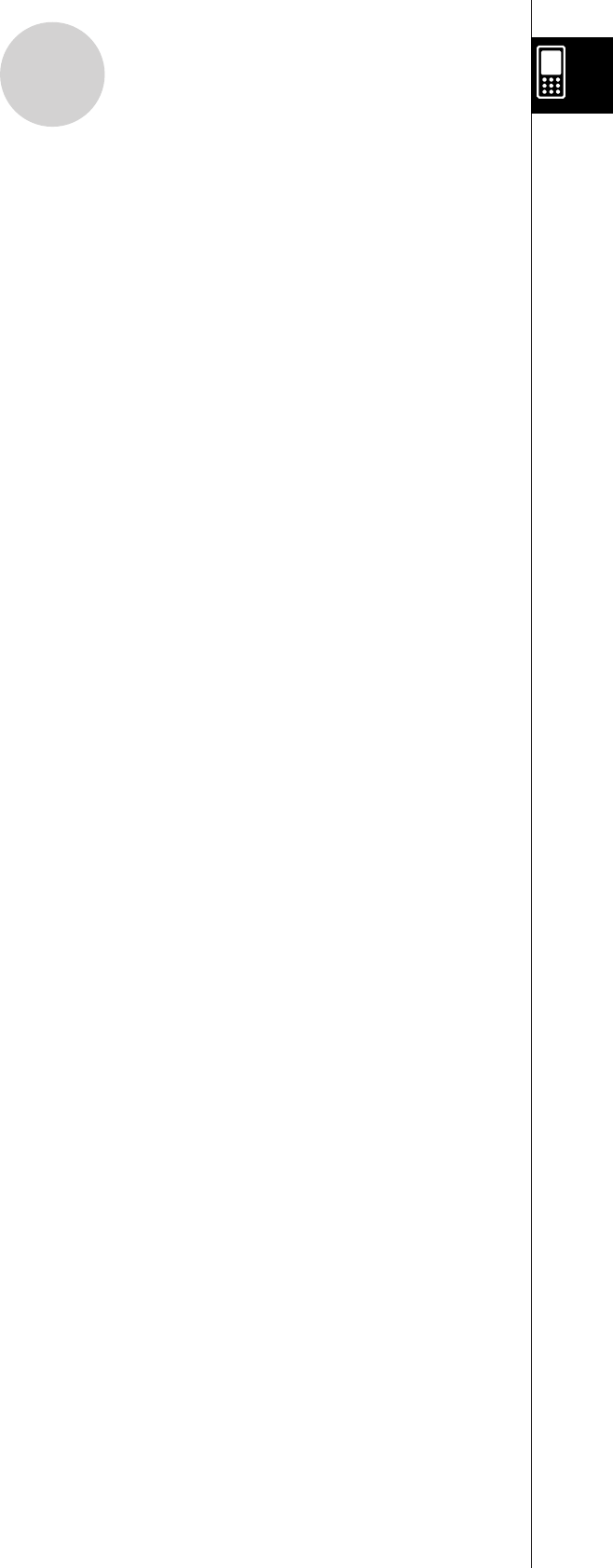
20060301
8-3 Editing Figures ...................................................................................... 8-3-1
Selecting and Deselecting Figures .....................................................................8-3-1
Moving and Copying Figures ..............................................................................8-3-3
Pinning an Annotation on the Geometry Window ...............................................8-3-4
Specifying the Number Format of a Measurement .............................................8-3-5
Using the Measurement Box ..............................................................................8-3-6
8-4 Controlling Geometry Window Appearance ....................................... 8-4-1
Configuring View Window Settings .....................................................................8-4-1
Selecting the Axis Setting ...................................................................................8-4-2
Toggling Integer Grid Display On and Off ..........................................................8-4-3
Zooming ..............................................................................................................8-4-3
Using Pan to Shift the Display Image .................................................................8-4-6
8-5 Working with Animations ..................................................................... 8-5-1
Using Animation Commands ..............................................................................8-5-1
8-6 Using the Geometry Application with Other Applications ................ 8-6-1
Drag and Drop ....................................................................................................8-6-1
Copy and Paste ..................................................................................................8-6-5
Dynamically Linked Data ....................................................................................8-6-5
8-7 Managing Geometry Application Files ................................................ 8-7-1
File Operations ...................................................................................................8-7-1
Folder Operations ...............................................................................................8-7-4
Chapter 9 Using the Numeric Solver Application
9-1 Numeric Solver Application Overview ................................................ 9-1-1
Starting Up the Numeric Solver Application .......................................................9-1-1
Numeric Solver Application Window ...................................................................9-1-1
Numeric Solver Menus and Buttons ...................................................................9-1-1
9-2 Using Numeric Solver ........................................................................... 9-2-1
Chapter 10 Using the eActivity Application
10-1 eActivity Application Overview .......................................................... 10-1-1
Starting Up the eActivity Application .................................................................10-1-1
eActivity Application Window ...........................................................................10-1-1
eActivity Application Menus and Buttons ..........................................................10-1-2
eActivity Application Status Bar ........................................................................10-1-4
eActivity Key Operations ..................................................................................10-1-4
10-2 Creating an eActivity .......................................................................... 10-2-1
Basic Steps for Creating an eActivity ...............................................................10-2-1
Managing eActivity Files ...................................................................................10-2-3
10-3 Inserting Data into an eActivity ......................................................... 10-3-1
Inserting a Text Row .........................................................................................10-3-1
Inserting a Calculation Row ..............................................................................10-3-3
Inserting an Application Data Strip ...................................................................10-3-5
Strip Help Text ................................................................................................10-3-14
Moving Information Between eActivity and Applications ................................10-3-15
Inserting a Geometry Link Row ......................................................................10-3-17
8
Contents


















