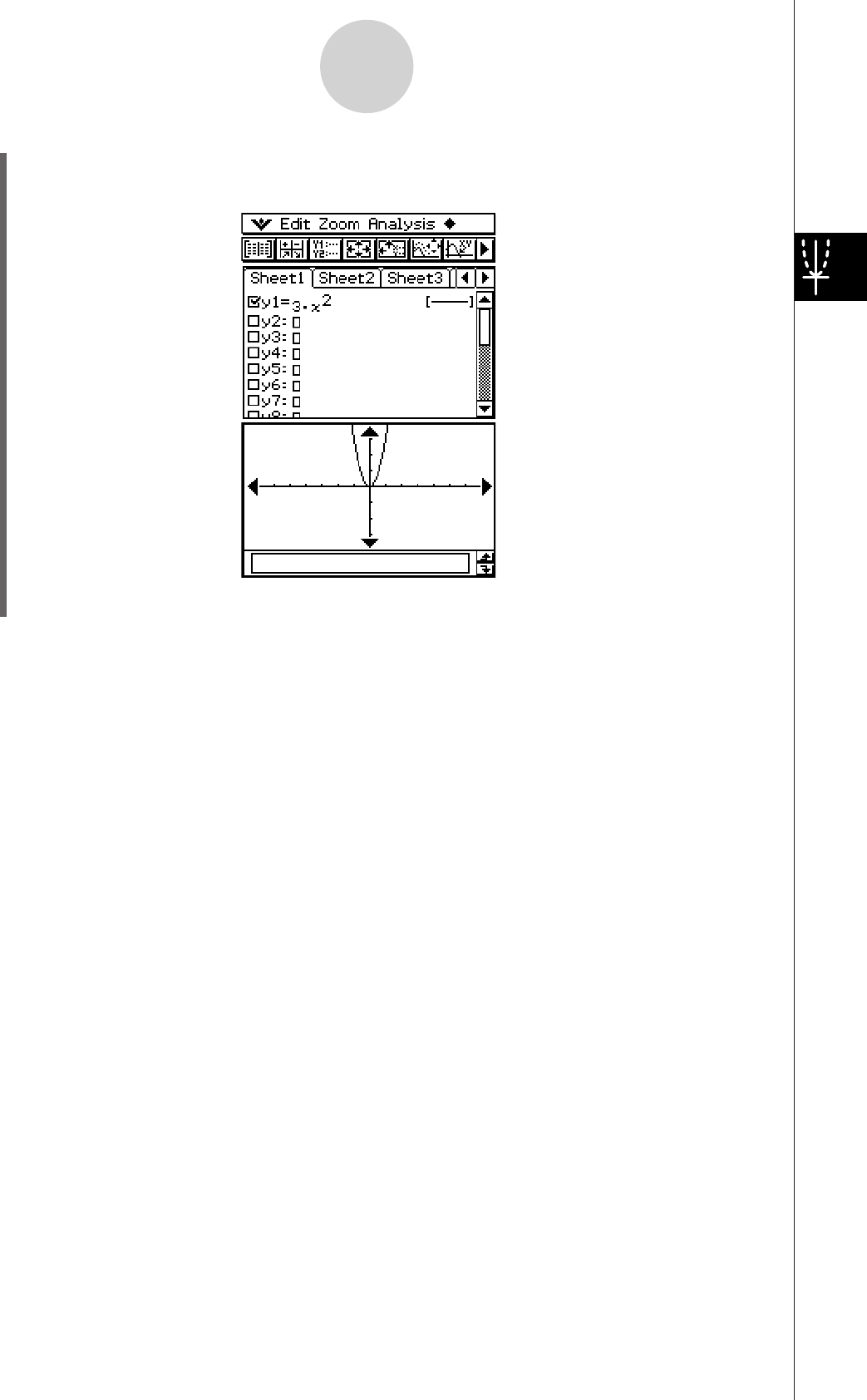
20060301
3-1-9
Graph & Table Application Overview
(4) Tap
.
• This graphs the expression.
The expression is displayed in the message box while the graph is being drawn.
Tip
• The Graph window message box is for both input and output. It displays information about the
function and other information. You can also use it to edit the function, which causes the graph to
change shape. Details about the information that appears in the message box and how to use the
message box are covered on page 1-6-8.


















