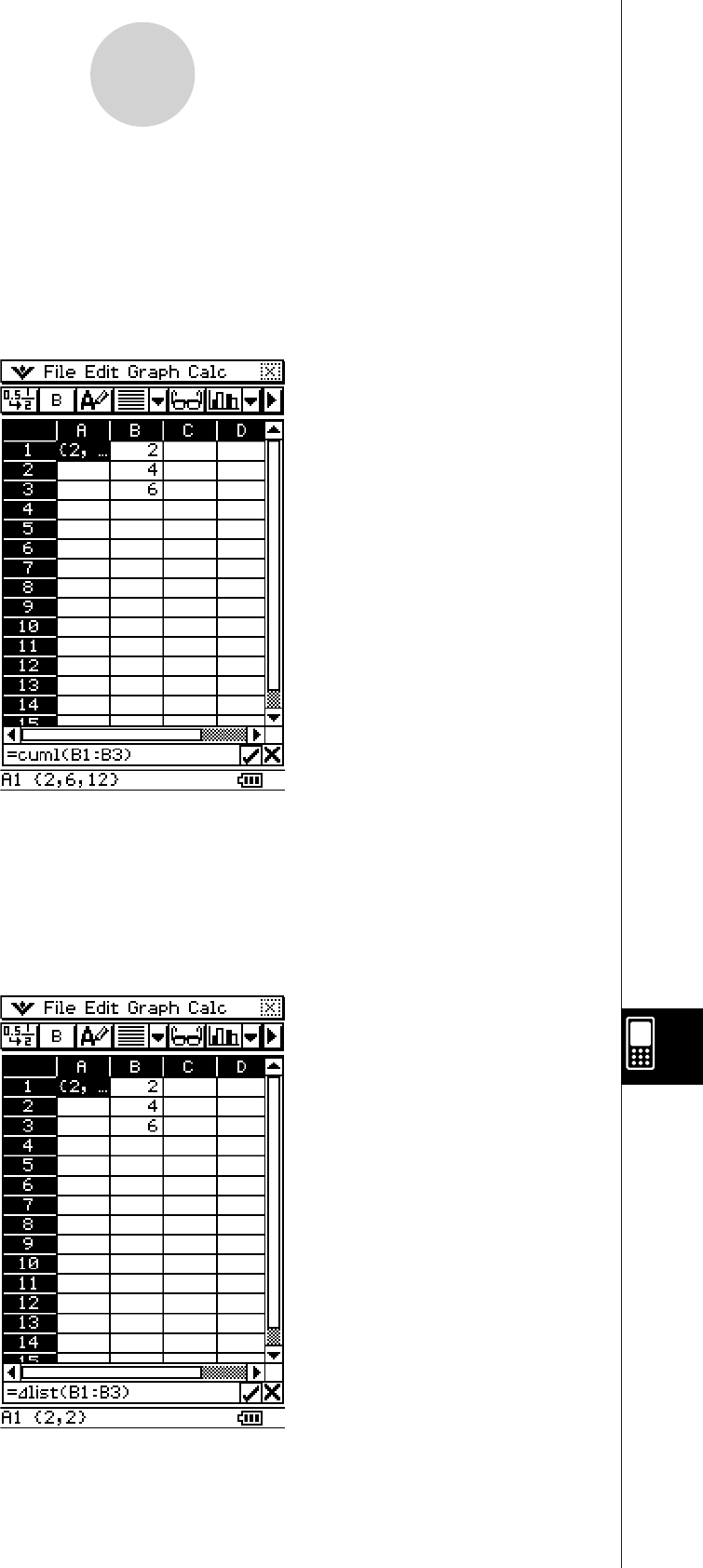
20090601
S
List-Calculation - cuml
Function: Returns the cumulative sums of the values contained in the range of specified
cells.
Syntax: cuml(start cell:end cell)
Example: To determine the cumulative sums of the values in cells B1 through B3, and
input the result in cell A1:
S
List-Calculation -
list
Function: Returns the differences between values in each of the adjacent cells in the range
of specified cells.
Syntax:
list(start cell:end cell)
Example: To determine the differences of the values in cells B1 through B3, and input the
result in cell A1:
13-7-13
Cell and List Calculations


















