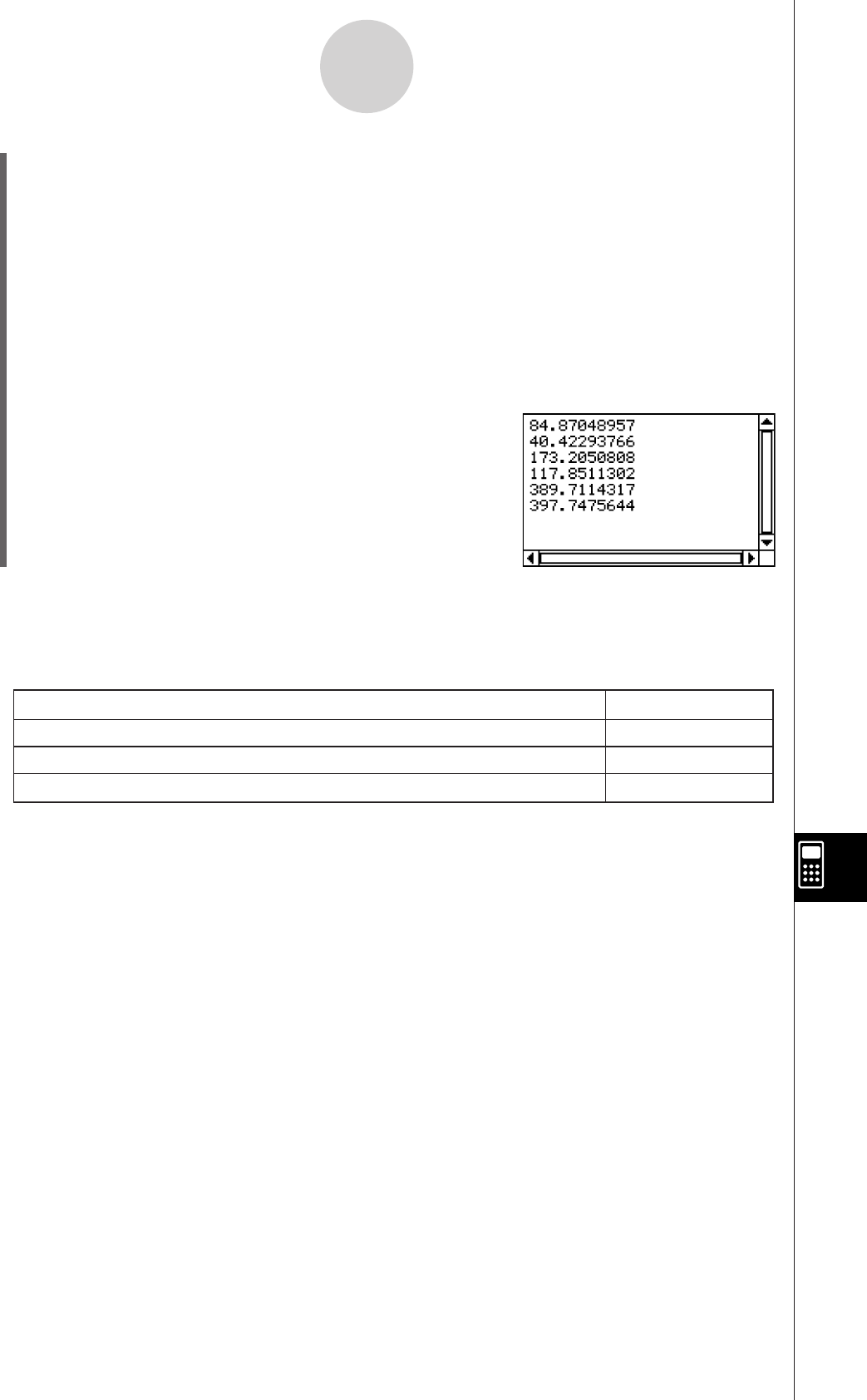
20060301
(7) After saving the program, tap
, or tap
and then [Program Loader] to display the
Program Loader window.
(8) On the dialog box that appears, tap the [Name] down arrow button, and then tap the
name of the file you input in step (6) (TETRA).
(9) Tap
P
, or tap [Run] and then [Run Program].
• This runs the program.
(10) Input 7 for the length of side A and tap [OK] twice.
7 [OK] [OK]
(11) Repeat steps (9) and (10) for sides of length 10 and 15.
P
10 [OK] [OK]
P
15 [OK] [OK]
12-3-4
Debugging a Program
Tip
• To edit a program and save it without running it, perform the above procedure up to step (7),
and then tap [Edit] and then [Close File]. If the “WARNING! Save changes?” dialog box appears,
perform one of the operations described below.
Save and close the program
Ye s
Close the program without saving
No
Return to the Program Editor window without saving the program
Cancel
Tap this button:
To do this:
Tapping [Yes] or [No] causes the message “No File” to appear on the display.


















