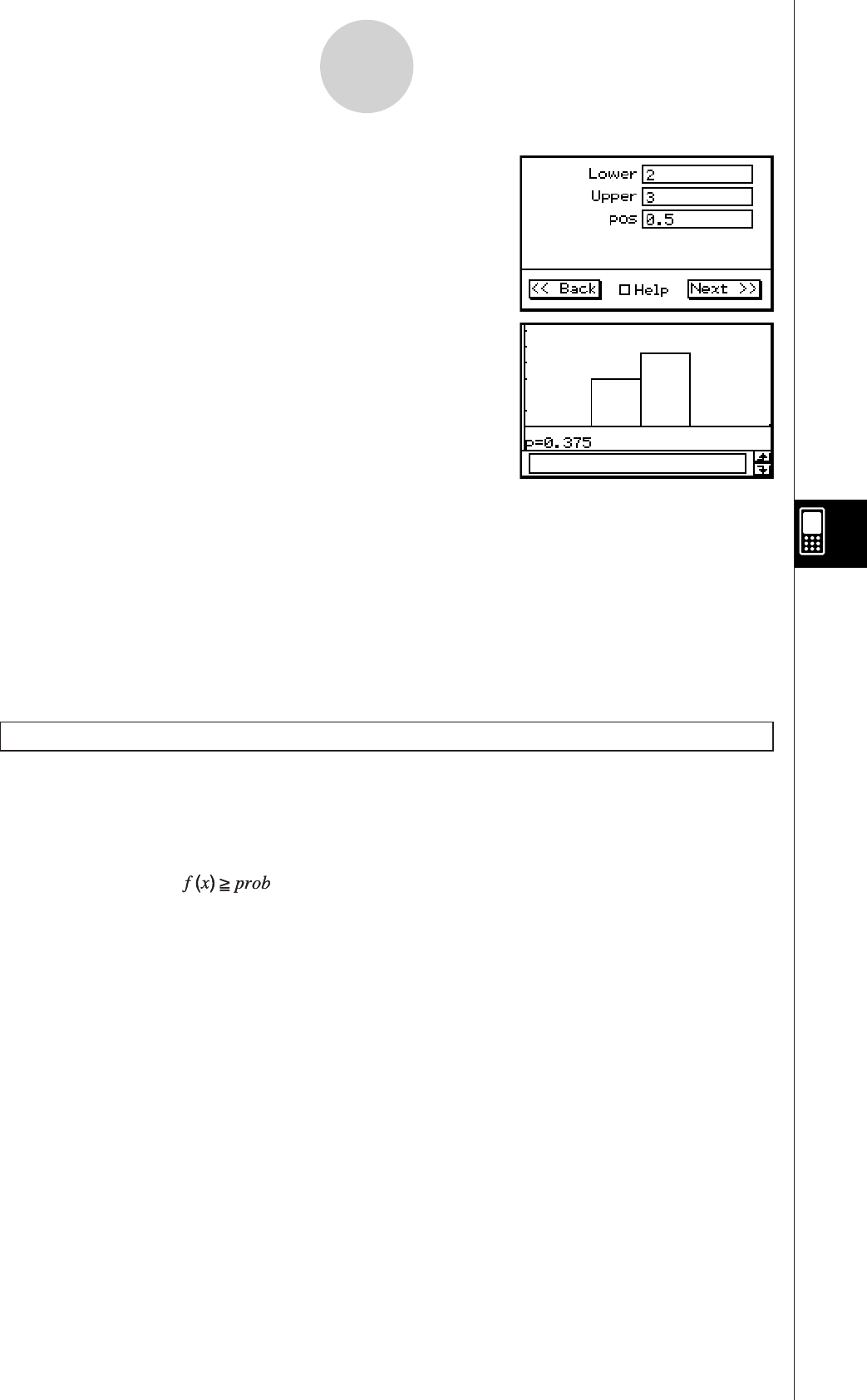
20090601
Example
Lower bound : 2
Upper bound : 3
Probability of success : 0.5
• Statistics Wizard Operation
(1) On the menu bar, tap [Calc] and then [Distribution].
(2) Select [Geometric CD] and then tap [Next >>].
(3) Input values.
(4) Tap [Next >>].
(5) To display the graph, tap
.
S
Program, eActivity or Main Application
Command: GeoCD
:
Command Syntax
Lower value, Upper valu
e
,
pos
value
Input Example:
GeoCD 2,3,0.5
Inverse Geometric Cumulative Distribution
Menu: [Inv. Distribution]-[Inverse Geo CD]
Description: This command calculates the inverse of the geometric cumulative
distribution.
This command returns the minimum value (positive integer) of
m
(
3
upper
bound) that satisfies the inequality formula above.
Definition of Terms
prob
: geometric cumulative probability (0
prob
1)
pos
: probability of success
p
(0
p
1)
Calculation Result Output
x
Inv : inverse geometric cumulative distribution
*
x
Inv : recalculation value (Displayed only when there may be a possibility of
rounding error.)
• To account for possible rounding error, ClassPad additionally obtains the
result using the probability that is next lowest for the least significant digit.
For example, if the probability is 0.875, ClassPad would recalculate using 0.874.
The recalculation result is only shown if it is different from the original one.
Graphing may take a long
time when the absolute value
of the argument is large.
Graphing may take a long
time when the absolute value
of the argument is large.
= 1
x
m
= 1
x
m
7-11-22
Distributions


















