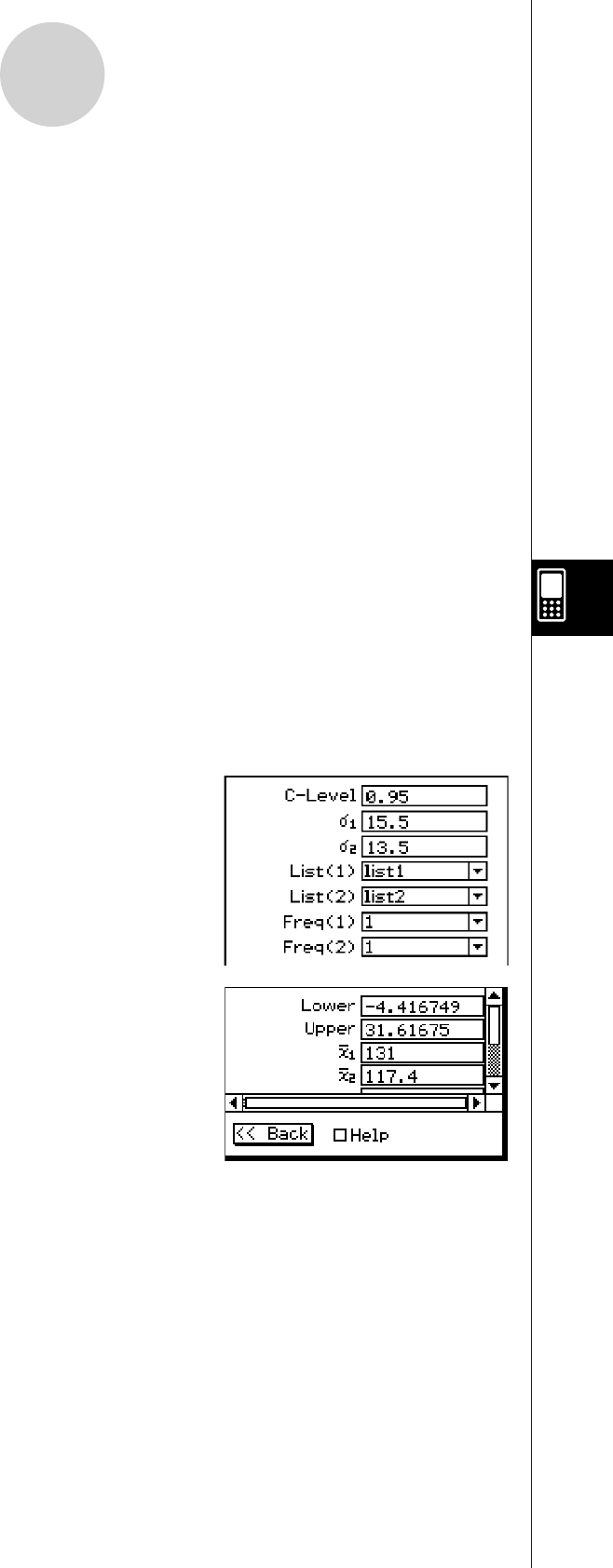
20090601
Definition of Terms
C-Level : confidence level (0
C-Level < 1)
σ
1
: population standard deviation of sample 1 (
σ
1
> 0)
σ
2
: population standard deviation of sample 2 (
σ
2
> 0)
List(1) : list where sample 1 data is located
List(2) : list where sample 2 data is located
Freq(1) : frequency of sample 1 (1 or list name)
Freq(2) : frequency of sample 2 (1 or list name)
M
1
: sample mean of sample 1 data
n
1
: size of sample 1 (positive integer)
M
2
: sample mean of sample 2 data
n
2
: size of sample 2 (positive integer)
Calculation Result Output
Lower : interval lower limit (left edge)
Upper : interval upper limit (right edge)
M
1
: sample mean of sample 1 data
M
2
: sample mean of sample 2 data
s
x
1
: sample standard deviation of sample 1 (Displayed only for list format.)
s
x
2
: sample standard deviation of sample 2 (Displayed only for list format.)
n
1
: size of sample 1
n
2
: size of sample 2
Example
list1 : { 154, 109, 137, 115, 140 } , population
standard deviation : 15.5
list2 : { 108, 115, 126, 92, 146 } , population standard
deviation : 13.5
Significance level : 5% ( = confidence level : 95%)
• Statistics Wizard Operation
(1) Input the data into [list1] and [list2] in the Stat Editor.
(2) On the menu bar, tap [Calc] and then [Interval].
(3) Select [Two-Sample ZInt] and [List], and then tap
[Next >>].
(4) Input values.
(5) Select List(1) [list1], List(2) [list2], Freq(1) [1] and
Freq(2) [1].
(6) Tap [Next >>].
S
Program, eActivity or Main Application
Command: TwoSampleZInt
:
Command Syntax
Syntax 1 (list format)
C-Level value,
σ
1
value,
σ
2
value, List(1), List(2), Freq(1) (or 1), Freq(2) (or 1)
* “Freq” can be omitted. Doing so sets “1” for “Freq”.
Syntax 2 (parameter format)
C-Level value,
σ
1
value,
σ
2
value,
M
1
value,
n
1
value,
M
2
value,
n
2
value
7-10-4
Confidence Intervals


















