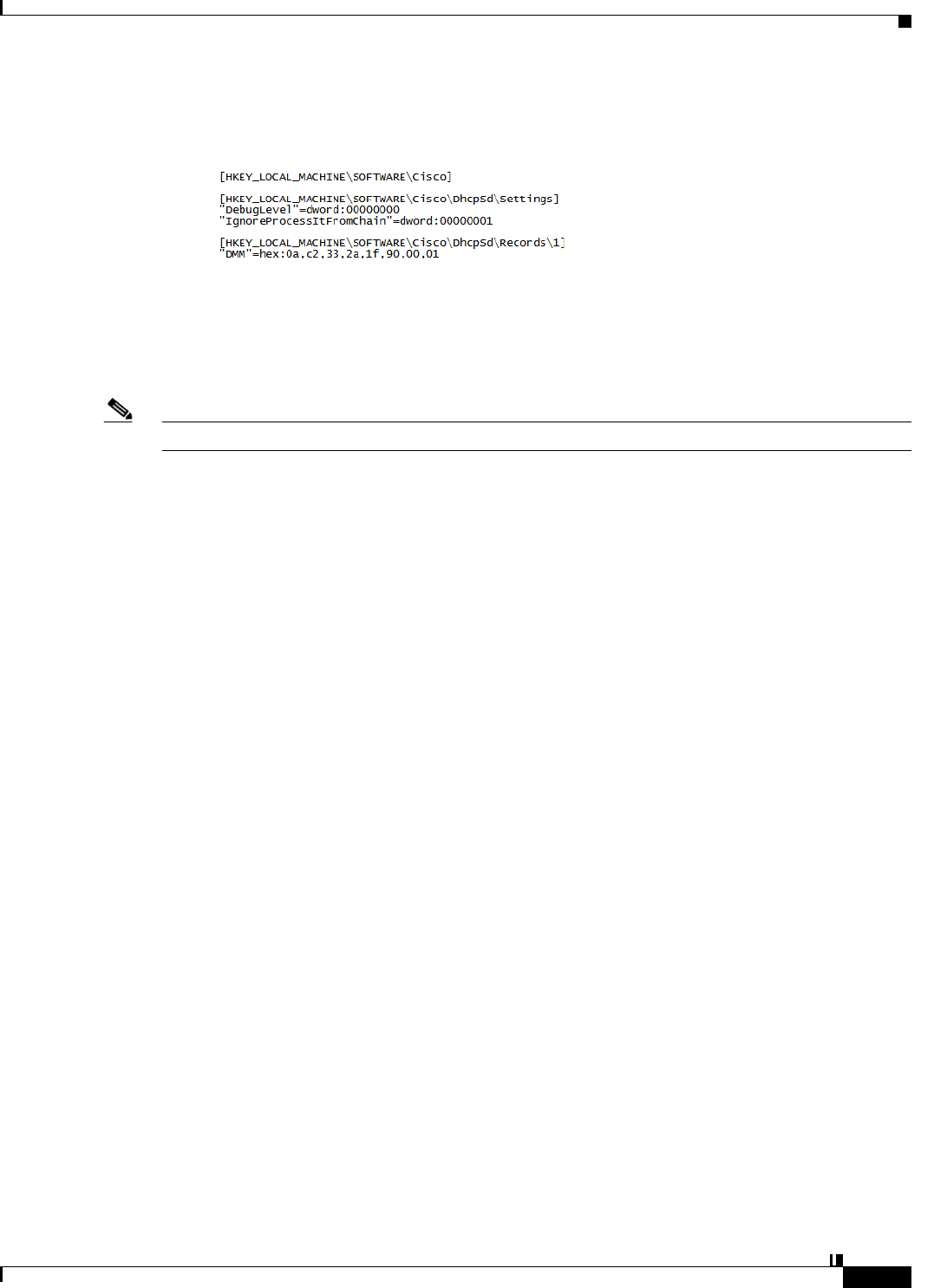
12-7
User Guide for Cisco Digital Media Manager 5.4.x
OL-15762-05
Chapter 12 Register DMPs
Concepts
Afterward, you must edit \Medianet\msi\apps\dhcpsddll\src\dhcpsdconfig.reg to include a 3-tuple
(
IP,port,transport
), converted to hexadecimal, that identifies your DMM appliance as a provider of
centralized management for DMPs.
And finally, you must add two keys to the Windows registry, under
\HKEY_LOCAL_MACHINE\SYSTEM\CurrentControlSet\Services\DHCPServer\Paramters
•
CalloutEnabled REG_DWORD 1
•
CalloutDlls REG_MULTI_SZ <full_path_to_DLL>
Note See the Medianet documentation on Cisco.com for detailed instructions.
Understand Medianet Autoconfiguration for DMPs
DMP 4310G and 4400G endpoints can use CDP to announce and identify themselves on networks. And
you might use Ethernet cables to connect such DMPs to switches where the autoconfiguration (Auto
Smartports) features of Medianet are enabled. When you do, these switches recognize from the CDP
announcements that the newly connected devices are DMPs.
After recognizing that a DMP is attached to one of its Ethernet ports, the switch can apply to this port a
set of built-in configuration macros (Auto Smartports) that are optimized specifically for DMPs. By
configuring so many settings automatically, Medianet can accelerate and simplify DMP mass
deployments, QoS configuration, and asset tracking. In turn, these simplified deployments can lower
your operating costs.


















