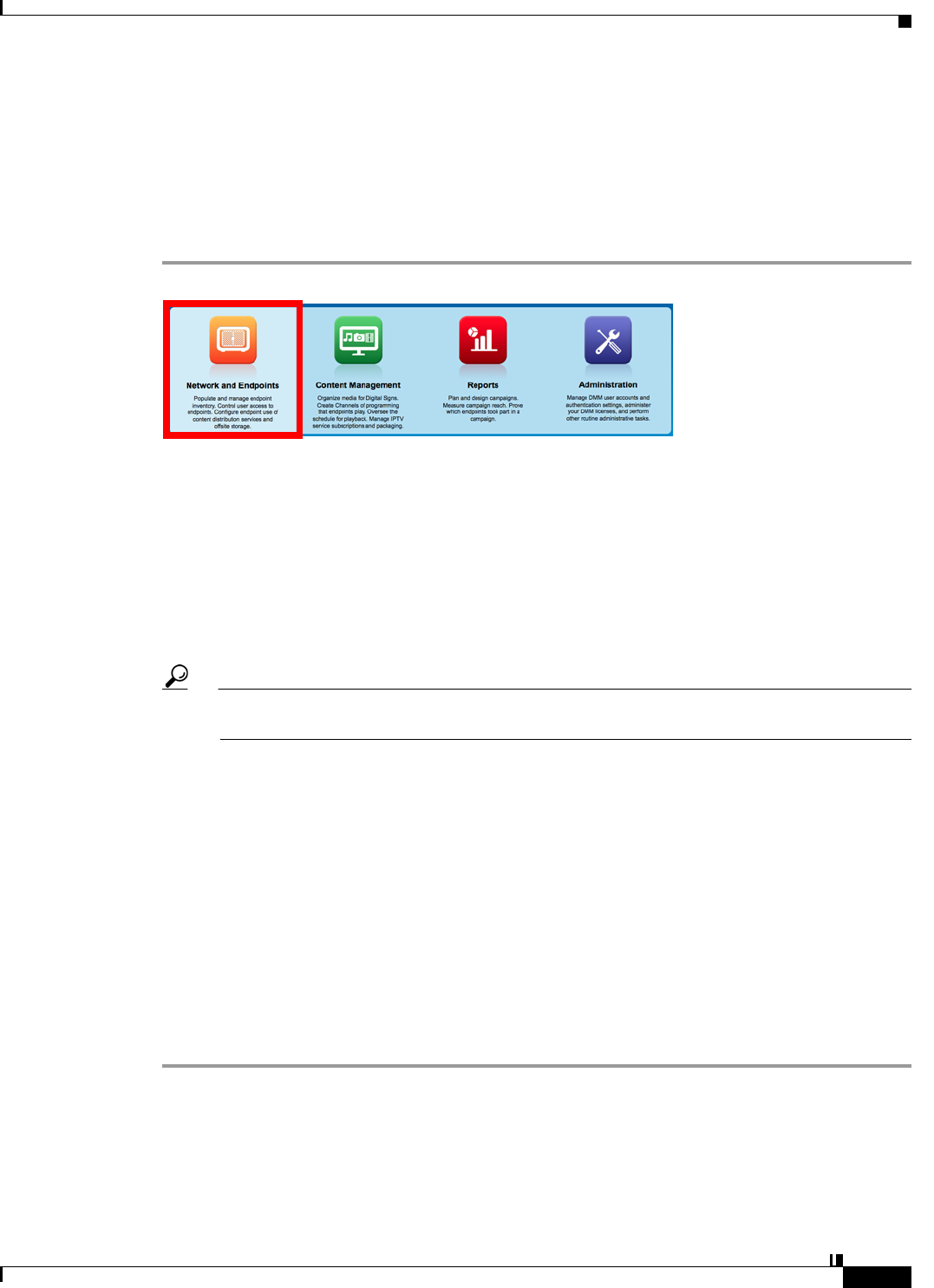
12-21
User Guide for Cisco Digital Media Manager 5.4.x
OL-15762-05
Chapter 12 Register DMPs
Procedures
Add or Edit One DMP Manually
Before You Begin
•
Log in to DMM.
Procedure
Step 1
Click Network and Endpoints.
Step 2
Choose Digital Media Players > DMP Manager.
Step 3
Do either of the following.
•
Click Add DMP above the DMP List table.
OR
•
Click the name of a DMP group to choose it in the object selector, and then click Edit DMP above
the DMP List table.
Tip Is the Add DMP button missing from your DMP Manager page? If so, something has blocked port 843 on your
switch or router. Open port 843 and try again.
Step 4
Choose options and enter required values for the DMP.
After you register a DMP manually, its Description value in DMP Manager might be blank, even though
your other DMPs show “registered” as their Description value. This happens only when you have not
entered anything in the Description field. (CSCtr51123)
Step 5
Click Submit to save your work.
OR
Click Clear to discard your work.
Step 6
(Optional) Add the DMP to a DMP group.
Step 7
Schedule a calendar event to deliver or run this application.
Step 8
Stop. You have completed this procedure.


















