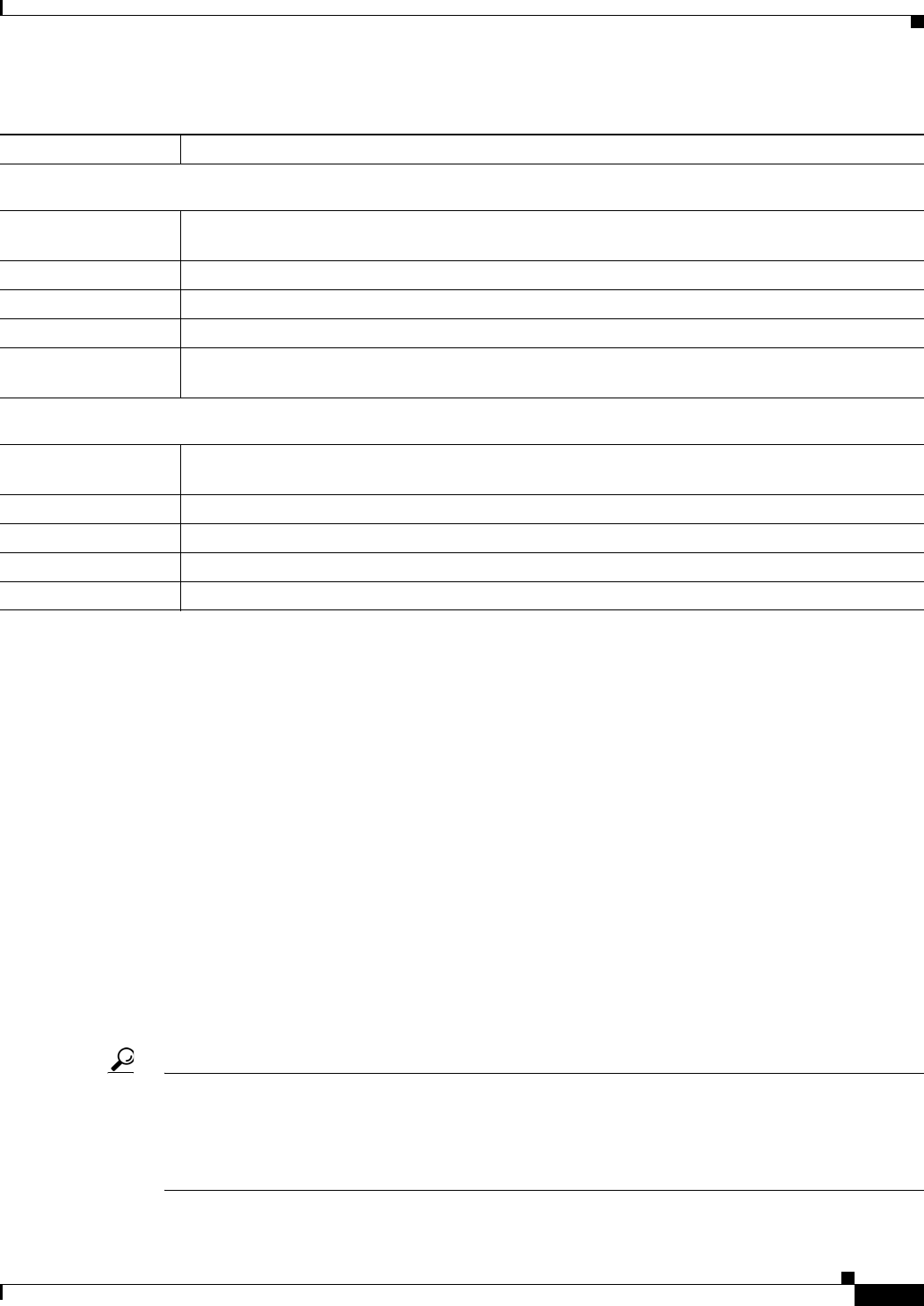
19-31
User Guide for Cisco Digital Media Manager 5.4.x
OL-15762-05
Chapter 19 Content Distribution and Delivery
Reference
Related Topics
•
Configure DMM to Use ACNS, WAAS, or ECDS, page 19-17
FAQs and Troubleshooting
•
Troubleshoot DMS-CD, page 19-31
•
FAQs for ACNS, page 19-34
Troubleshoot DMS-CD
•
Check Deployment Status Details, page 19-31
•
Check Appliance System Logs for Deployment Errors, page 19-32
•
Use Snapshot Mode or Live Monitor Mode to Check for Deployment Errors, page 19-33
Check Deployment Status Details
Tip Values in the Timestamp column always signify one of these:
• The moment when you clicked Publish All to provision the described deployment package.
• When the described deployment succeeded.
• When the described deployment failed.
ACNS
CDM Address The routable IP address or resolvable DNS hostname of the appliance or services module (“blade”)
that runs ACNS and Content Distribution Manager software.
Port The TCP port for login access to CDM. The port number by default is 8443.
User The username for login access to CDM.
Password The password that corresponds to the CDM username that you entered.
Default ACNS
Channel
Choose from the list of channels.
ECDS
CDM Address The routable IP address or resolvable DNS hostname of the appliance or services module (“blade”)
that runs ECDS and Content Distribution Manager software.
Port The TCP port for login access to CDM. The port number by default is 8443.
User The username for login access to CDM.
Password The password that corresponds to the CDM username that you entered.
Default CDS Service Choose from the list of services.
Table 19-7 Elements for Using WAAS, ACNS, or ECDS (continued)
Element Description


















