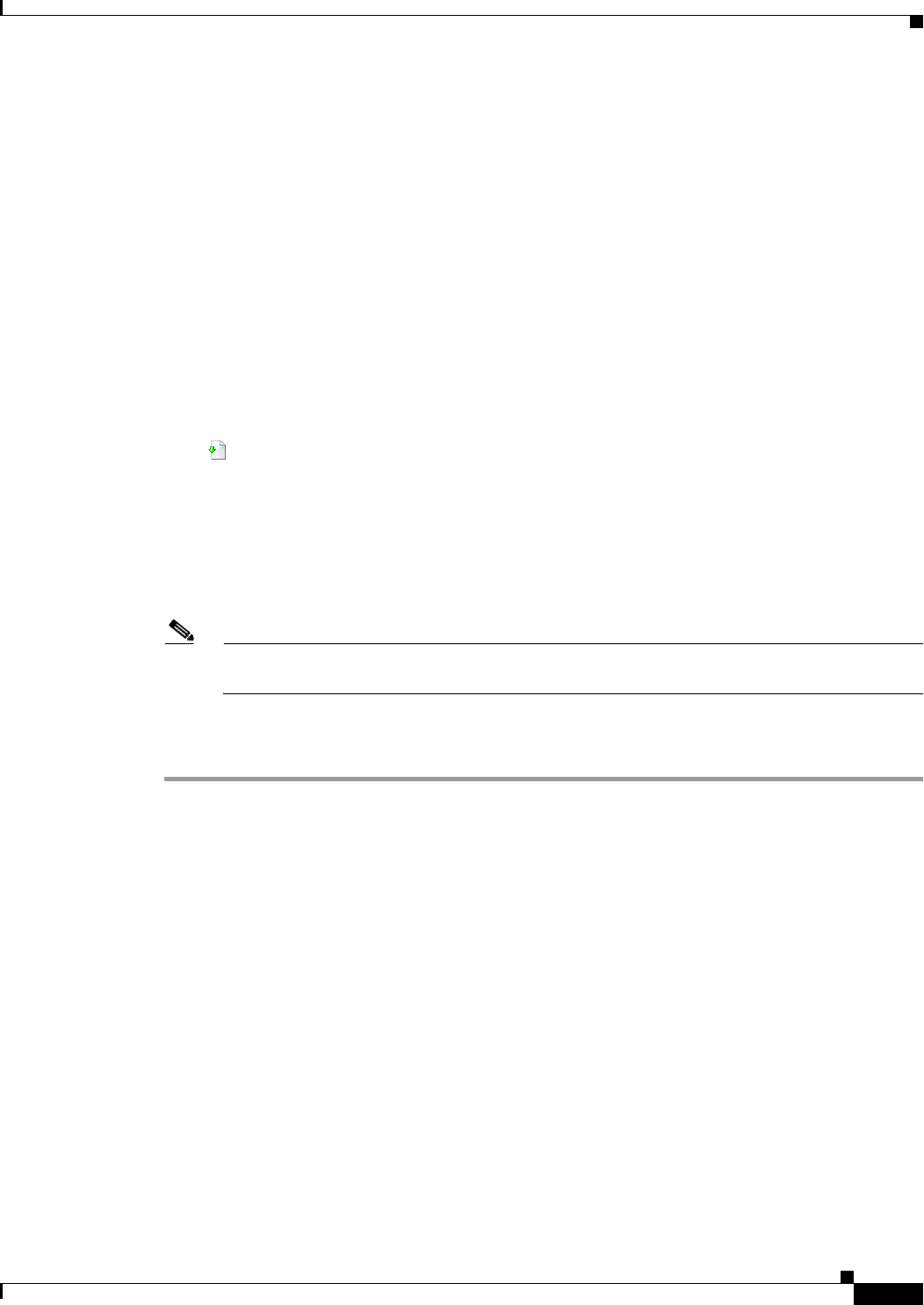
22-3
User Guide for Cisco Digital Media Manager 5.4.x
OL-15762-05
Chapter 22 Plan for and Manage Emergencies
Procedures
You might want to use a less specific name, such as “Emergencies,” if this task will transfer the
assets for multiple presentations or playlists, or if your organization uses one playlist or presentation
for emergencies of all kinds.
b.
Choose FTP or HTTP from the DMP Publishing Protocol list.
c.
Check the Emergency/Alarm check box.
d.
Do one of the following.
•
Are the assets part of a saved presentation? If so, click Presentations in the Applications list.
OR
•
Are the assets part of a saved playlist? If so, click Playlists.
The page is refreshed.
Step 6
Click the presentation or playlist (in the Available Applications list) whose assets should be transferred.
Step 7
Click Select Applications.
AND
(Optional) Repeat as needed to transfer the assets for multiple playlists and presentations.
Step 8
Click Submit.
The task is now saved and available for deployments.
Note Even though you created and saved a file transfer task, you have not used it yet. Your DMPs will not have local
copies of the emergency assets until after you run this task successfully.
Step 9
Provision the emergency assets to your DMPs.
Step 10
Stop. You have completed this procedure.
Related Topics
•
Provision Emergency Assets to DMP Local Storage, page 22-4


















