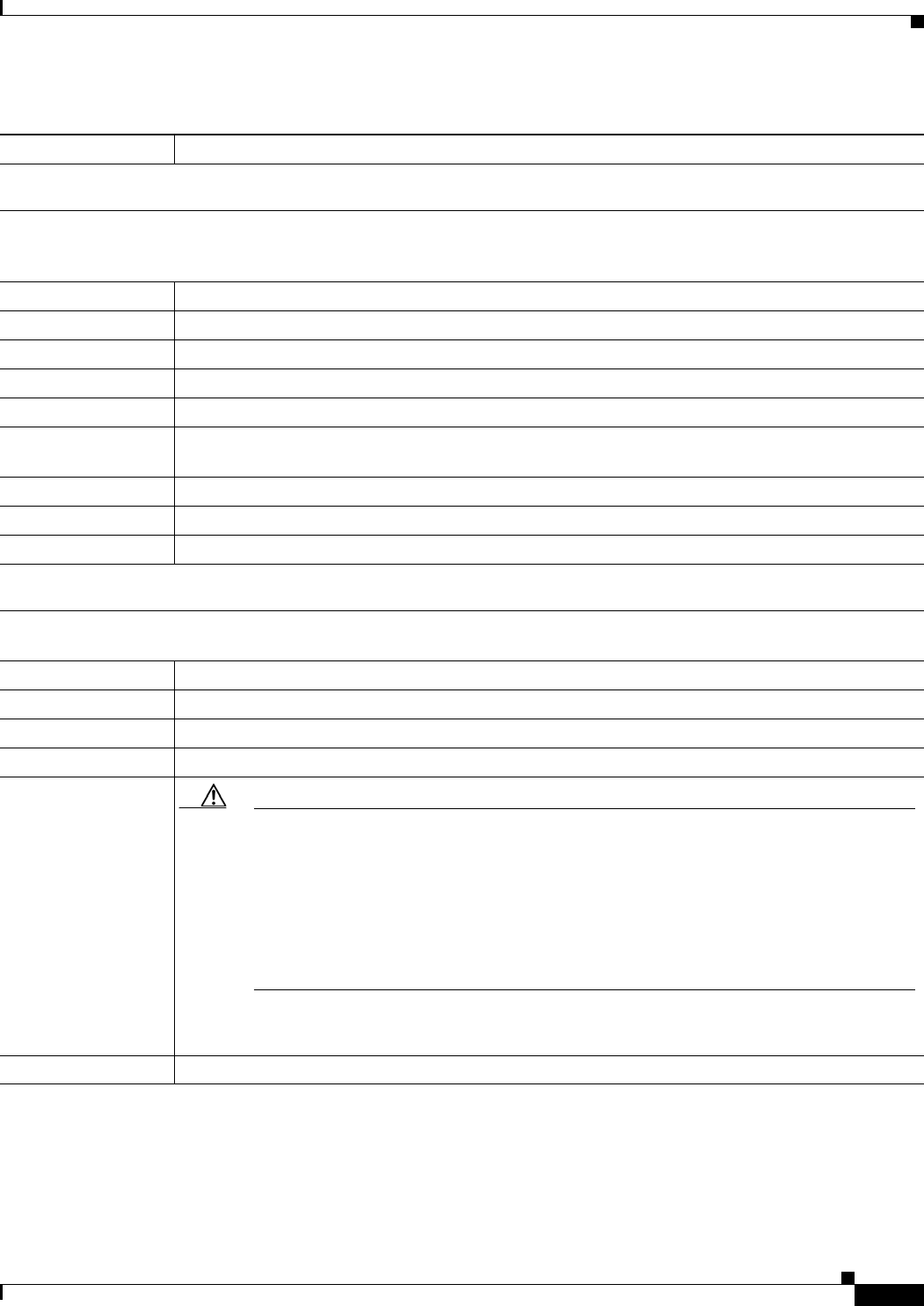
17-15
User Guide for Cisco Digital Media Manager 5.4.x
OL-15762-05
Chapter 17 Media Assets and Embedded Software
Reference
Filter by
Methods by which you can cause the untitled table to describe only the assets from your media library that match parameters
you have specified. Choose the filtering method, specify the parameters, and then click Go. You can use only one filter per
query. You cannot apply a second filter to results that are already filtered.
Title Enter at least one word that the title contains.
Filename Enter a string of characters that the filename contains.
Description Enter at least one word that the description contains.
File Type Enter the file type to be matched.
Estimated Duration Enter in hours, minutes, and seconds, the duration to be matched.
Date Modified Click the first calendar icon to choose the start date for the range of modification dates to be matched,
and then click the second calendar icon to choose the end date for the range.
Owner Enter the DMM username for the asset owner to be matched.
Source Choose whether the asset is stored locally (File) or remotely (URL).
Path Enter a string of characters that the path contains.
untitled table
Describes all assets contained in the category, or of the media type, that you clicked in the list. The table sorts information
into columns.
Asset Title A unique and human-readable title that you entered.
Filename The filename for this asset.
File Type Identifies the format of the asset that the corresponding row describes.
Size The file size in bytes.
Estimated Duration
Caution Before a DMP 4305G or 4400G will render any video asset for playback, make sure that the video
duration is at least 3 seconds. Otherwise, the extreme brevity triggers DMP failover, which unloads the current
playlist or presentation and causes your DMP to render its failover URL instead.
• To avoid this behavior altogether, use only video clips whose full duration is 3 seconds or more.
• To prevent this behavior temporarily when extremely brief video is somehow essential, disable video failover.
• To recover from this behavior, restart the application.
A DMP 4310G does not exhibit this behavior.
The duration value that you entered when you added this asset to your media library, or when you
edited attributes of this asset.
Date Last Modified Time stamp (in the format
DD-MM-YYYY hh:mm:ss
) that says when the file was last modified.
Table 17-1 Elements for Managing a Media Library (continued)
Element Icon and Description


















