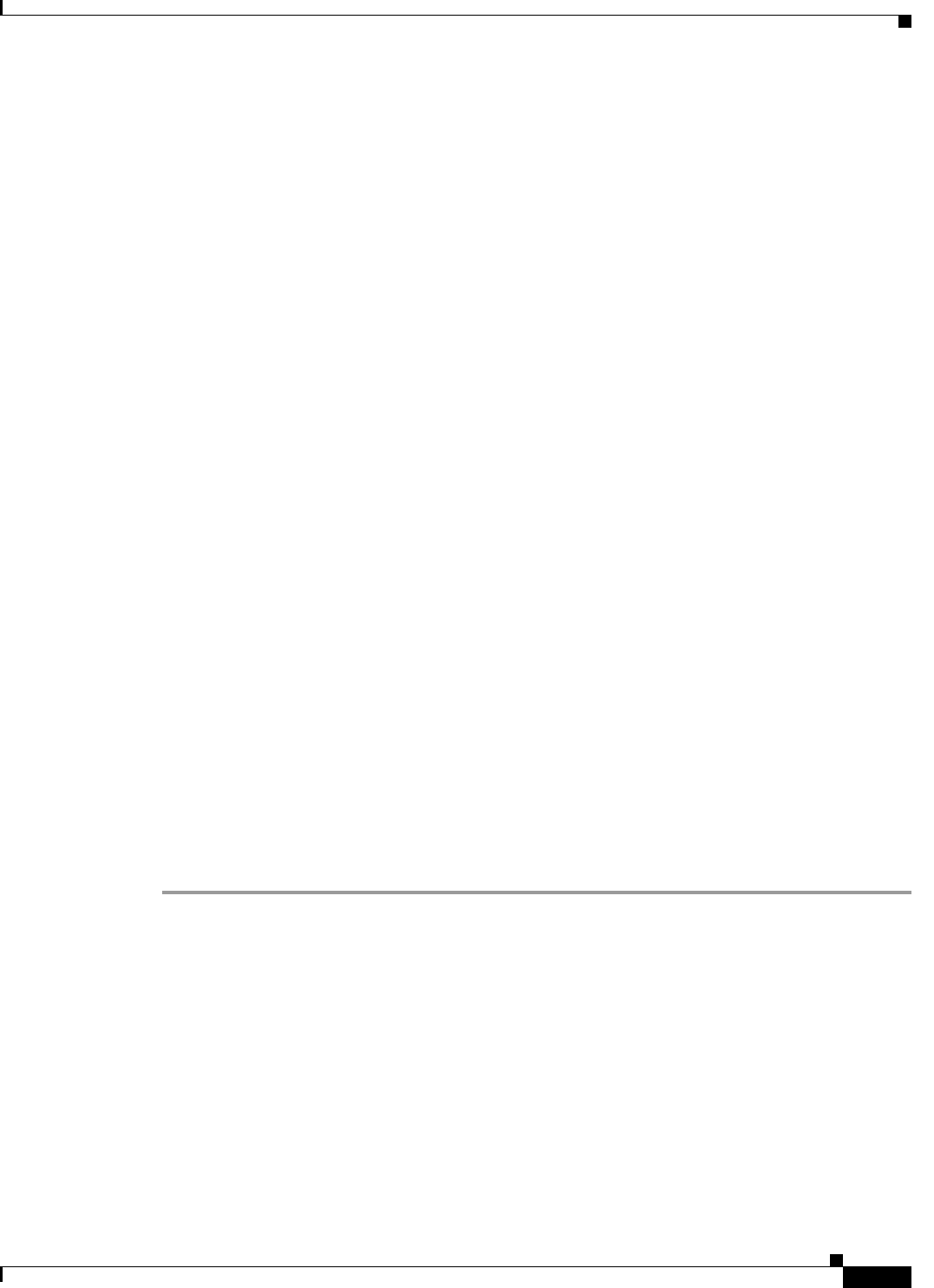
15-15
User Guide for Cisco Digital Media Manager 5.4.x
OL-15762-05
Chapter 15 Touchscreens, Projectors, and Displays
Procedures
Step 3
Use one of these methods, at your discretion, to limit the scope of what the DMP List table shows to you.
Step 4
Click one DMP in the table to choose it exclusively.
OR
Use check boxes to choose multiple DMPs whose attached presentation systems are all identical.
Step 5
Click Run Task, above the DMP List table.
Step 6
Click RS-232: Control DMTech Displays in the System Tasks drawer.
Step 7
Click OK.
A message loads under the DMP Manager tab, confirming that DMM received your submission.
Step 8
Stop. You have completed this procedure.
Related Topics
•
Elements to Activate RS-232 for LCD Displays by DMTech, page 15-38
•
Limit the scope
by filtering.
(Optional)
When you will filter against an attribute value
a.
Choose a DMP attribute type from the Filter list.
You can filter by DMP name, description, IP address, MAC address, or
any other supported attribute.
b.
Enter an actual value to filter against the attribute type that you chose.
Had you chosen to filter against the Description attribute, for example,
you might now enter a word like ‘classroom’ or ‘billboard’ as the value
to match.
c.
Click Go.
d.
Proceed to Step 3.
•
Limit the scope
by browsing.
(Optional)
When you will browse by DMP group
a.
Browse in the DMP Groups tree to restrict what the DMP List
table shows.
b.
Proceed to Step 3.


















