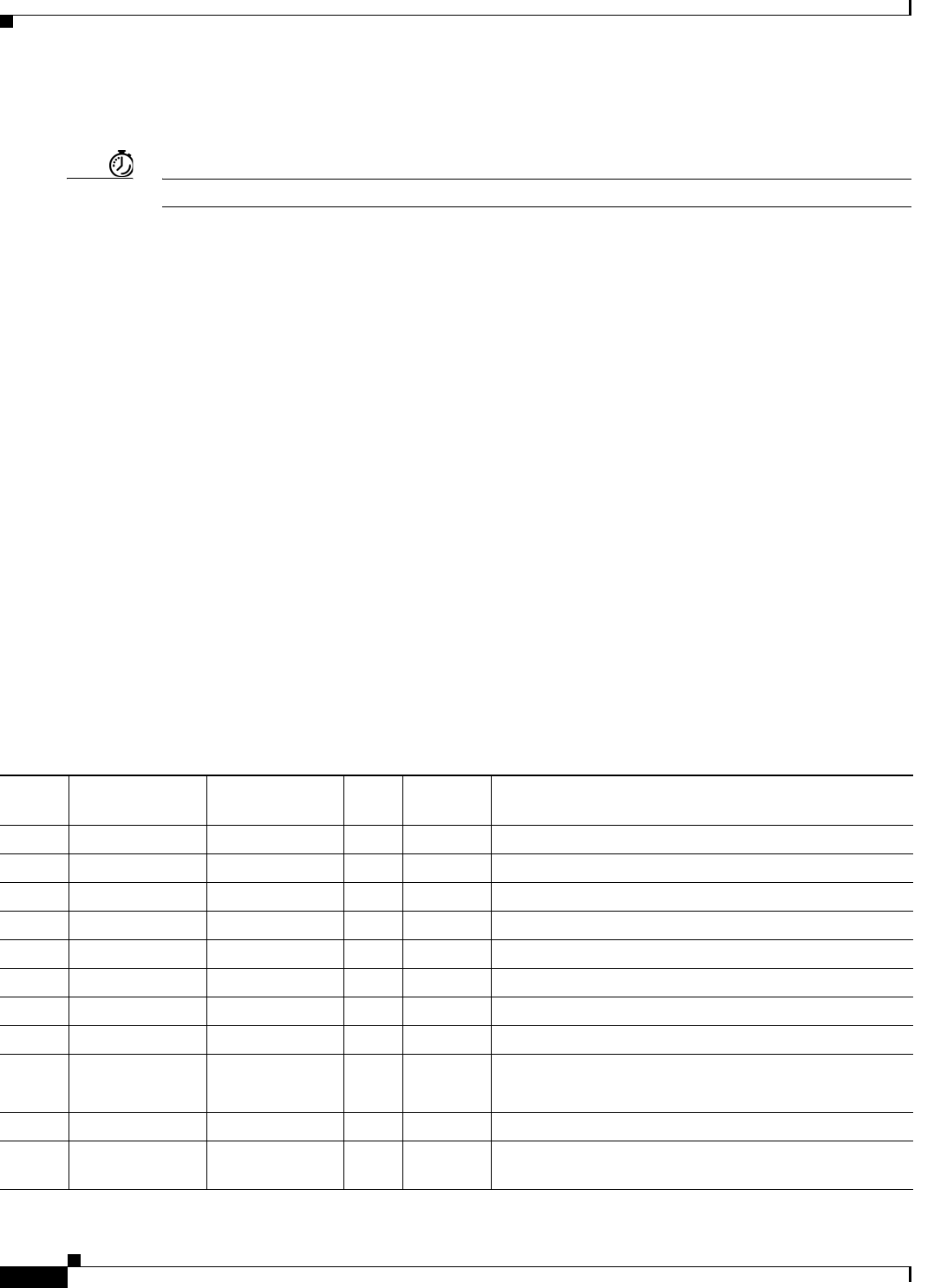
1-2
User Guide for Cisco Digital Media Manager 5.4.x
OL-15762-05
Chapter 1 Administration Overview
Concepts
Glossary
Timesaver Go to terms that start with...
[
A
|
D
].
Logical Ports That Cisco DMS Components Use
Make sure to keep these logical ports open to traffic exchanged among Cisco DMS components.
A
AAI
Appliance Administration Interface. Console application (text-based; menu-driven) and command shell
on all Cisco DMM appliances. Administrators use AAI to set up and connect a new DMM appliance
and maintain it thereafter. Although its scope is far narrower than DMS-Admin, AAI supports
priviliged operations that DMS-Admin does not support.
D
Return to Top
DMS-Admin
Digital Media Suite Administration. Web-based graphical user interface on a DMM appliance.
Administrators use DMS-Admin to:
•
Activate and monitor features throughout the full range of Cisco DMS products.
•
Exchange information with network entities outside Cisco DMS.
•
Centrally manage user accounts for Cisco DMS products.
Compare to AAI.
Port
No. From To Bidir? Protocol Description
20 DMM DMP N FTP DMM server deploying content to DMP using FTP
20 DMP FTP server Y FTP transfer of content files
21 DMM DMP N FTP DMM server deploying content to DMP using FTP
21 DMP FTP server Y FTP transfer of content files
22 DMM DMP N SFTP DMM server deploying content to DMP using SFTP
53 DMP DNS server N DNS DNS services
80 DMP content server N HTTP
123 DMP NTP server Y NTP NTP services
139 DMP content server N CIFS CIFS services
161 SNMP client DMM N SNMP SNMP services
389 DMM Active Directory
(LDAP)
N LDAP user database creation or updates


















