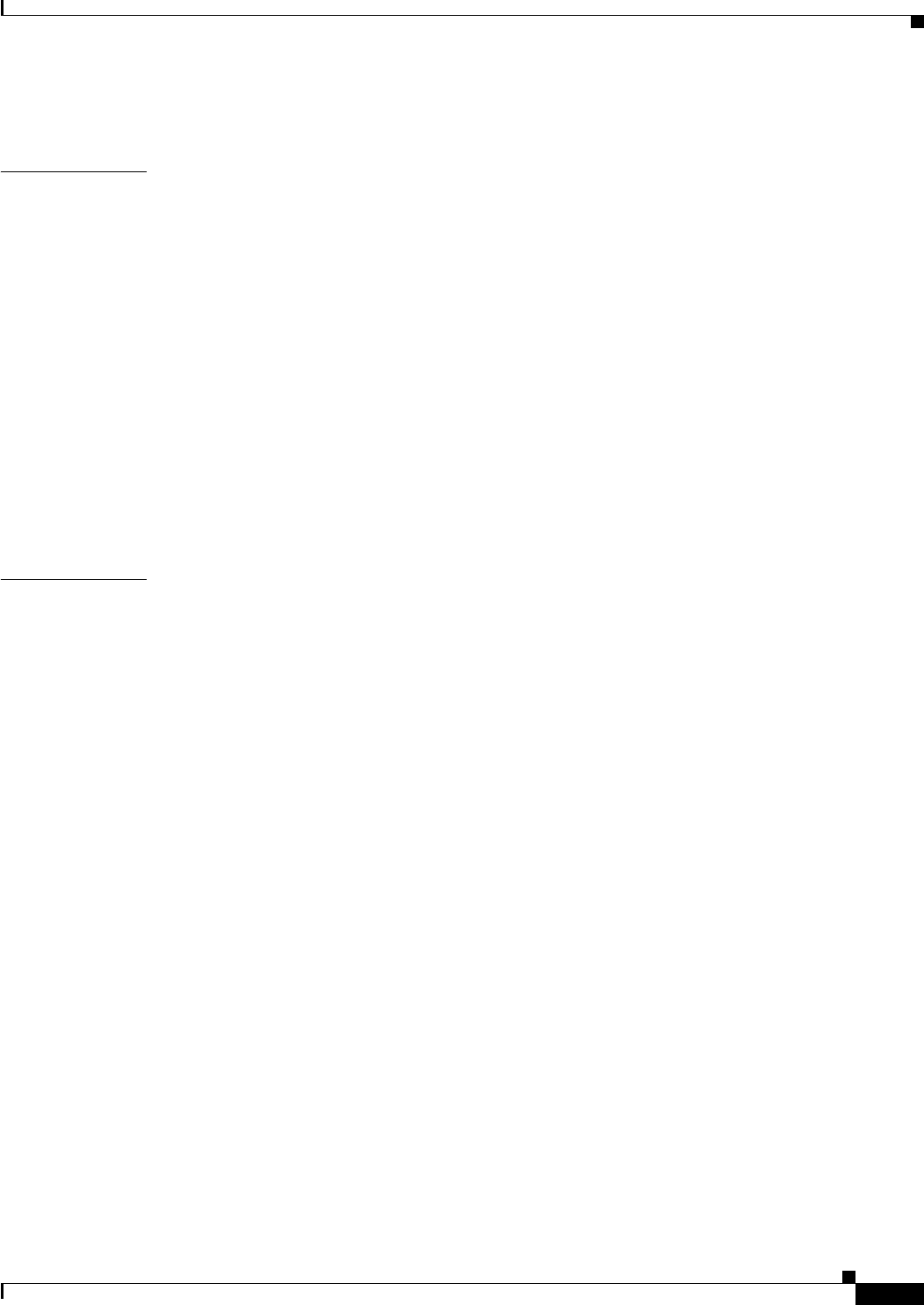
Contents
ix
User Guide for Cisco Digital Media Manager 5.4.x
OL-15762-05
FAQs
13-10
CHAPTER
14
Configure DMP Wi-Fi Settings
14-1
Concepts
14-1
Glossary
14-1
ASCII Passphrases and Hexadecimal Keys for WEP
14-3
Workflow
14-4
Restrictions
14-5
Procedures
14-5
Establish a Wired Network Connection
14-5
Establish a Wireless Network Connection (802.11)
14-6
Reference
14-7
DMP Network Interfaces
14-8
FAQs and Troubleshooting
14-8
FAQs
14-8
CHAPTER
15
Touchscreens, Projectors, and Displays
15-1
Concepts
15-1
Overview
15-1
Presentation System Concepts
15-2
Understand Which Displays Work Best with DMPs
15-2
Understand How to Choose Media Signal Cables
15-3
Understand and Prevent Image Retention (Burn-in)
15-5
Procedures
15-6
Connect to a Digital Display or Projector
15-6
Connect to a Touchscreen
15-8
Connect to an Analog Display or Projector
15-9
Use RS-232 Signals to Control Presentation Systems
15-10
Prepare Cisco Displays to Support RS-232 Syntax
15-11
Bootstrap DMTech Displays to Enable Their RS-232 Support
15-14
Bootstrap NEC Displays to Enable Their RS-232 Support
15-16
Use RS-232 Syntax to Control Digital Signs
15-17
Delete Equipment Settings That Use RS-232 Syntax
15-20
DVI
15-21
Prepare a 40- or 52-inch Cisco LCD to Support Centralized Management through DVI
15-21
HDMI
15-22
Activate or Deactivate HDMI Autodetection
15-22
Activate or Deactivate Resolution Autodetection
15-23
Use Predefined Tasks to Configure and Manage Equipment
15-23


















