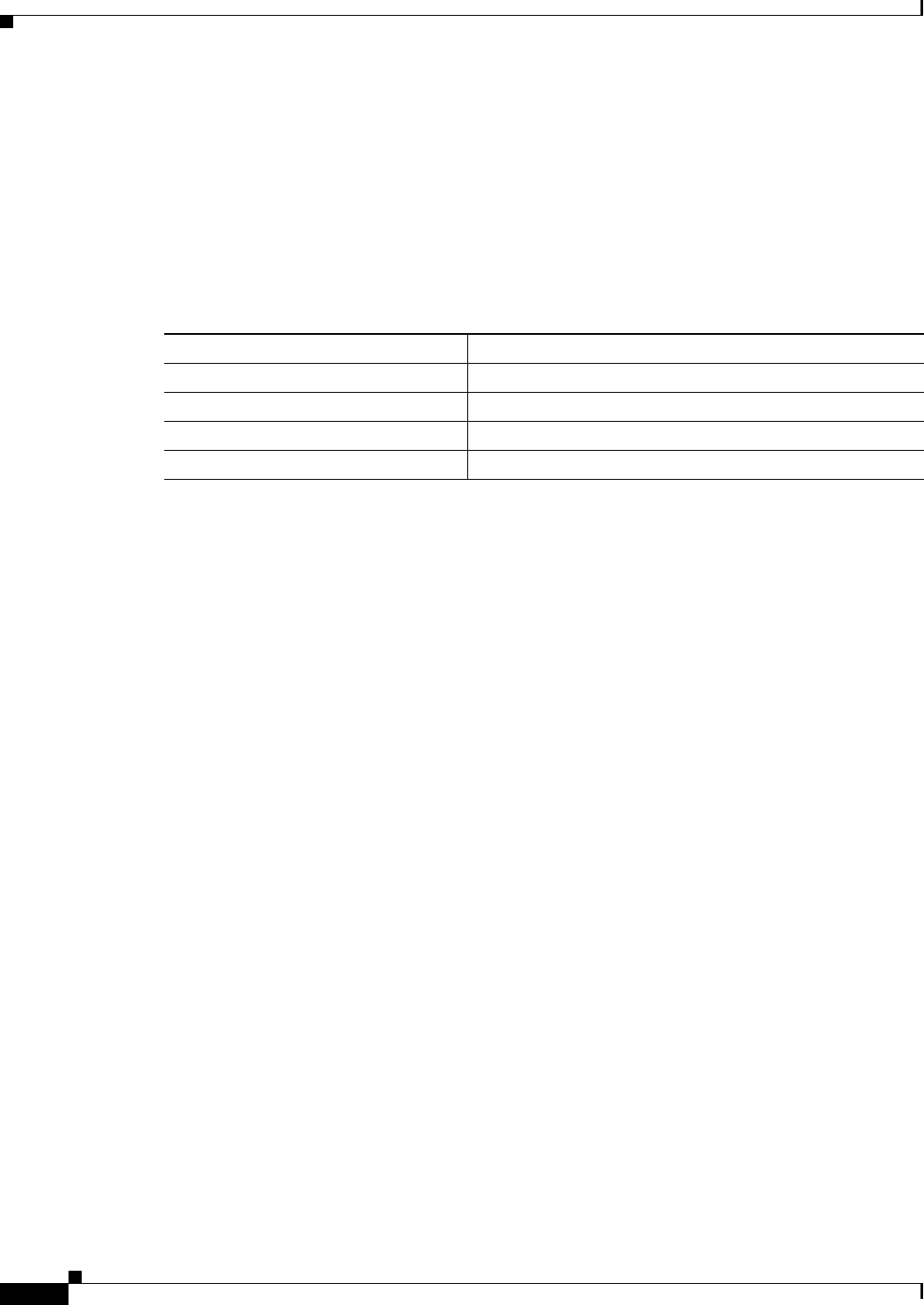
19-12
User Guide for Cisco Digital Media Manager 5.4.x
OL-15762-05
Chapter 19 Content Distribution and Delivery
Concepts
Restrictions
•
DMS-CD Restrictions, page 19-12
•
CIFS Restrictions, page 19-13
•
ACNS Restrictions, page 19-13
•
ECDS Restrictions, page 19-13
DMS-CD Restrictions
•
We do not support use of the “Cast” plugin for Digital Media Designer with any content distribution
system or network. (
CSCto35473
)
•
Even though Microsoft Internet Information Server (IIS) is not case-sensitive, any use of IIS can
trigger case-sensitive behaviors in DMS-CD. This occurs because DMS-CD uses all lowercase
letters during its creation of a local folder whose name matches the FQDN of the external IIS host.
When any asset URL includes even one uppercase letter in reference to the IIS host FQDN,
DMS-CD cannot find any local folder by that name and, so, cannot find its local copy of assets to
render. The error message in this case is “Size = Not Available is not available with the File Access
Service. The status is FAILED.” (
CSCtn07580
)
•
This DMS-CD release does not support live video. It provisions assets that already exist.
•
This DMS-CD release provisions assets to DMPs exclusively. You cannot target any other
device type.
•
This DMS-CD release does not delete files from any DMP that belongs to multiple DMP groups.
For autocleaning to occur on a DMP, it can belong to one DMP group only. Alternatively, you can
use Play Now to deploy a job to DMPs.
•
You can attach only one external USB flash drive or external USB hard drive to a DMP.
•
We do not support USB hubs or any other method that you might use to attach multiple drives (or
other device types) to a DMP.
•
DMS-CD does not prevent you from using the Actions list or the Play Now feature to start
transferring a DMS-CD deployment package immediately. However, using either of these methods
defeats many of the most important benefits of using DMS-CD. We recommend instead that you use
the Play in Future feature to schedule all of your DMS-CD deployment packages.
•
You cannot use the Deployment Status feature (at Digital Media Players > Deployment Manager >
Deployment Status) to check the progress or status of immediate deployments.
DMS-CD Capacity Category Maximum Threshold
WAN size
100 sites
DMP count, per site
3DMPs
1
1. This value is approximate and variable from one network to another.
Data transfer per day, per DMP
300 MB
2
2. This threshold might be lower in your WAN, depending on its total bandwidth capacity.
Concurrent sessions per DMM appliance
75 DMS-CD sessions
2, 3
3. This threshold might be lower in your WAN, depending on your “Enable maximum transfer rate” value.


















