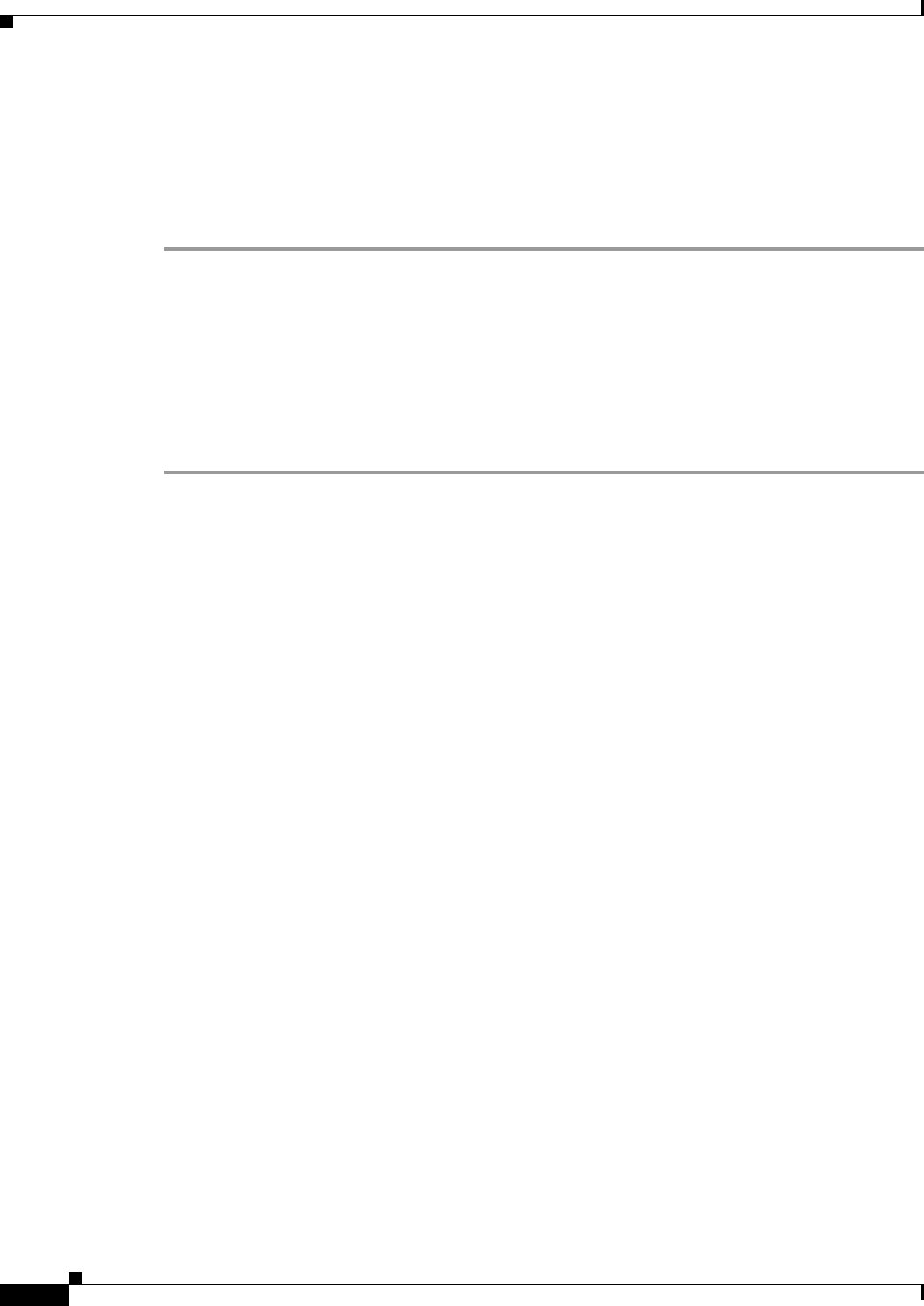
15-42
User Guide for Cisco Digital Media Manager 5.4.x
OL-15762-05
Chapter 15 Touchscreens, Projectors, and Displays
Reference
Note When you use Digital Signs to lock your remote control, the remote control cannot unlock itself. Instead, you
must switch the Safety Lock and Remote Control Lock toggles both to Off in Digital Signs.
Run a Diagnostic Self-Test on a 40- or 52-inch Cisco LCD Display
Procedure
Step 1
Turn Off your display and turn Off every device connected to it.
Step 2
Disconnect all devices from your display.
Step 3
Turn On your display.
The self-test runs immediately.
•
PASS—The LED power indicator remains green.
•
FAIL —An on-screen message moves around on the screen, which says “Check Signal Cable.”
Step 4
Stop. You have completed this procedure.


















