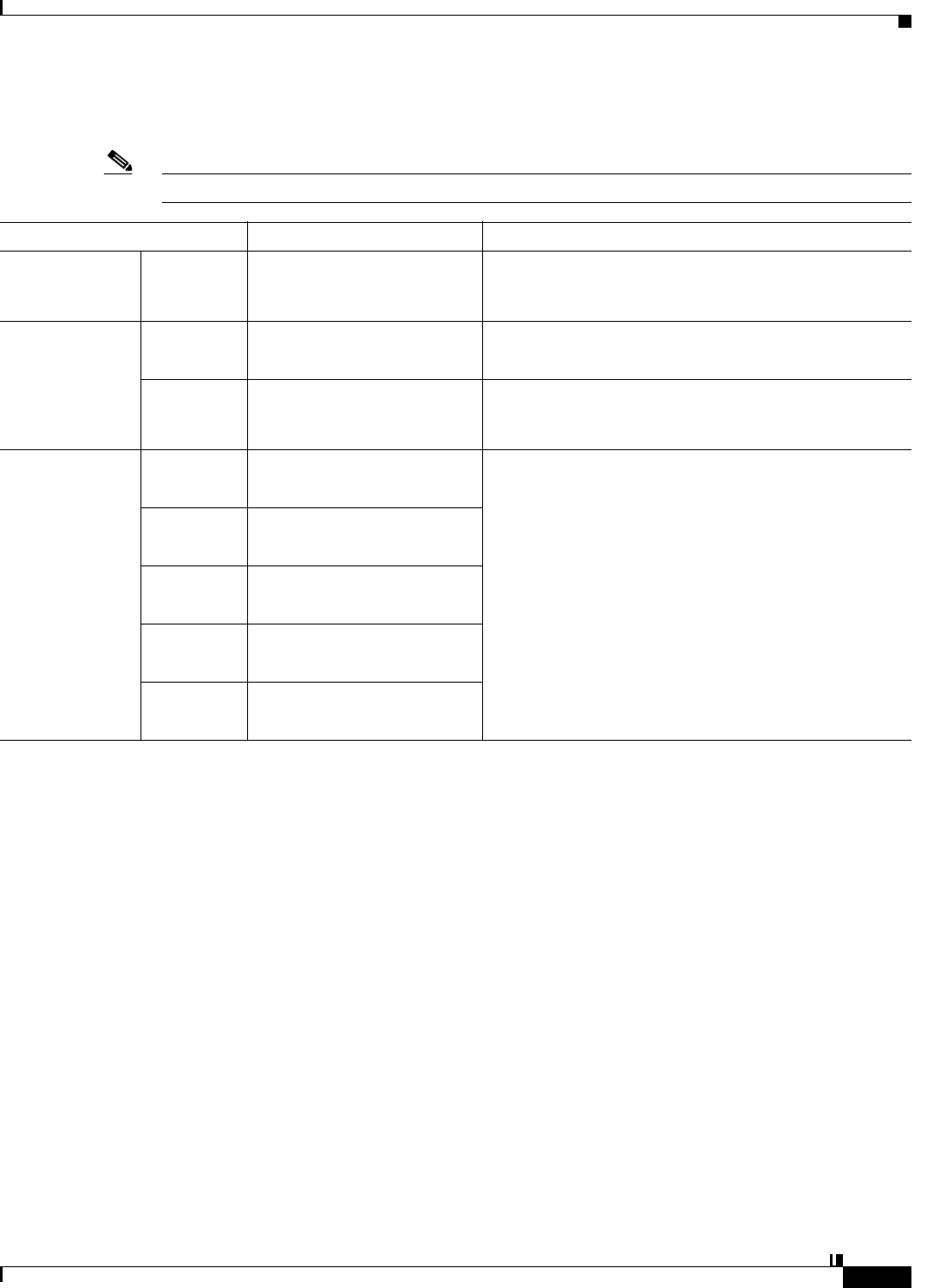
3-7
User Guide for Cisco Digital Media Manager 5.4.x
OL-15762-05
Chapter 3 Licenses
Reference
Optional Module Licenses
Note To obtain and activate any license for any component of Cisco DMS, you must have a DMM appliance.
Module or Pack Part Number
1
1. During your initial order, use part numbers that omit the = character. Only later, when you want to extend what you ordered initially, should you use part
numbers that end with =.
Description
DMS-Admin
Features
SNMP
Notifications
•
DMM-SNMP52-K9
•
DMM-SNMP52-K9=
Activates support for SNMP interaction with network
monitoring applications. Also activates support for event
notifications and alerts.
DMM Features
Digital Signs
Module
•
DMM-SIGNSM52-K9
•
DMM-SIGNSM52-K9=
Activates DMM baseline features to centrally manage and
operate a digital signage network with Cisco DMPs.
Cast Module
•
DMM-CAST52-K9
•
DMM-CAST52-K9=
Activates DMM abilities to deliver on-demand video and
live broadcast TV channels over IP networks to DMPs and
their attached presentation systems.
Centralized DMP
Management
1 DMP
•
DMP-FL-1
•
DMP-FL-1=
To centrally manage DMPs from DMM, you must
combine a Digital Signs Module license with at least one
DMP feature license.
DMP feature licenses are cumulative. If you are already
licensed to manage 500 DMPs before you install an
additional 50-unit license, your DMM installation will
support managing as many as 550 DMPs.
10 DMPs
•
DMP-FL-10
•
DMP-FL-10=
50 DMPs
•
DMP-FL-50
•
DMP-FL-50=
500 DMPs
•
DMP-FL-500
•
DMP-FL-500=
1,000 DMPs
•
DMP-FL-1000
•
DMP-FL-1000=


















