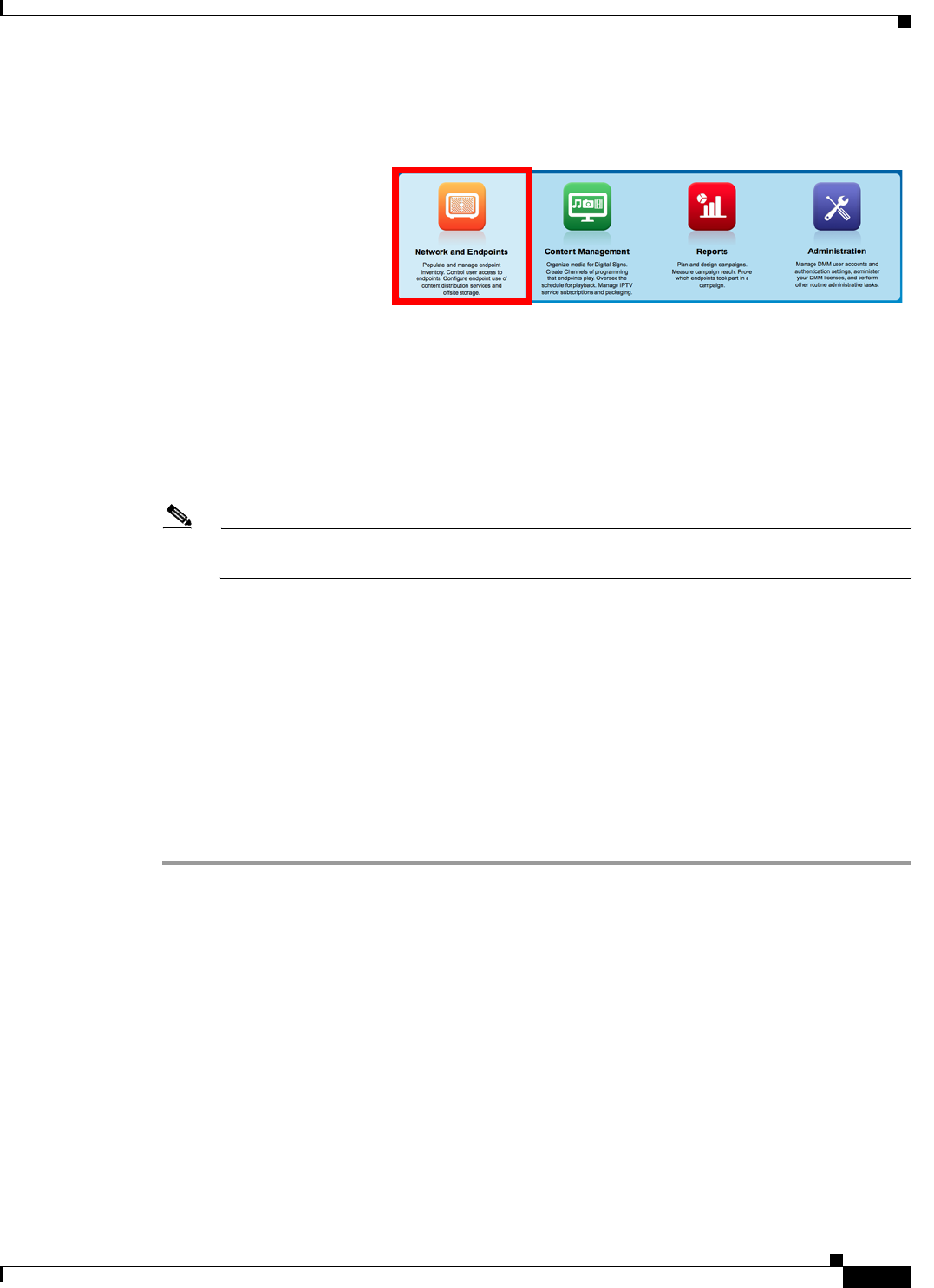
15-27
User Guide for Cisco Digital Media Manager 5.4.x
OL-15762-05
Chapter 15 Touchscreens, Projectors, and Displays
Procedures
Step 2
Choose your display’s make and model from the TV Type list.
Note
We provide preconfigured tasks for only the presentation system models that pass our tests for
DMP compatibility.
Step 3
Enter a name for the bundle of device configuration settings that you are about to define.
Step 4
Set values for video attributes.
Step 5
Set values for audio attributes.
Step 6
Set other, optional values as needed.
Step 7
Click Submit to save your work, so that you might someday use it.
OR
Click Cancel to discard your work.
Step 8
Stop. You have completed this procedure.
What to Do Next
•
Would you like to edit what you saved?
Proceed to the “Edit A/V Settings That You Chose from Menus” section on page 15-28.
•
Would you like to delete what you saved?
Proceed to the “Delete A/V Settings That You Chose from Menus” section on page 15-29.
•
Would you
prefer to start
from your
collection of
advanced tasks?
When you will start from your collection of advanced tasks
a.
Click Network and Endpoints.
b.
Choose Digital Media Players > Advanced Tasks.
c.
Click DMP Display Controls in the Application Types list.
d.
Click Add New Application.
The page is refreshed so that you can choose options and enter values.
e.
Proceed to Step 2.


















