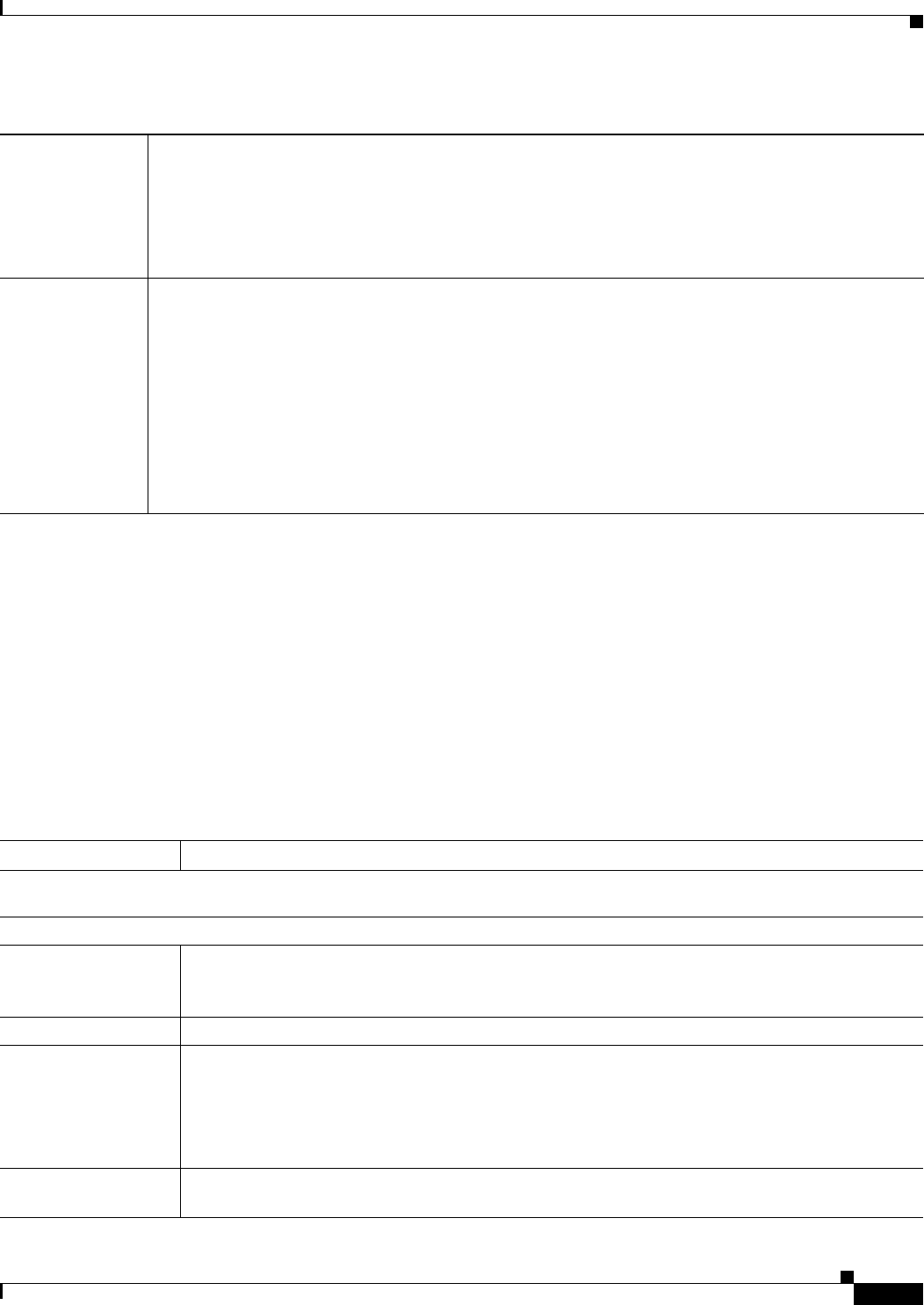
19-29
User Guide for Cisco Digital Media Manager 5.4.x
OL-15762-05
Chapter 19 Content Distribution and Delivery
Reference
Related Topics
•
Configure Deployment Threshold Preferences for DMS-CD, page 19-19
Elements to Define a DMS-CD Deployment Package
Navigation Path
Network and Endpoints > Digital Media Players > Advanced Tasks
Deployment retry
time (in seconds)
The count of how many seconds must elapse before DMS-CD tries again to transfer a deployment
package to a DMP on which the transfer failed or was interrupted. DMS-CD will never try to resume an
interrupted or failed transfer until at least this many seconds have elapsed. When you edit this value, you
change how quickly DMS-CD works around a failed or disrupted deployment.
The permitted value is any whole number in the range from 5 to 10800, where 10800 is equal to 3 hours.
The factory-default value is 300 seconds.
Enable Resume Enables or disables the option to resume a DMS-CD file transfer that was interrupted. The factory-default
behavior is to resume interrupted transfers. This behavior supports incremental transfer of large files
through slow or unreliable networks over days.
However, DMPs in this release do not have any ability to compare file modification time stamp values
remotely. Our default behavior assumes that any static filename that persists at a static URI identifies a
file that has never changed. So long as we retain a copy of the complete file as it existed while we
transferred it, we will not check its URI again. This design does not consider that some assets might be
dynamic, not static.
You should deselect this check box and disable this feature when your assets are dynamic. After you
disable this feature, DMS-CD will overwrite its copy of every asset whose file size has changed.
1. Each such thread maintains a transfer rate that is equal to or less than the maximum transfer rate in your WAN.
2. Although you can schedule deployments to run concurrently among your various DMP groups, a DMP will serialize in a queue any overlapping
deployments that it is targeted to receive. See DMP Group Memberships, page 19-6.
Table 19-5 Elements to Configure DMS-CD Deployment Thresholds (continued)
Table 19-6 Understanding the Advanced Task to Define a DMS-CD Deployment Package
Application Name Description, Icons, and Options
Deployment Package
Configure a DMS-CD deployment to DMP local storage.
Name A unique and human-readable name for the deployment task that you are configuring for DMS-CD.
You must enter a name. The name is unique in the sense that you have not used it previously as the
name for anything that can be scheduled.
Description A brief description. The description is optional.
Mount Point Choose whether the assets should be provisioned to the flash memory card inside the DMP (usb_1)
or to the one external USB drive that you attached to the DMP (usb_2).
Tip To learn which external USB drives we support and have tested, see Cisco DMS compatibility
information on Cisco.com.
http://www.cisco.com/en/US/products/ps6681/products_device_support_tables_list.html
.
Emergency/Alarm Check (tick) this box if the transferred files will be used during emergencies. Otherwise, do not check this
box. Assets for emergencies are saved to a special partition


















