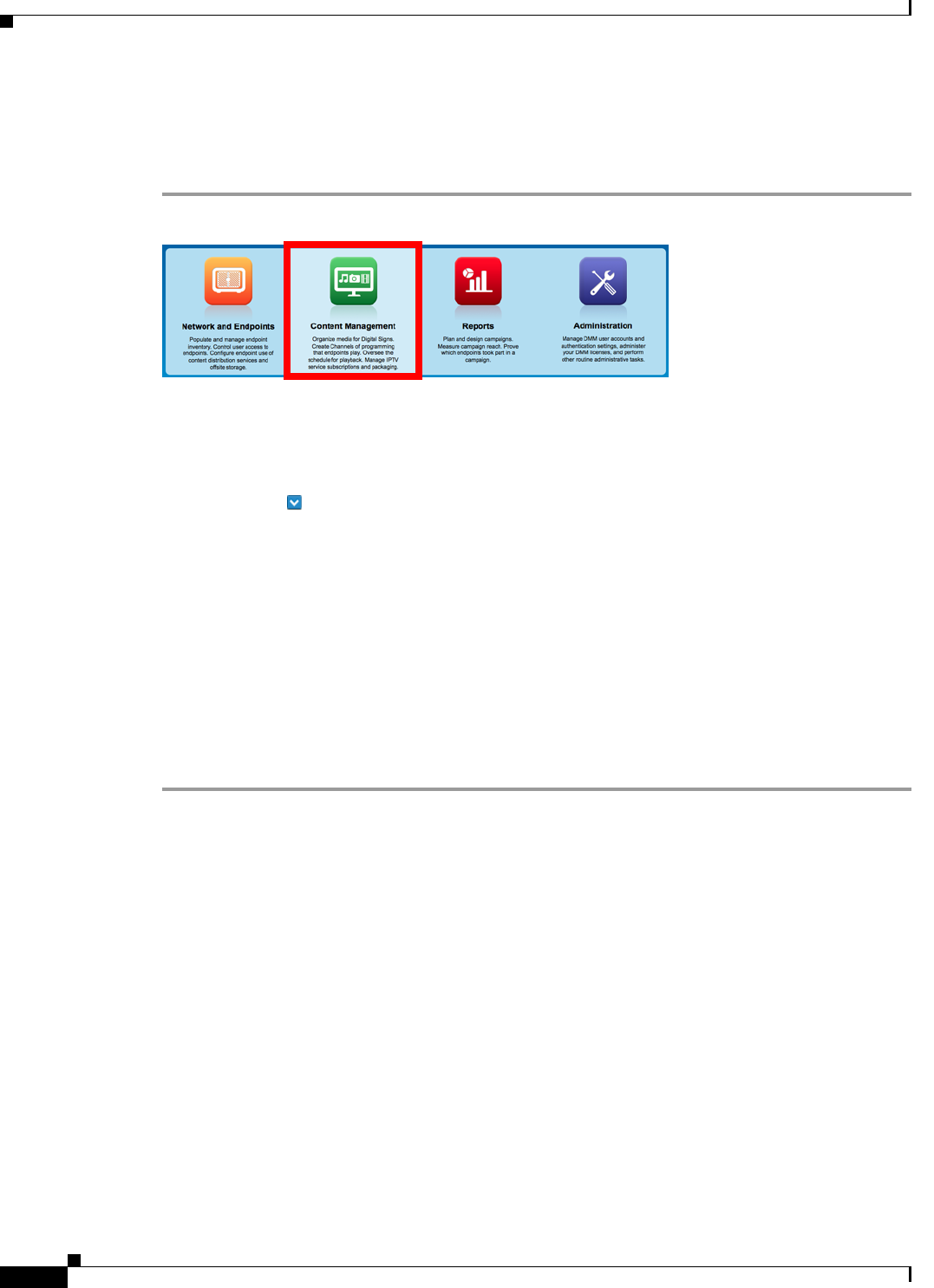
24-4
User Guide for Cisco Digital Media Manager 5.4.x
OL-15762-05
Chapter 24 Redistribute Live TV
Procedures
Edit Channels
Procedure
Step 1
Click Content Management on the Home page.
Step 2
Click Cast.
Step 3
Click the TV Channels tab.
Step 4
Notice where the Channel Number column intersects a row that describes the targeted channel
Step 5
Click the arrow ( ) in that row’s Actions column
The Actions menu expands so that you can see and choose among its options.
Step 6
Click Edit Channel Settings.
The Edit an Existing Channel dialog box opens.
Step 7
Choose the options or enter the values that meet your requirements.
Step 8
Click Update Channel to save your entries.
OR
Click Cancel to discard your entries.
Step 9
Stop. You have completed this procedure.
Related Topics
•
Elements to Manage TV Channels, page 24-8


















