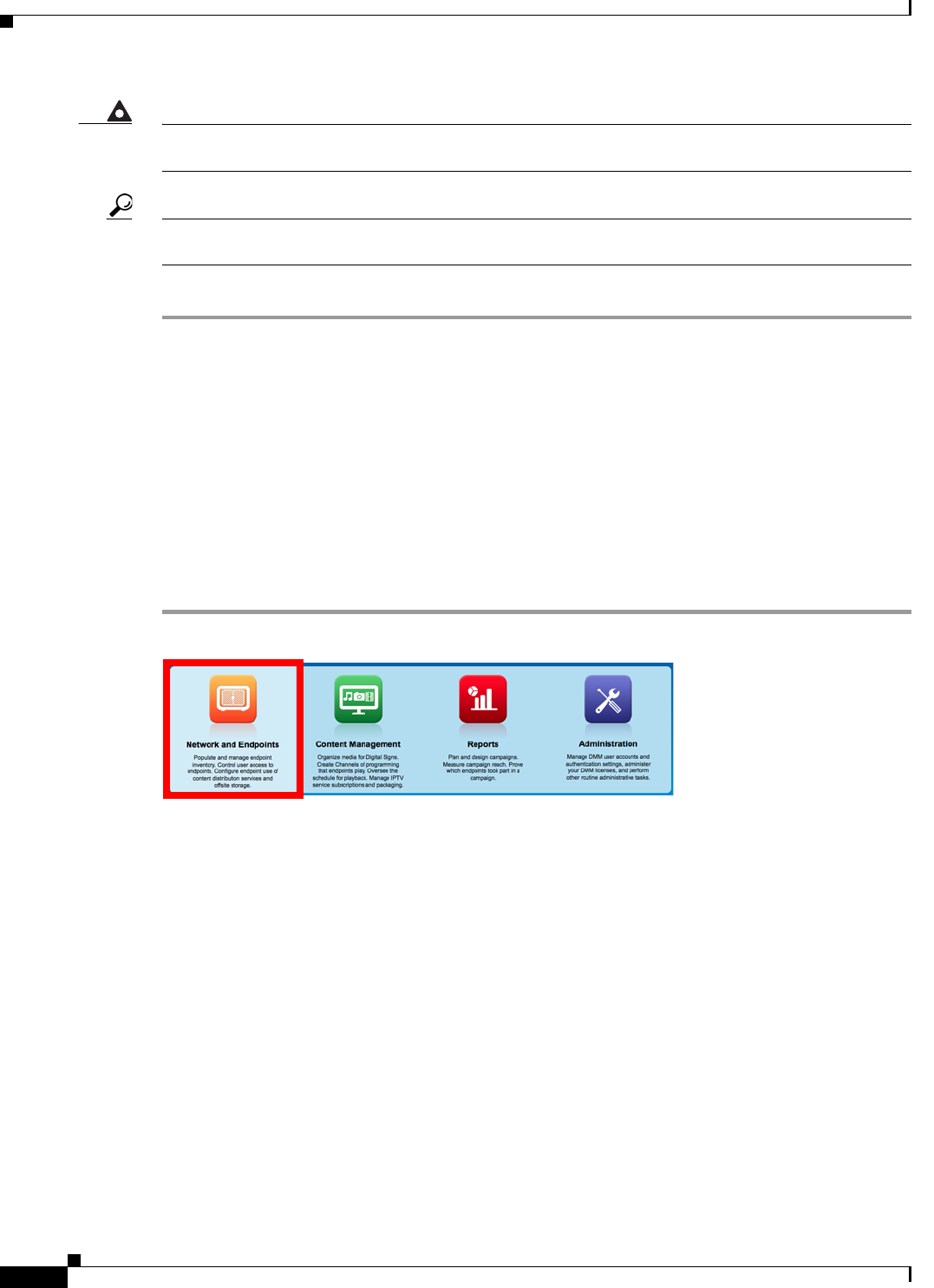
22-6
User Guide for Cisco Digital Media Manager 5.4.x
OL-15762-05
Chapter22 Plan for and Manage Emergencies
Procedures
Warning
Severe conditions that disrupt equipment during and after an emergency might prevent messages
from playing on your digital signs.
Tip You can submit an emergency to a DMP group while it is showing a playlist or presentation that describes some
other emergency. There is no need to explicitly stop playback of the current emergency message before you start another one.
Step 8
Stop. You have completed this procedure.
Related Topics
•
Stop Playback of an Emergency Message, page 22-6
Stop Playback of an Emergency Message
Before You Begin
•
Start playback of an emergency message.
Procedure
Step 1
Click Network and Endpoints on the Home page.
Step 2
Click Emergencies.
Step 3
Click Stop Emergency.
Step 4
Expand the Select DMP Group tree. Then, click a DMP group that is colored red.
Step 5
Click Stop.
When you choose a DMP group that has child groups, the child groups and their member DMPs are also
selected automatically.


















