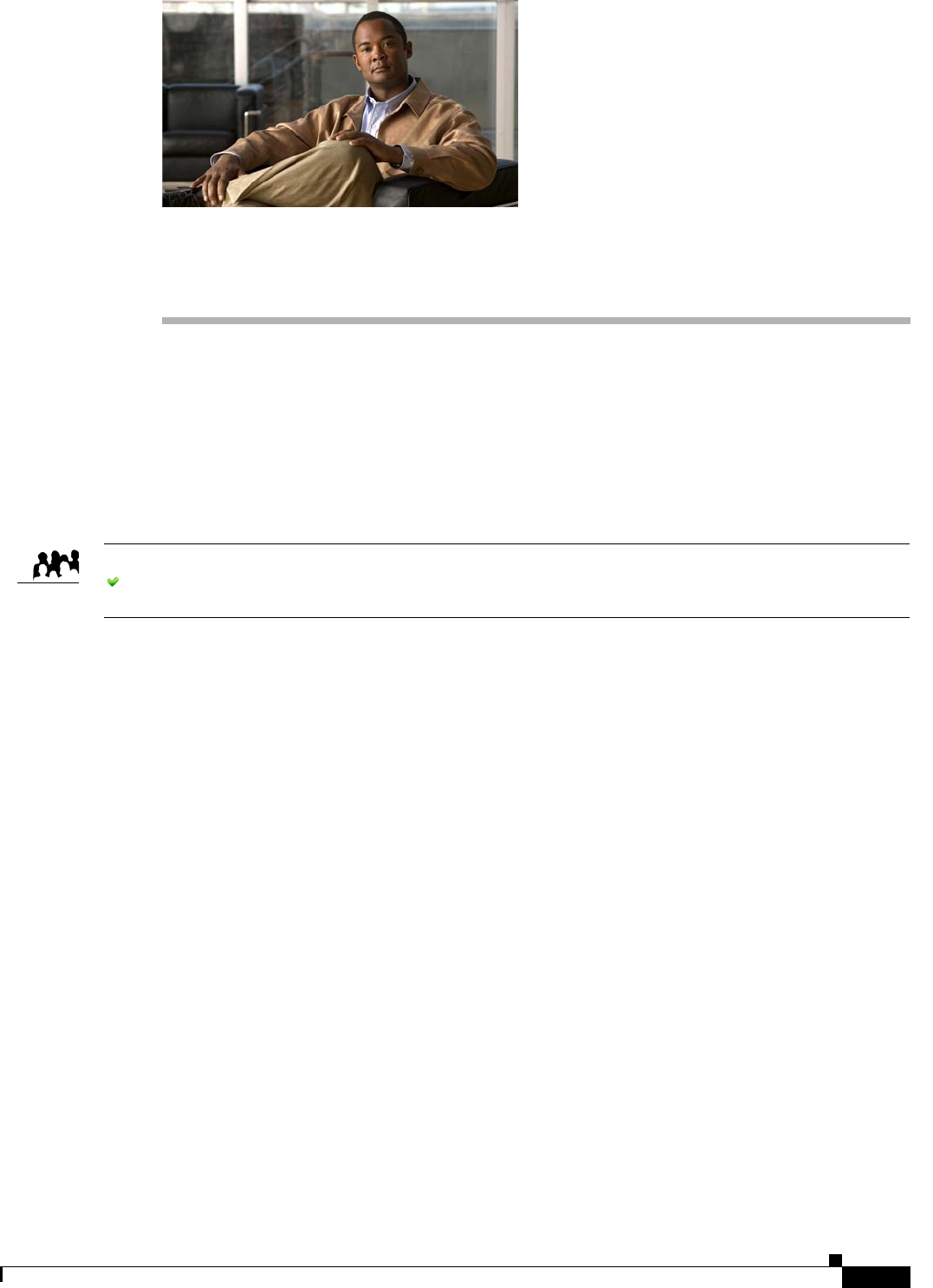
CHAPTER
15-1
User Guide for Cisco Digital Media Manager 5.4.x
OL-15762-05
15
Touchscreens, Projectors, and Displays
Revised: September 17, 2012
OL-15762-05
•
Concepts, page 15-1
•
Procedures, page 15-6
•
Reference, page 15-29
Concepts
•
Overview, page 15-1
•
Presentation System Concepts, page 15-2
Overview
A DMP transmits signals to a public presentation system that you choose, such as a flat-panel display or
projector that is connected to the DMP.
•
This system might use projection or display technologies that are analog or digital.
•
It might support Standard Definition (SD), High Definition (HD), or both.
•
Its output fidelity depends in part upon which signal cables (and adapters) connect it to your DMP.
–
With most modern, digital presentation systems, you can use an HDMI cable for both video
and audio. Other such systems—including the 40-inch and 52-inch models in our LCD
Professional Series—might not connect until you combine the HDMI cable with an
HDMI-to-DVI adapter for video. However, DVI does not support the transmission of audio
signals. In this case, you can use the provided audio cable for audio.
–
When you use a Cisco-branded LCD display, a feature of Cisco Digital Signs software can
detect automatically when your display is turned On or Off. To connect one of these models to
your DMP, you must use an RS-232 serial cable in addition to the video signal cable.
Audience
We prepared this material with specific expectations of you.
You manage and operate presentation systems that are connected to remote DMP endpoints.


















