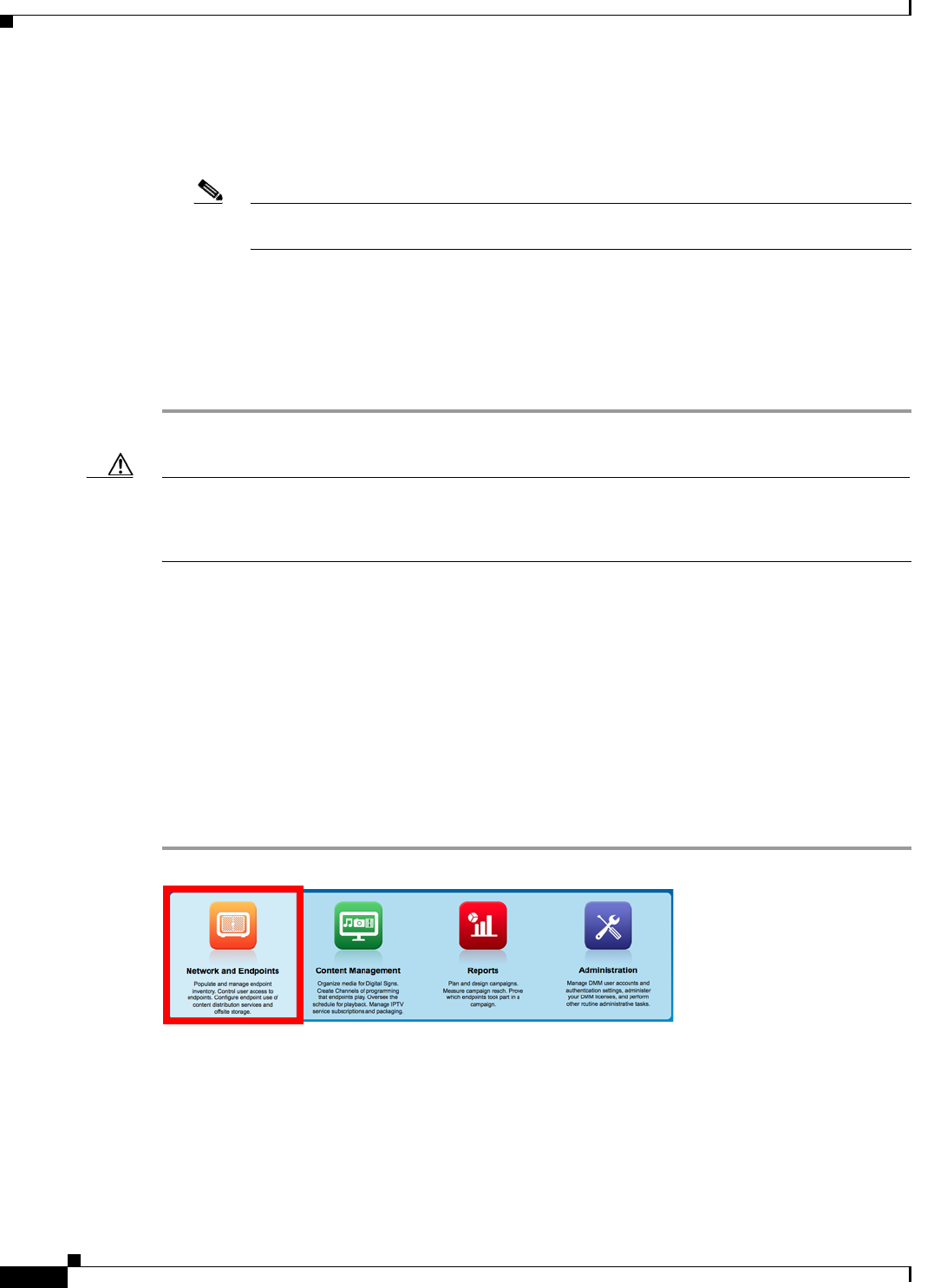
12-18
User Guide for Cisco Digital Media Manager 5.4.x
OL-15762-05
Chapter 12 Register DMPs
Procedures
Step 3
Enter the required values.
•
Servlet Server Address—If you have not already done so, enter the DNS-resolvable hostname and
domain (together, these are the FQDN) for your DMM appliance, such as dmm.example.com.
Note YOUR ENTRY HERE MUST BE DNS-RESOLVABLE! Otherwise your DMPs cannot load any media assets or other
deployments from DMM. (CSCtx15347)
•
DMP User Name—Enter admin or, when you have changed the DMP Web Account username from
the default value, enter the new username that you assigned.
•
DMP User Password—Enter the password that corresponds to the username.
Step 4
Click Save.
Step 5
Stop. You have completed this procedure.
Caution DMP credentials must match exactly in DMPDM and Cisco Digital Signs. If you ever use a system task in
Cisco Digital Signs to change DMP credentials, you must then return here and enter matching values. Otherwise, Cisco Digital
Signs will use the wrong credentials when it tries to communicate with your DMPs. Then, after communication fails, it will consider
your DMPs to be unreachable and unmanageable.
Add or Edit Address Ranges for Non-Medianet Autoregistration
Even without access to Cisco Medianet technologies, you can autoregister all of the DMPs in any
NMAP address range that you specify (CSCtk02451). Afterward, the registered DMPs support
centralized management from DMM.
Before You Begin
•
Log in to DMM.
Procedure
Step 1
Click Network and Endpoints.
Step 2
Choose Digital Media Players > Advanced Tasks.


















