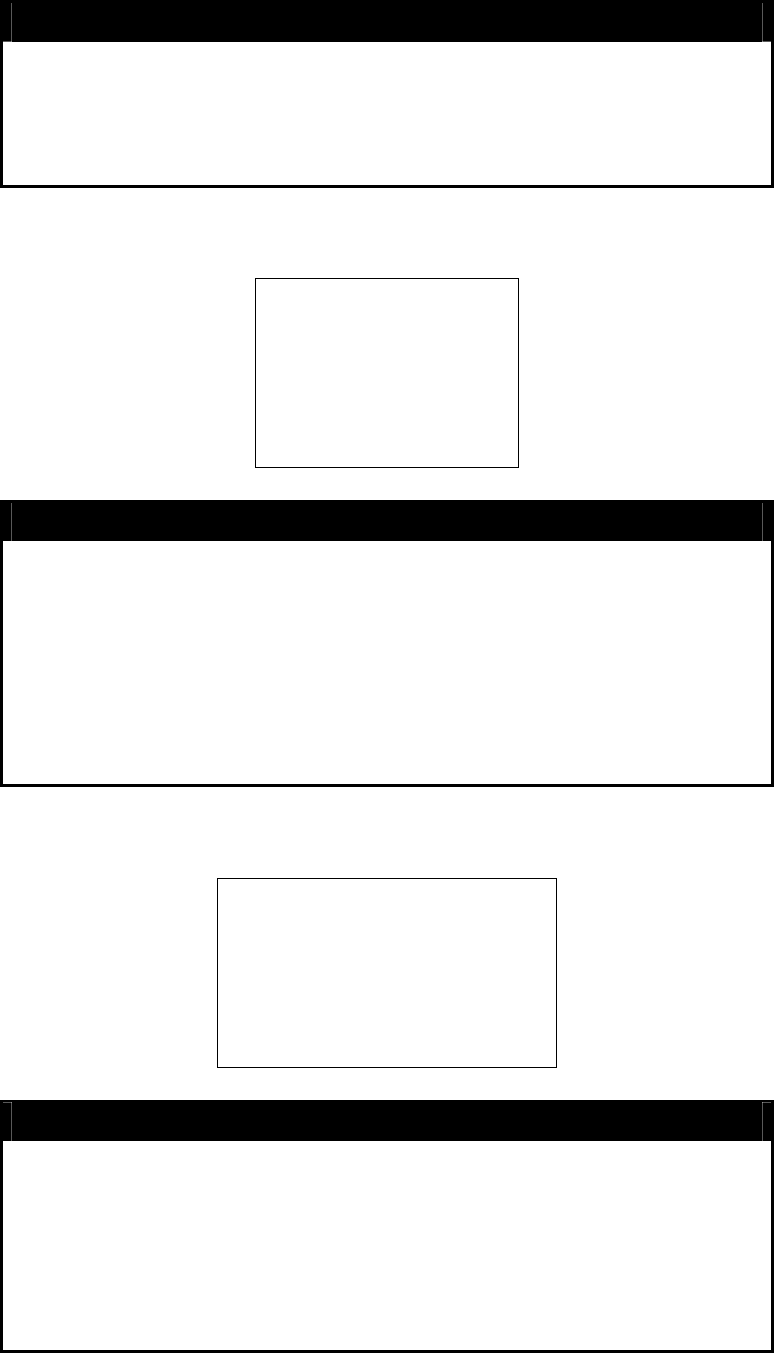
147
enable sntp
will override any manually configured system time settings.
Parameters None.
Restrictions Only administrator-level users can issue this command. SNTP
settings must be configured for SNTP to function (config sntp).
Example usage:
To enable the SNTP function:
DES-3550:4#enable sntp
Command: enable sntp
Success.
DES-3550:4#
disable sntp
Purpose Disables SNTP server support.
Syntax
disable sntp
Description This will disable SNTP support. SNTP service must be separately
configured (see config sntp).
Parameters None.
Restrictions Only administrator-level users can issue this command.
Example:
To stop SNTP support:
DES-3550:4#disable sntp
Command: disable sntp
Success.
DES-3550:4#
config time
Purpose Used to manually configure system time and date settings.
Syntax
config time <date ddmmmyyyy> <time hh:mm:ss>
Description This will configure the system time and date settings. These will be
overridden if SNTP is configured and enabled.
Parameters date – Express the date using two numerical characters for the day
of the month, three alphabetical characters for the name of the


















