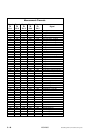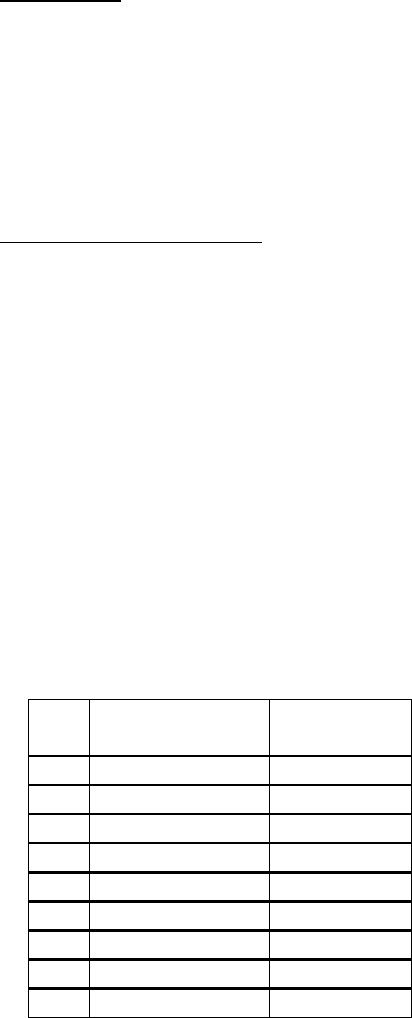
5 - 34
NGA 2000
90003482(2) [NGA-e (MLT-Software 3.2.X)] 07/98
Conditions:
♦ Before you start the linearization you have to calibrate the largest range of the channel
(usually range 4) with zero gas and span gas.
♦ You have to record a raw values/setpoint values table to linearize a channel. You need
minimum 6 raw values and their corresponding setpoint values: zero, end of range and
4 intermediate values. You should take 10 to 15 values (maximum: 30) to improve the
precision of the linearization curve.
Realize the linearization:
1) Disable the linearization:
• Before you record the linearization values you have to disable the current linearization
to avoid the influence from the old values to the calculation of the new curve.
• Change to the line "Linearizer is" with the ↑↑ -key or the ↓↓ -key.
• Press the 88 -key or the →→ -key and select "Disabled" with the ↑↑ -key or the ↓↓ -key.
• Confirm your adjustment with the 88 -key.
2) Zero and span gas calibration:
• Calibrate the largest range (usually: range 4) with zero and span gas.
• The method is described in 4.5 p. 4-39 and 4.6 p. 4-43 or in 5.1.1 p. 5-15 to 5-17.
3) Recording the raw values/setpoint values table:
• If you have a defined gas flow, you can read each raw value in any menu display at
the top right or in the single component display.
• Example:
You have got the following values for the NO-Channel of the analyzer:
No. Setpoint Value
[ppm NO]
Raw Value
[ppm NO]
1 0.000 0.000
2 217.455 266.291
3 319.620 387.709
4 428.610 517.464
5 536.760 645.199
6 636.510 757.313
7 955.395 1113.910
8 2105.560 2263.390
9 3163.860 3163.860
4) Putting the table values into the corresponding menus:
• Change to the menu line "Linearization raw values..." or "Linearization setpoint
values..." with the ↑↑ -key or the ↓↓ -key.
• Press the 88 -key or the →→ -key to change to the menu "Linearization Raw Values" or
"Linearization Setpoint Values".
• Select the first number with the 88 -key or the →→ -key.
• Put in the first raw/setpoint value of the table:
• Select any digit with the ←← -key or the →→ -key and adjust the new value with the
↑↑ -key or the ↓↓ -key and confirm the new value with the 88 -key.