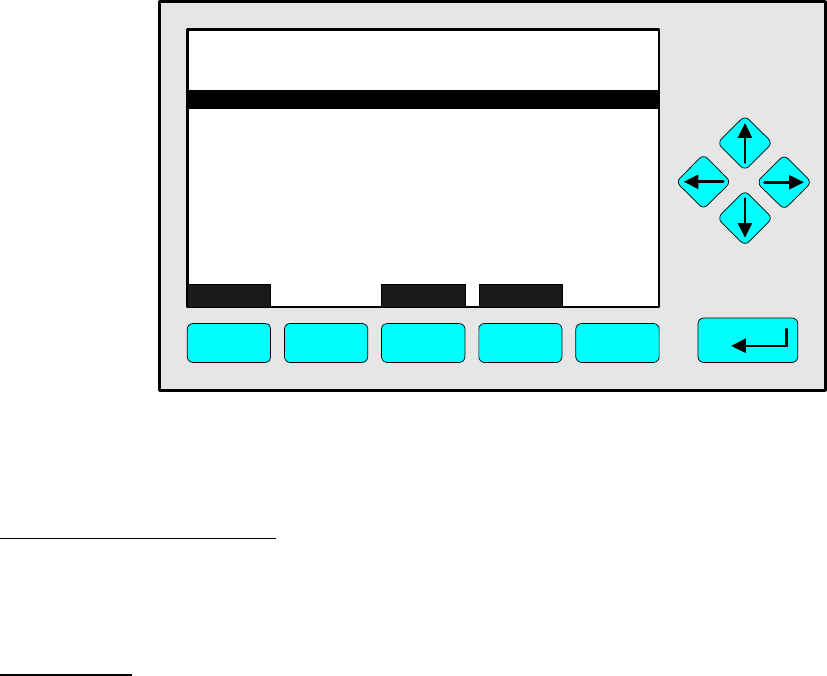
90003482(2) [NGA-e (MLT-Software 3.2.X)] 07/98
NGA 2000
5 - 5
Main Menu — Analyzer and I/O-module expert configuration
↓↓
Analyzer module setup
↓↓
Calibration parameters
↓↓
From the menu "Calibration Parameters" you can change to several submenus to set up
the zero and span gas calibration parameters and to start the different calibration methods.
Change to the submenus:
♦ Select the menu line you want with the ↓↓ -key or the ↑↑ -key.
♦ Change to the corresponding submenu with the 88 -key or the →→ -key.
Alternatives:
♦ F1: Change to the single component display !
♦ F3: Change to the other available channels of an MLT analyzer or
analyzer module !
♦ F4: Go back to the last menu page !
Measure Channel Back...
TAG
F1 F2 F3 F4 F5
37.50 ppm
-- Calibration Parameters --
Span gases...
Calibration procedure setup...
Time controlled calibration...
Calibration...
Advanced calibration methods...
Tolerances...
Zero gases...
5.1 Analyzer Module Setup
5.1.1 Calibration Parameters


















