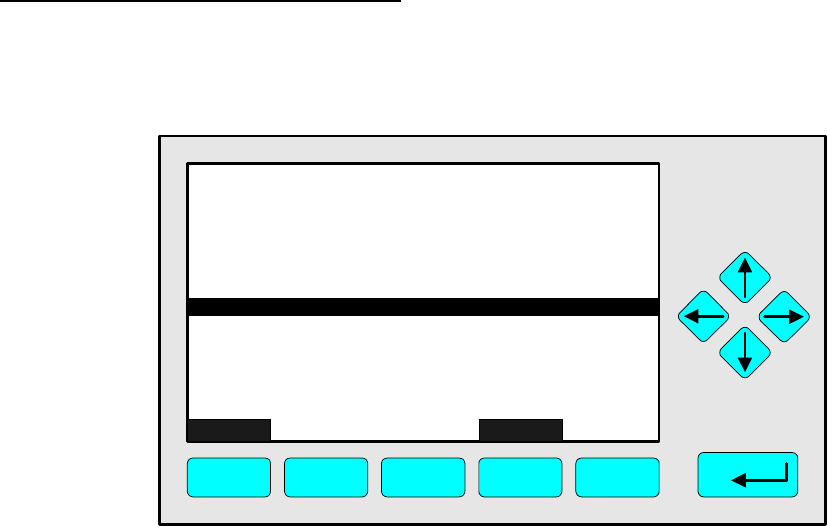
90003482(2) [NGA-e (MLT-Software 3.2.X)] 07/98
NGA 2000
5 - 65
Menu line "Reset analyzer module...":
♦ Change to the line "Reset analyzer module..." with the ↑↑ -key or the ↓↓ -key.
♦ Press the 88 -key or the →→ -key to change to the corresponding submenu:
♦ Press the 88 -key or the →→ -key to start the function.
If asked, confirm with the F2 key (Yes) or
cancel and go back to the menu page with the F4 key (Back...) or the ←← -key.
Notes:
♦ With the function "Microprocessor RESET !" you can reset an MLT analyzer or
analyzer module to the initializing mode.
♦ Starting this function will generate the same start-up procedure as the switching on
of an MLT analyzer or analyzer module.
Measure Back...
TAG
F1 F2 F3 F4 F5
95.00 ppm
-- Reset Analyzer Module --
Microprocessor RESET !


















