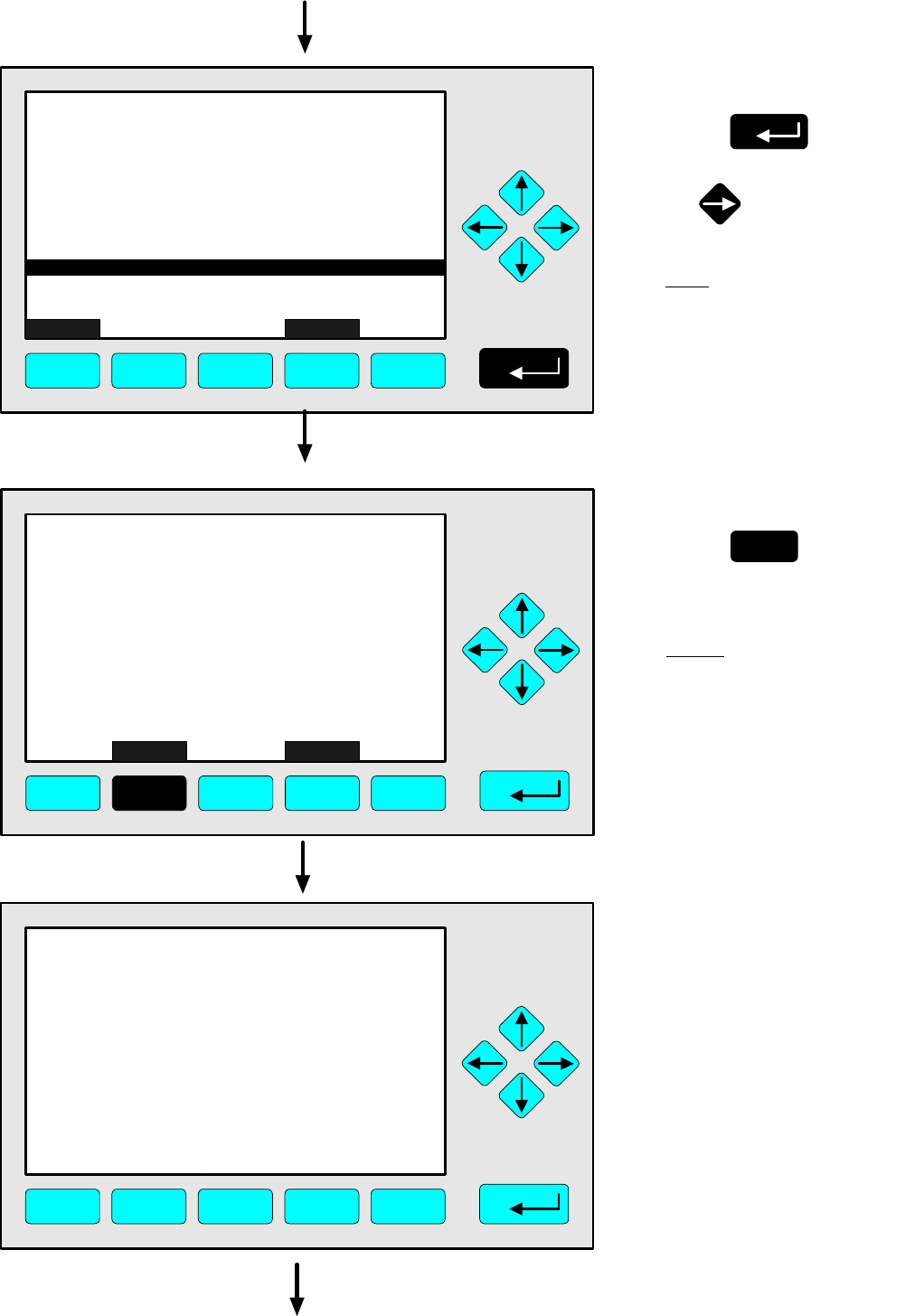
4 - 24
NGA 2000
90003482(2) [NGA-e (MLT-Software 3.2.X)] 07/98
Measure Back...
TAG
F1 F2 F3 F4 F5
37.50 ppm
-- Status Details --
Failures...
Function controls...
Measurements/Alarms...
Events...
Maintenance requests...
Acknowledge and clear failures !
Acknowledge and clear maintenance requests !
Acknowledge and clear function controls !
Yes Back...
TAG
F1 F2 F3 F4 F5
37.50 ppm
-- Confirmation Required --
Do you really want to do this ??
Press "Yes" or "Back..."
TAG
F1 F2 F3 F4 F5
37.50 ppm
- S U C C E S S -
- The selected function has been started/executed -
(Wait a moment...)
⇒ ⇒ Start the function
Press
or
Note:
Starting this function here is
only possible, if it is enabled
in the menu "Acknowledge-
ment of Status Reports"
(see 5.1.9 p. 5-52) !
⇒ ⇒ Confirm the order
Press
F2
to start the function
immediately.
Option:
Press the F4 key if you want
to cancel the order and go
back to the menu "Status
Details".
⇒ ⇒ Confirmation
message of the
function start
appears
This message will be dis-
played after the function
has been started.
Then the display will jump
automatically to the menu
"Status Details".


















