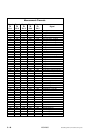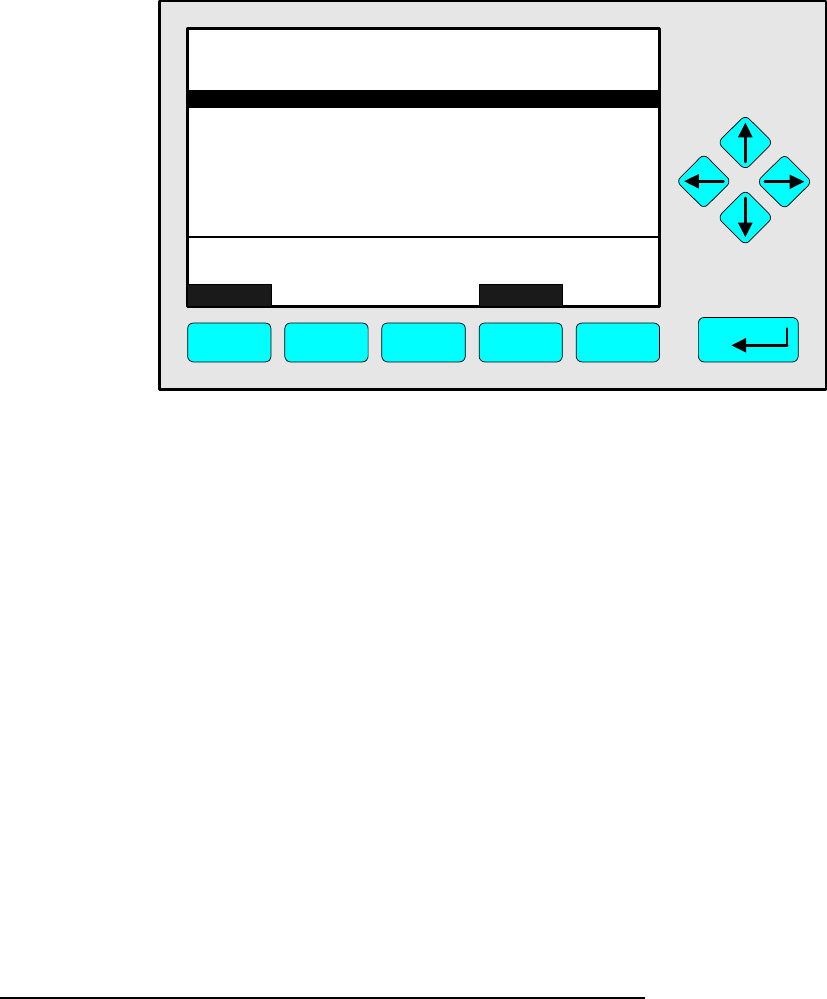
5 - 36
NGA 2000
90003482(2) [NGA-e (MLT-Software 3.2.X)] 07/98
5) Calculate linearization curve:
• Change in the menu "Linearization" to the menu line "Calculate linearization curve
coefficients..." with the ↑↑ -key or the ↓↓ -key.
• Press the 88 -key or the →→ -key to change to the corresponding submenu:
• Press the 88 -key or the →→ -key in the line "Used method" to select the parameter and
setup "Splines" or "4th-order polyn."; confirm it with the 88 -key.
• Change to the line "Effected range for 4th-order polynomial" with the ↓↓ -key.
• Press the 88 -key or the →→ -key to select the parameter.
• Select any of the four ranges or all ranges with the ↑↑ -key or the ↓↓ -key and confirm
your adjustment with the 88 -key.
• Change to the line "Start calculation for used method !" with the ↑↑ -key or the ↓↓ -key
and start the calculation of the linearization curve with the 88 -key.
6) Enable the linearization:
• Change in the menu "Linearization" with the ↑↑ -key or the ↓↓ -key to the line
"Linearizer is".
• Press the 88 -key or the →→ -key and select "Enabled" with the ↑↑ -key or the ↓↓ -key.
• Confirm your adjustment with the 88 -key.
7) Linearization control:
• Repeat the measurement with the same setpoint values used for the linearization
curve.
• The full scale deviation has to be better than 1% rel. !
Further Setups and ramifications in the menu "Linearization":
♦ Set all raw/setpoint values to 0.0 !
Starting this function will reset all x/y-pairs of raw and setpoint values to zero.
♦ Menu Line "Linearization Procedure...":
Via this line you can change to the menu "Linearization Procedure", where you can
• set up gas blender parameters
• set up the valve position
• control the linearization procedure status
Measure Back...
TAG
F1 F3 F4
3163.860 ppm
Start calculation for used method !
Used x/y-pairs:
Used method: Splines
All ranges
Used method:
** Unused x/y-pairs must be set to 0.0 **