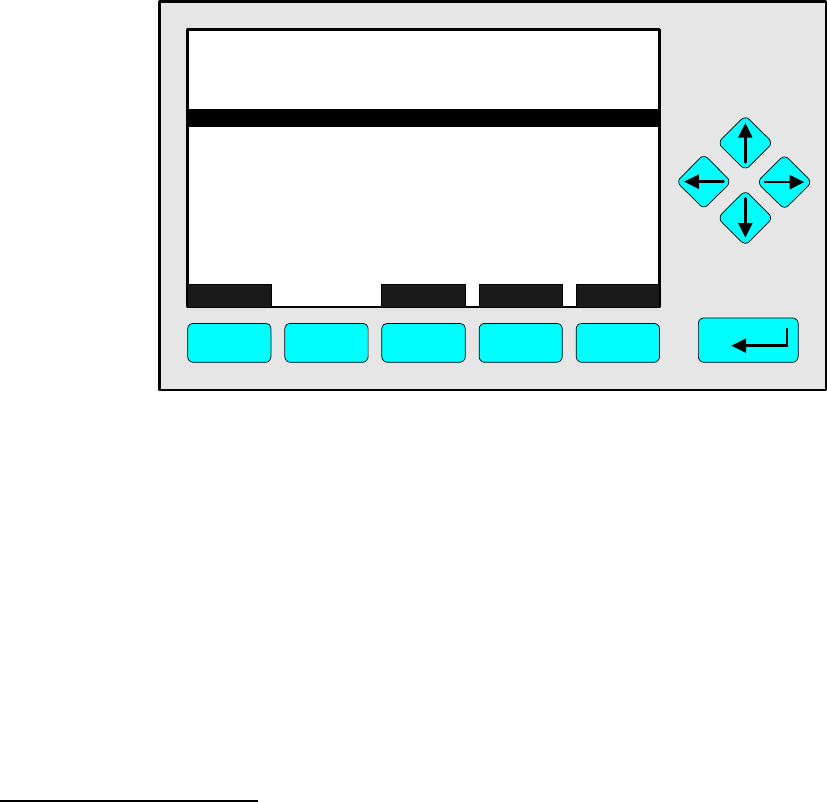
5 - 12
NGA 2000
90003482(2) [NGA-e (MLT-Software 3.2.X)] 07/98
Main Menu — Analyzer and I/O-module expert configuration
↓↓
Analyzer module setup
↓↓
Calibration parameters
↓↓
Time controlled calibration
↓↓
In the menu "Time Control" you can determine the starting time of the zero gas calibration
resp. the span gas calibration for one channel. If you want to determine the values of the
other channels of an MLT analyzer or analyzer module, press the F3 key.
Notes:
♦ The time controlled calibration is only possible if the span gas comes from a valve gear!
If the valve gear is not available you have to select "Never" in all lines containing "Day
of week".
♦ A zero gas calibration should be done before starting a span gas calibration. Therefore
the starting time of the zero gas calibration should be different from the starting time of
the span gas calibration. If you select the option "Zero+Span calibration" the zeroing will
run before the spanning, automatically.
Set up time parameters:
♦ Select any line of variables with the ↓↓ -key or the ↑↑ -key.
♦ Select the variable with the 88 -key or the →→ -key.
♦ Select any digit with the ←← -key or the →→ -key and adjust a new value with
the ↑↑ -key or the ↓↓ -key resp. select the whole parameter with the ↑↑ -key or the ↓↓ -key.
Options for day of week: Monday, ..., Sunday, Each day, Never
for hour: 0, 1, 2, 3, ..., 23
for minute: 0, 1, 2, 3, ..., 59
♦ Confirm the new value with the 88 -key or cancel and go back to the last value with F2.
Measure Channel Back...
TAG
F1 F2 F3 F4 F5
37.50 ppm
-- Time Control --
Zero calibration - Day of week: Never
- Minute: 0
Span calibration - Day of week: Never
- Hour: 0
- Minute: 0
Zero+Span calibration - Day of week: Never
- Minute: 0
- Hour: 0
- Hour: 0
ShowList...
5.1 Analyzer Module Setup
5.1.1 Calibration Parameters – Time controlled calibration


















