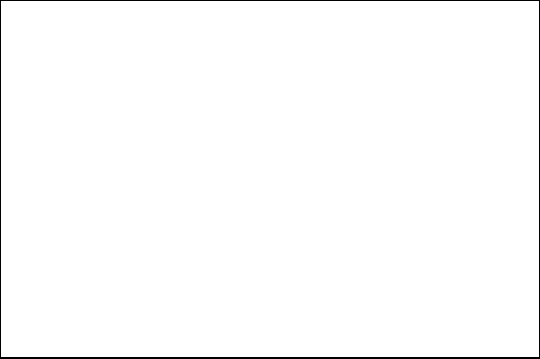
NGA-2000 System Calibration
90003482(2) [NGA-e (MLT-Software 3.2.X)] 07/98 NGA 2000 Supplement - 21
3.4.5 Time controlled System Calibration
To activate a time controlled system calibration we have to set-up this in an own menu page.
SCSTZERO
SCBGNZERO
SCIVZERO
SCSTZEROSPAN
SCBGNZEROSPA
SCIVZEROSPAN
SCSTPRGM
SCBGNPRGM
SCIVPRGM
For the 3 different SYSCAL-modes there is the possibility to
• enable/disable the activation
• determine start of time calculations (start time of current day)
• determine in which time intervals after start time the activation is done
Attention:
Other than in some AM-functionalities the interval time is to be input as interval hours. For
example, for a weekly calibration you have to calculate 24 h * 7 = 168 h.
The logic for the time calculations is as follows.
The basic is the respectively parameter „Start of interval time“ (SIV-time). By changing this
SIV-time or changing the „interval time“ (IV-time) the basic is new calculated as date of
current day and time of the SIV-Time (only entire hours possible). This basic stays valid (also
after a program reset!) until new values for SIV-time or IV-time are entered.
Basic-time = SIV-Time of current day
The next start of SYSCAL (ACT-time) happens at
ACT-time = Basic-time + n x IV-time (n = 0,1,2,3,...)
Is the basic time-time before present point of date/time then there are added further IV-times
until it is later.
System configuration and diagnostics...
↓
System Calibration...
↓
Times for interval operation...
↓
-- Times for Interval Operation --
Zero-Cal is: DISABLED
Start of interval time: 2 h
Interval time: 24 h
Zero/Span-Cal is: ENABLED
Start of interval time: 10 h
Interval time: 168 h
Program-Cal is: DISABLED
Start of interval time: 16 h
Interval time: 168 h
Next calibration events...


















