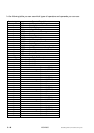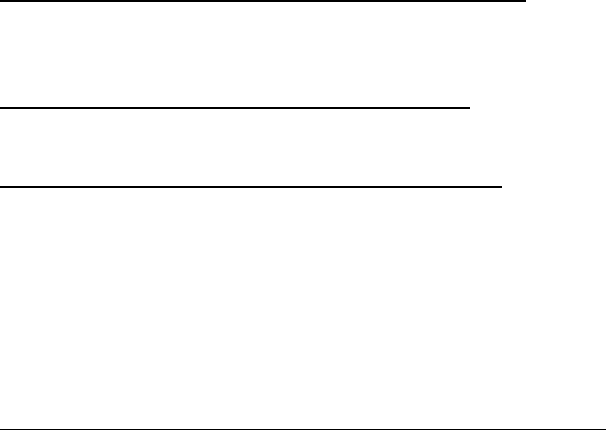
5 - 50
NGA 2000
90003482(2) [NGA-e (MLT-Software 3.2.X)] 07/98
Line of variables "Displayed concentration digits":
♦ You can adjust the number of digits for the concentration display.
Options: 3, 4, 5, 6
Line of variables "Digits after decimal point":
♦ Options: 0, 1, 2, 3
Line of variables "Display confirmation menus":
♦ Yes:
After each function start you will be asked "Do you really want to do this ?". So you will
have the option to cancel the order for function start or to confirm it.
♦ No:
You will never be asked to cancel or confirm any function.
Caution: Each function will start immediately after the starting order will be done!
Lines of variables "Signal on mini-bargraph -1, -2, -3, -4":
You can decide which of the following parameters shall appear in the last four lines of the
single component display for the current channel:
♦ Temperature (measurement value with bargraph)
♦ Pressure (measurement value with bargraph)
♦ Flow (measurement value with bargraph)
♦ Calculator-1, -2, -3, -4 (result of a calculator's program; see 5.1.7, p. 5-45 to 5-48)
♦ Failures (message: yes/no)
♦ Maintenance-Requests (message: yes/no)
♦ Function-Control (message: yes/no)
♦ Range ID (measurement range with bargraph)
♦ Operation (status message: ready, warm-up, etc.)
♦ Any_Alarms (message: yes/no)
♦ Span-Conc. (span gas concentration value with bargraph)
♦ Gasflow (zerogas, spangas, samplegas)
♦ Concentration (measurement value with bargraph)
♦ Average (measurement value with bargraph)
♦ Minimum (measurement value with bargraph)
♦ Maximum (measurement value with bargraph)
Note:
♦ Each bargraph will display the low limit (beginning value) and the high limit (end value)
of the corresponding parameter.