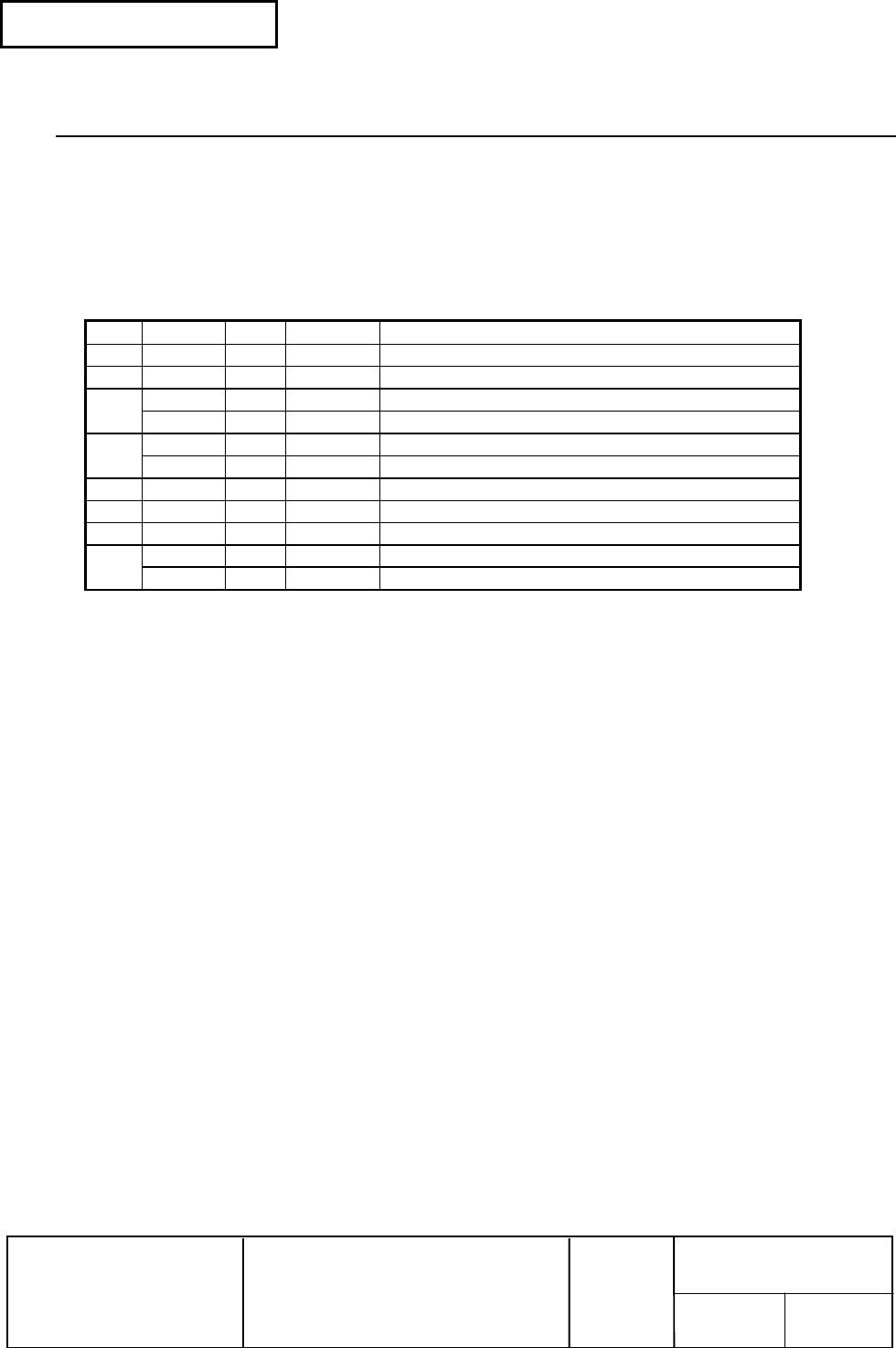
Confidential
EPSON
TITLE
SHEET
REVISION
NO.
SHEETNEXT
L
TM-U210 series
Specification
(STANDARD)
98 97
FS ! n
[Name] Set print mode(s) for Kanji characters
[Format] ASCII FS ! n
Hex 1C 21 n
Decimal 28 33 n
[Range] 0 ≤ n ≤ 255
[Description] Sets the print mode for Kanji characters, using n as follows:
Bit Off/On Hex Decimal Status for ASB
0 - - - Undefined.
1 - - - Undefined.
Off 00 0 Double width mode disabled.
2
On 04 4 Double width mode enabled.
Off 00 0 Double height mode disabled.
3
On 08 8 Double height mode enabled.
4 - - - Undefined.
5 - - - Undefined.
6 - - - Undefined.
Off 00 0 Underline mode disabled.
7
On 80 128 Underline mode enabled.
[Notes]
• This command is valid only for the Japanese Kanji model, Chinese Kanji model, and
Taiwanese Kanji model.
• When both double-width and double-height modes are set (including right- and
left-side character spacing), quadruple-size characters are printed.
• The printer can underline all characters (including right- and left-side character
spacing), but cannot underline the space set by HT.
[Default] n = 0
[Reference] FS −
−−
−, FS W


















