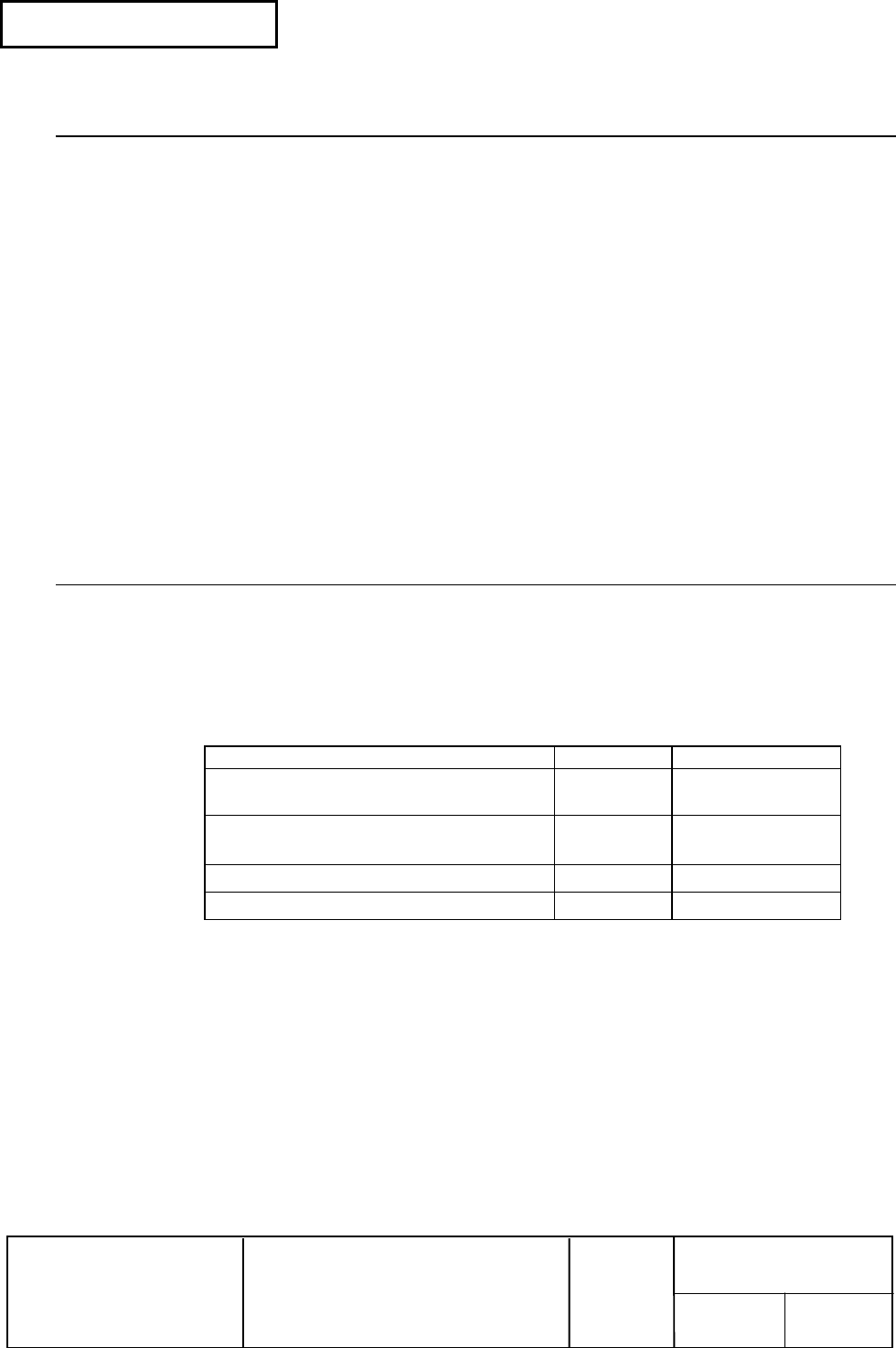
Confidential
EPSON
TITLE
SHEET
REVISION
NO.
SHEETNEXT
L
TM-U210 series
Specification
(STANDARD)
100 99
FS .
[Name] Cancel Kanji character mode
[Format] ASCII FS .
Hex 1C 2E
Decimal 28 46
[Description] Cancels Kanji character mode.
[Notes] For Japanese Kanji supporting model:
• This command is effective only when the JIS code system is selected.
• When Kanji character mode is not selected, all character codes are processed
one byte at a time as ASCII code.
• Kanji character mode is not selected when the power is turned on.
For Chinese/Taiwanese Kanji supporting model:
• When Kanji character mode is not selected, all character codes are processed
one byte at a time as ASCII code.
• Kanji character mode is selected when the power is turned on.
[Reference] FS &, FS C
FS 2 c1 c2 d1...dk
[Name] Define user-defined Kanji characters
[Format] ASCII FS 2 c1 c2 d1...dk
Hex 1C 32 c1 c2 d1...dk
Decimal 28 50 c1 c2 d1...dk
[Range] c1 and c2 indicate character codes for the defined characters. The range of values
for c1 and c2 differ depending on the character code system used.
Model type c1 c2
Japanese Kanji supporting model
(JIS code system)
c1 = 77H
21H ≤ c2 ≤ 7EH
Japanese Kanji supporting model
(SHIFT-JIS code system)
c1 = ECH
40H ≤ c2 ≤ 7EH
80H ≤ c2 ≤ 9EH
Chinese Kanji supporting model c1 = FEH
A1H ≤ c2 ≤ FEH
Taiwanese Kanji supporting model c1 = FEH
A1H ≤ c2 ≤ FEH
0 ≤ d ≤ 255
k = 32
[Description]
• Defines user-defined Kanji characters for the character codes specified by c1 and
c2.
[Notes]
• This command is valid only when the receive buffer capacity is 40 bytes (when
DIP switch 1-2 is on).
• This command is valid only for the Japanese Kanji model, Chinese Kanji model,
and Taiwanese Kanji model.
• c1 and c2 indicate character codes for the defined characters. The range of
values for c1 and c2 differ depending on the character code system used.


















