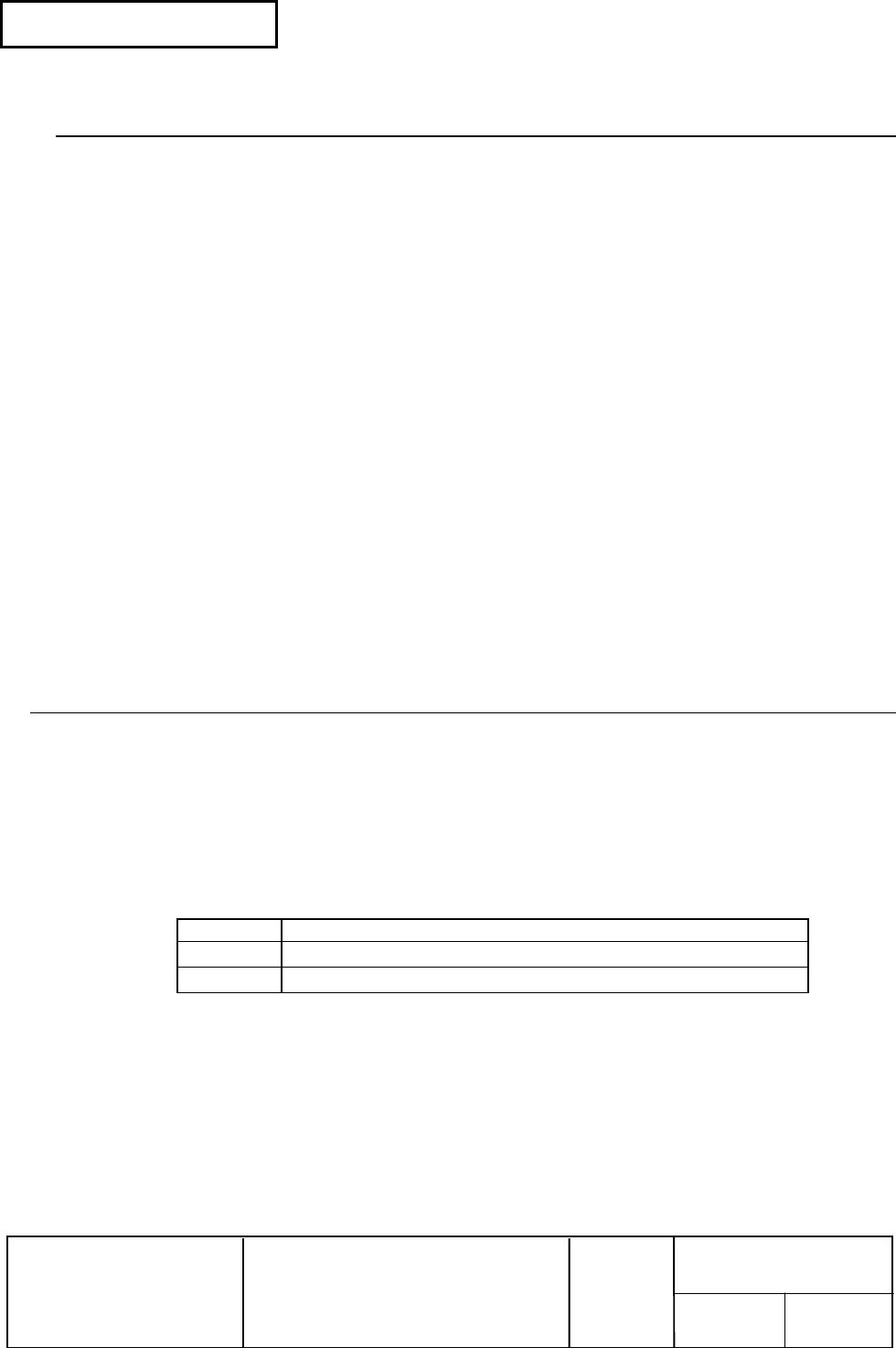
Confidential
EPSON
TITLE
SHEET
REVISION
NO.
SHEETNEXT
L
TM-U210 series
Specification
(STANDARD)
99 98
FS &
[Name] Select Kanji character mode
[Format] ASCII FS &
Hex 1C 26
Decimal 28 38
[Description] Selects Kanji character mode.
[Notes] For Japanese Kanji supporting model:
• This command is effective only when the JIS code system is selected.
• When Kanji character mode is selected, the printer processes each two-byte
sequence as a Kanji character code.
• Kanji codes are processed in the order of the first byte and second byte.
• Kanji character mode is not selected when the power is turned on.
• Using FS C, the Kanji character code system is selected.
For Chinese/Taiwanese Kanji supporting model:
• When kanji character mode is selected, the printer checks whether the code is
Kanji or not, then processes the first byte and the second byte, if the code is
Kanji.
• Kanji codes are processed in the order of the first byte and second byte.
• Kanji character mode is selected when the power is turned on.
[Reference] FS ., FS C
FS −
−−
− n
[Name] Turn underline mode on/off for Kanji characters
[Format] ASCII FS − n
Hex 1C 2D n
Decimal 28 45 n
[Range] 0 ≤ n ≤ 1
[Description] Turns underline mode for Kanji characters on or off, based on the following values
of n:
n Function
0 Turns off underline mode for Kanji characters
1 Turns on underline mode for Kanji characters (1-dot thick)
[Notes] • This command is valid only for the Japanese Kanji model, Chinese Kanji model,
and Taiwanese Kanji model.
• The printer can underline all characters (including right- and left-side character
spacing), but cannot underline the space set by HT.
[Default] n = 0
[Reference] FS !


















