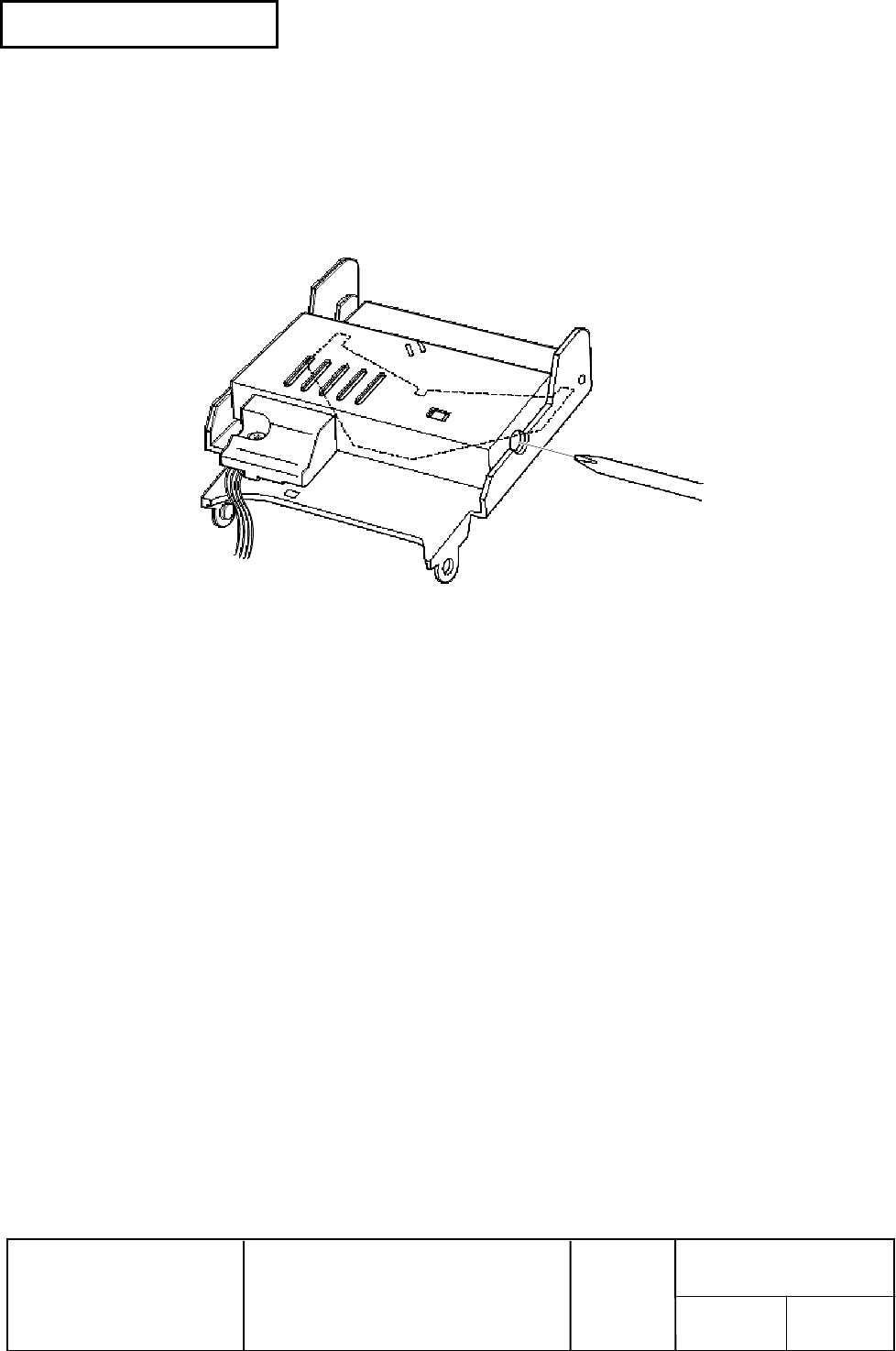
Confidential
EPSON
TITLE
SHEET
REVISION
NO.
SHEETNEXT
L
TM-U210 series
Specification
(STANDARD)
App.5 App.4
5) Manual operation of the autocutter
In a paper jam, the printer may be stopped with the autocutter blade not in its normal position.
In such cases, insert the screwdriver into the hole at the right side of the autocutter, as shown
in Figure A-3, and turn the gear inside the cutter unit to move the cutter blade to its normal
position.
6) Other note
Because this printer uses plated steel, the cutting edges may be subject to rust.
Figure A-3 Autocutter


















